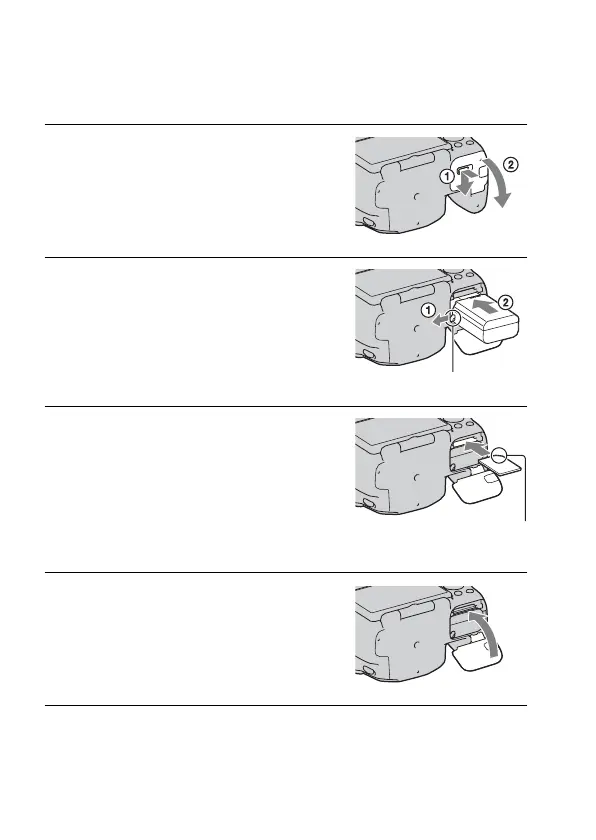20
Inserting the battery pack/memory card
(sold separately)
1 While sliding the cover open
lever, open the cover.
2 Firmly insert the battery pack all
the way while pressing the lock
lever with the tip of the battery.
Lock lever
3 Insert a memory card.
• With the notched corner facing as
illustrated, insert the memory card until
it clicks into place.
Ensure the notched corner faces
correctly.
4 Close the cover.
