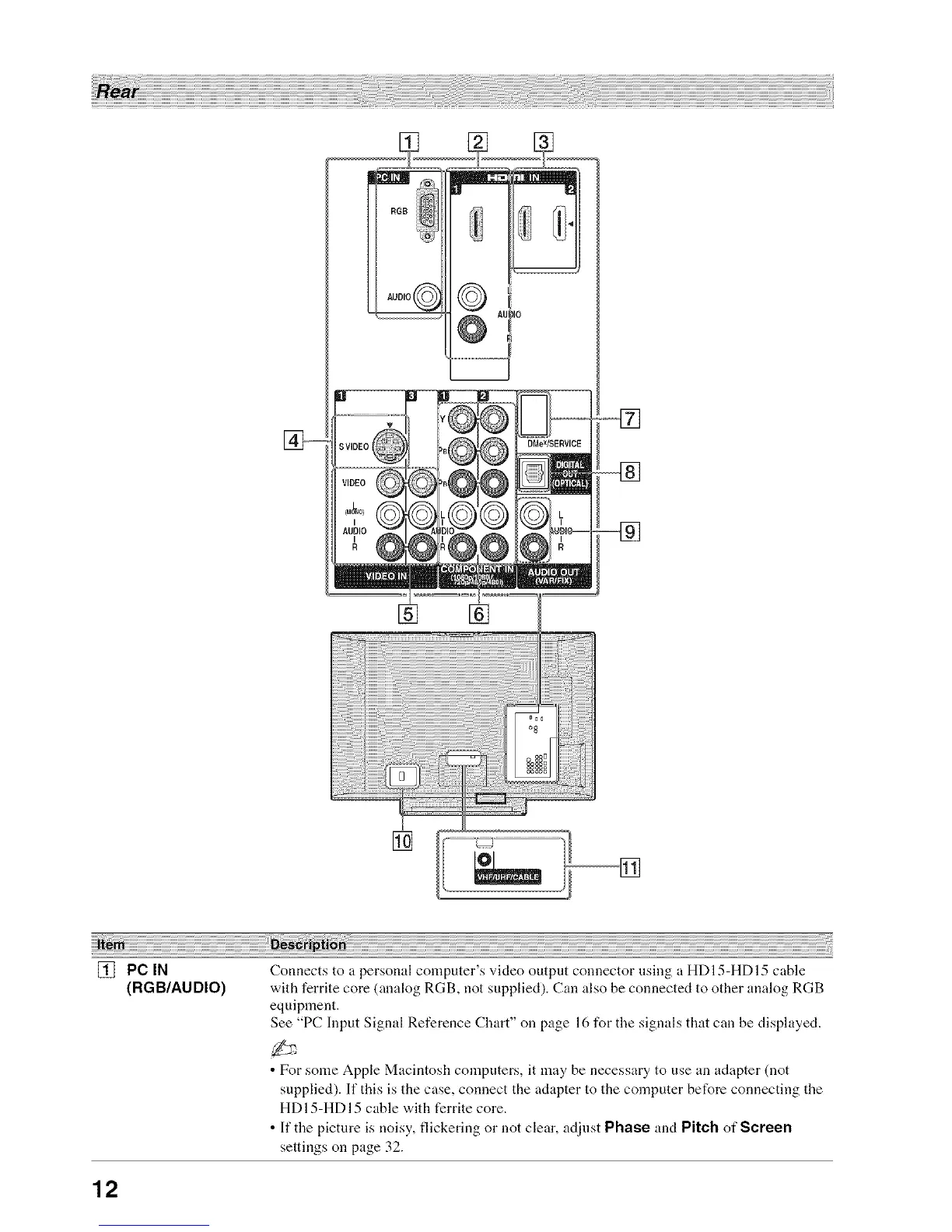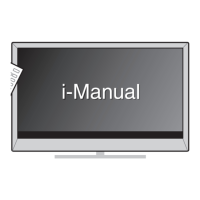n
[] PC IN
(RGB/AUDIO)
Connects to a personal computer's video output connector using a HDI 5-HD 15 cable
with ferrite core (analog RGB, not supplied). Can also be connected to other analog RGB
equipment.
See "PC Input Signal Reference Chart" on page 16 for the signals that can be displayed.
• For some Apple Macintosh computers, it may be necessary to use an adapter (not
supplied). If this is the case, connect the adapter to the computer before connecting the
HDI5-HDI5 cable with ferrite core.
• If the picture is noisy, flickering or not clear, adjust Phase and Pitch of Screen
settings on page 32.
12
