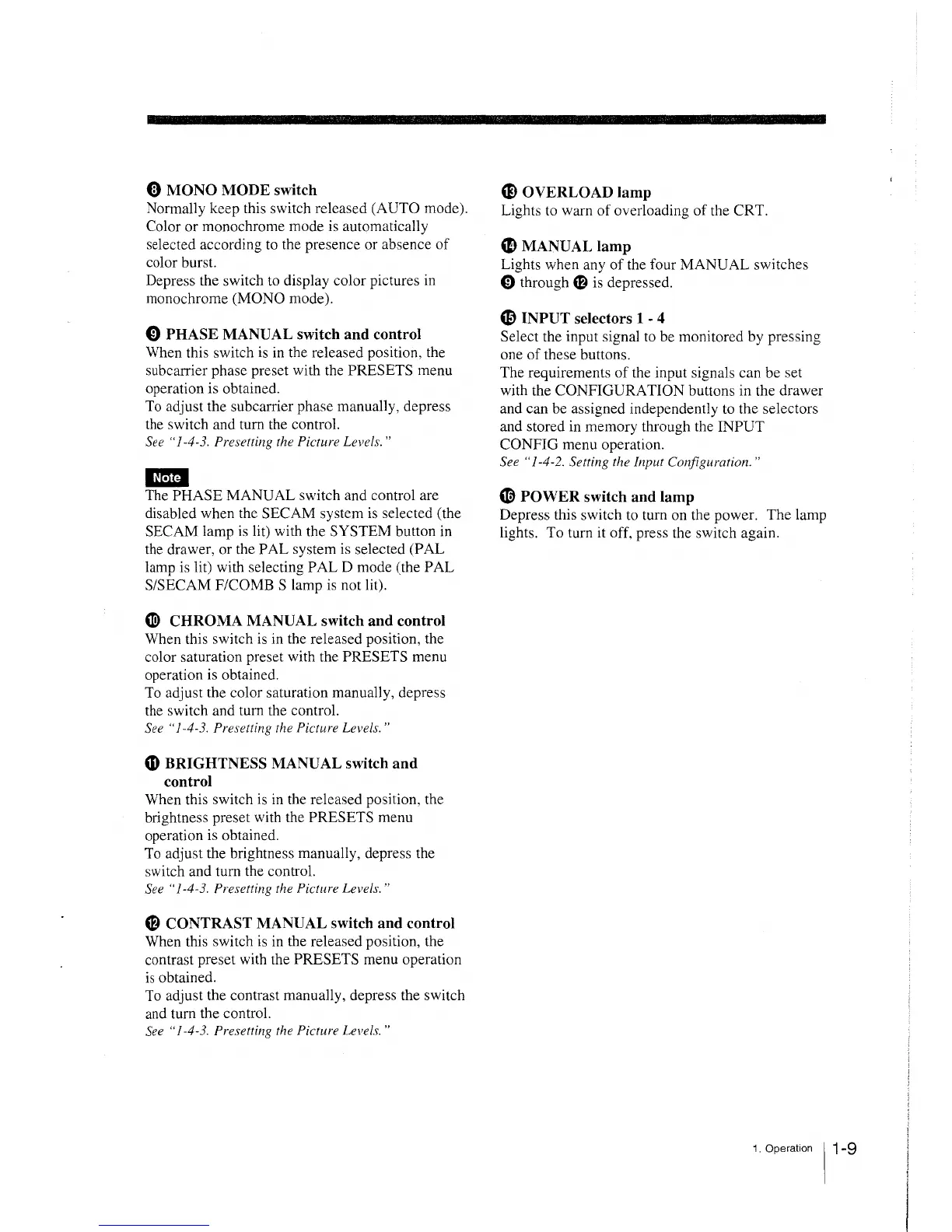Ci) MONO MODE switch
Normally keep this switch released (AUTO mode).
Color or monochrome mode is automatically
selected according to the presence or absence of
color burst.
Depress the switch to display color pictures in
monochrome (MONO mode).
(i) PHASE MANUAL switch and control
When this switch is in the released position, the
subcarrier phase preset with the PRESETS menu
operation is obtained.
To adjust the subcarrier phase manually, depress
the switch and tum the control.
See "1-4-3. Presetting the Picture Levels."
mm
The PHASE MANUAL switch and control are
disabled when the SECAM system is selected (the
SECAM lamp is lit) with the SYSTEM button in
the drawer, or the PAL system is selected (PAL
lamp is lit) with selecting PAL D mode (the PAL
S/SECAM F/COMB S lamp is not lit).
G) CHROMA MANUAL switch and control
When this switch is in the released position, the
color saturation preset with the PRESETS menu
operation is obtained.
To adjust the color saturation manually, depress
the switch and turn the control.
See "1-4-3. Presetting the Picture Levels."
CD BRIGHTNESS MANUAL switch and
control
When this switch is in the released position, the
brightness preset with the PRESETS menu
operation is obtained.
To adjust the brightness manually, depress the
switch and turn the control.
See "1-4-3. Presetting the Picture Levels. "
0 CONTRAST MANUAL switch and control
When this switch is in the released position, the
contrast preset with the PRESETS menu operation
is obtained.
To adjust the contrast manually, depress the switch
and turn the control.
See "I -4-3. Presetting the Picture Levels. "
~
OVERLOAD lamp
Lights to warn of overloading of the CRT.
4D MANUAL lamp
Lights when any of the four MANUAL switches
0 through CB is depressed.
'9 INPUT selectors 1 - 4
Select the input signal to be monitored by pressing
one of these buttons.
The requirements of the input signals can be set
with the CONFIGURATION buttons in the drawer
and can be assigned independently to the selectors
and stored in memory through the INPUT
CONFIG menu operation.
See "1-4-2. Setting the Input Configuration."
C0 POWER switch and lamp
Depress this switch to turn on the power. The lamp
lights. To turn it off, press the switch again.
1. Operation 11-9