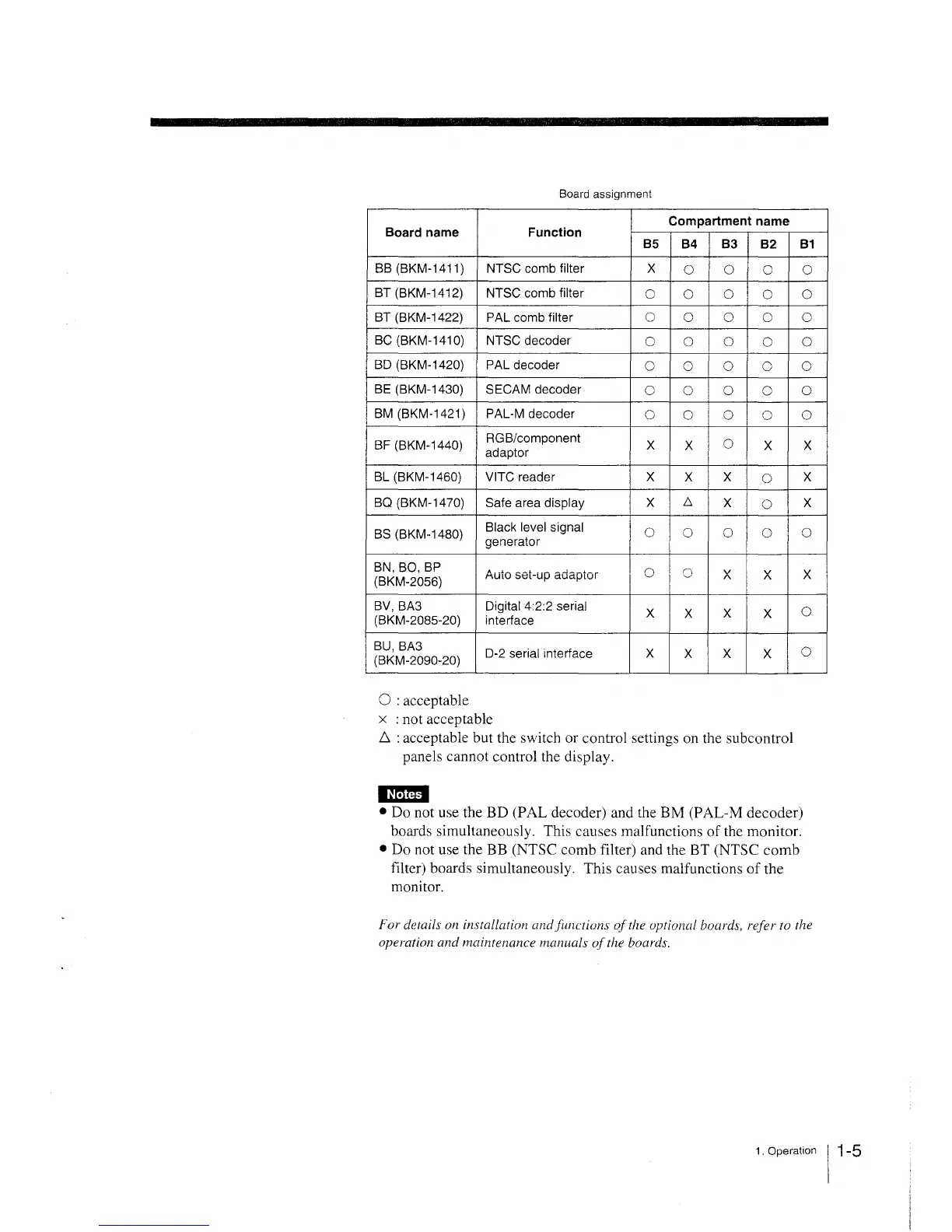Board assignment
Board name Function
Compartment name
B5
B4 B3 B2
BB (BKM-1411) NTSC comb filter X
0 0 0
BT (BKM-1412) NTSC comb filter
0
0
0
0
BT (BKM-1422) PAL comb filter 0
0 0 0
BC (BKM-1410)
NTSC decoder
0
0
0
0
BD (BKM-1420) PAL decoder
0
0 0 0
BE (BKM-1430)
SECAM decoder
0 0 0
0
BM (BKM-1421) PAL-M decoder
0
0 0
0
BF (BKM-1440)
RGB/component
X
X
0
X
adaptor
BL (BKM-1460) VITC reader X
X X
0
BQ (BKM-1470) Safe area display X
!::,.
X
0
BS (BKM-1480)
Black level signal
generator
0
0 0
0
BN, BO, BP
Auto set-up adaptor
0
0
V
X
(BKM-2056)
A
BV,BA3 Digital 4:2:2 serial
X
X
X
X
(BKM-2085-20) interface
BU,BA3
D-2 serial interface X
X X
X
(BKM-2090-20)
0 : acceptable
x : not acceptable
6. : acceptable but the switch or control settings on the subcontrol
panels cannot control the display.
l@tD
B1
0
0
0
0
0
0
0
X
X
X
0
X
0
0
• Do not use the BO (PAL decoder) and the BM (PAL-M decoder)
boards simultaneously. This causes malfunctions of the monitor.
• Do not use the BB (NTSC comb filter) and the BT (NTSC comb
filter) boards simultaneously. This causes malfunctions of the
monitor.
For details on installation and.functions of the optional boards, refer to the
operation and maintenance manuals of the boards.
1. Operation 11-5