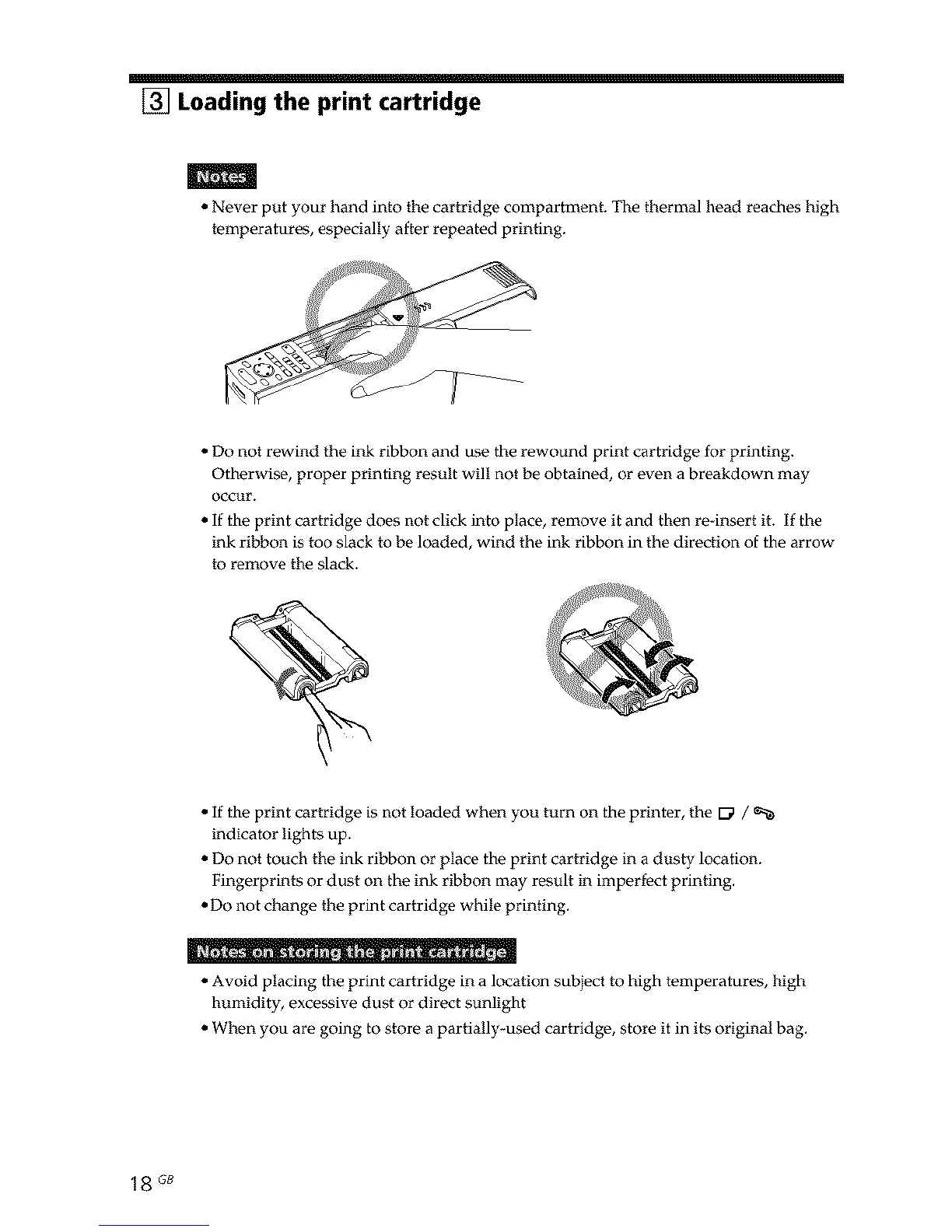[] Loading the print cartridge
m
• Never put your hand into the cartridge compartment. The thermal head reaches high
temperatures, especially after repeated printing.
• Do not rewind the ink ribbon and use the rewound print cartridge for printing.
Otherwise, proper printing result will not be obtained, or even a breakdown may
Occur.
• If the print cartridge does not click into place, remove it and then re4nsert it. If the
ink ribbon is too slack to be loaded, wind the ink ribbon in the direction of the arrow
to remove tho slack.
• If the print cartridge is not loaded when you turn on the printer, the [_ /
indicator lights up.
• Do not touch the ink ribbon or place the print cartridge in a dusty location.
Fingerprints or dust on the ink ribbon may result in imperfoct printing.
• Do not change tho print cartridge while printing.
• Avoid placing the print cartridge in a location subject to high temperatures, high
humidity, excessive dust or direct sunlight
• When you are going to store a partially*used cartridge, store it in its original bag.
18 GB