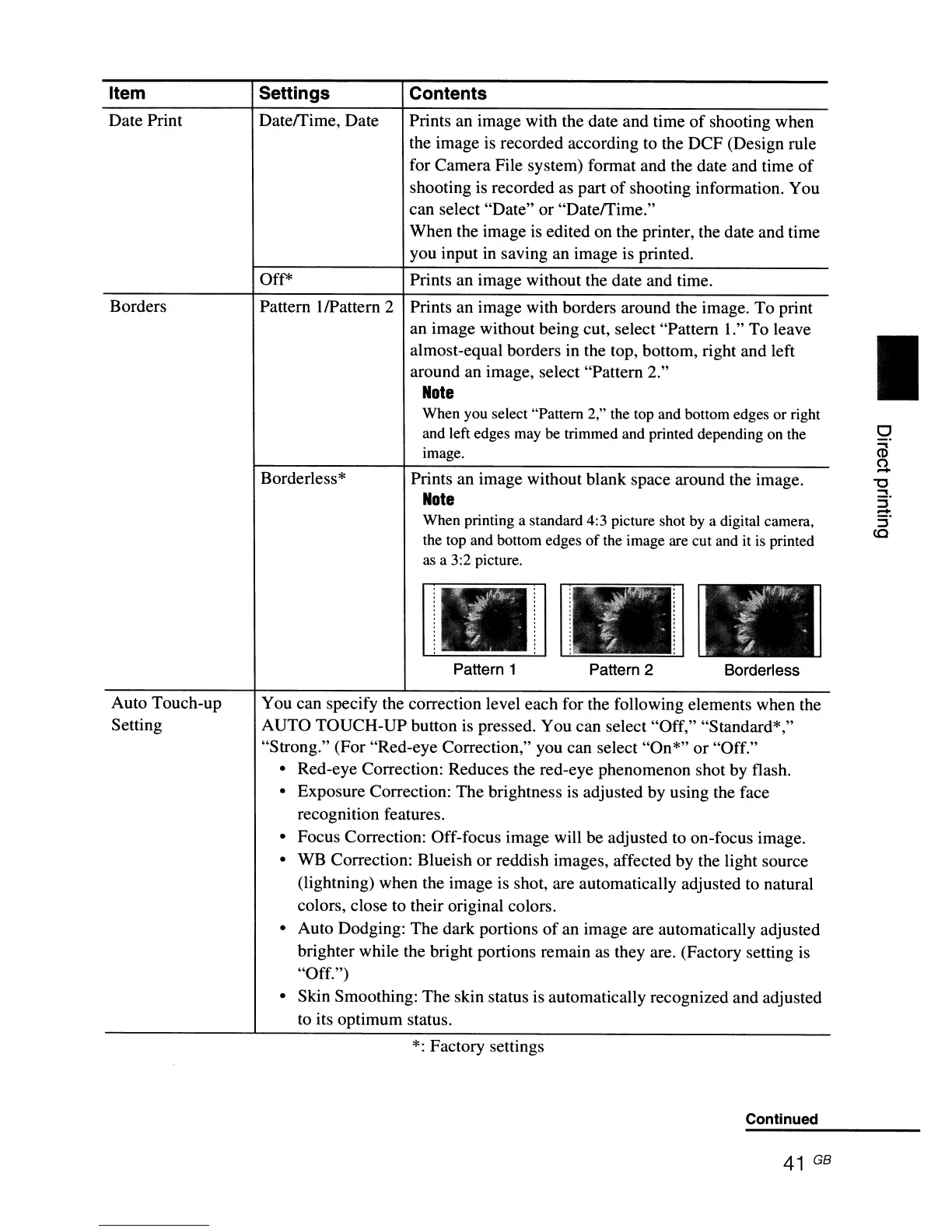Item
Date Print
Settings
Dateffime, Date
Contents
Prints an image with the date and time
of
shooting when
the image
is
recorded according to the DCF (Design rule
for Camera File system) format and the date and time
of
shooting
is
recorded as part
of
shooting information. You
can select "Date" or "Dateffime."
When the image
is
edited on the printer, the date and time
you input
in
saving an image is printed.
Borders
Off* Prints an image without the date and time.
Pattern l/Pattern 2 Prints an image with borders around the image. To print
an image without being cut, select "Pattern
1." To leave
almost-equal borders in the top, bottom, right and left
around an image, select "Pattern
2."
Note
When you select "Pattern 2," the top and bottom edges or right
and left edges may be trimmed and printed depending on the
image.
Borderless* Prints an image without blank space around the image.
Note
When printing a standard 4:3 picture shot
by
a digital camera,
the top and bottom edges
of
the image are cut and it
is
printed
as a 3:2 picture.
I
Pattern 1
Pattern 2
Borderless
Auto Touch-up
Setting
You can specify the correction level each for the following elements when the
AUTO TOUCH-UP button
is
pressed. You can select "Off," "Standard*,"
"Strong." (For "Red-eye Correction," you can select "On*" or "Off."
• Red-eye Correction: Reduces the red-eye phenomenon shot by flash.
• Exposure Correction: The brightness
is
adjusted by using the face
recognition features.
• Focus Correction: Off-focus image will be adjusted to on-focus image.
• WB Correction: Blueish
or
reddish images, affected by the light source
(lightning) when the image is shot, are automatically adjusted to natural
colors, close to their original colors.
• Auto Dodging: The dark portions
of
an image are automatically adjusted
brighter while the bright portions remain as they are. (Factory setting
is
"Off.")
• Skin Smoothing: The skin status is automatically recognized and adjusted
to its optimum status.
*:
Factory settings
Continued
41
GB