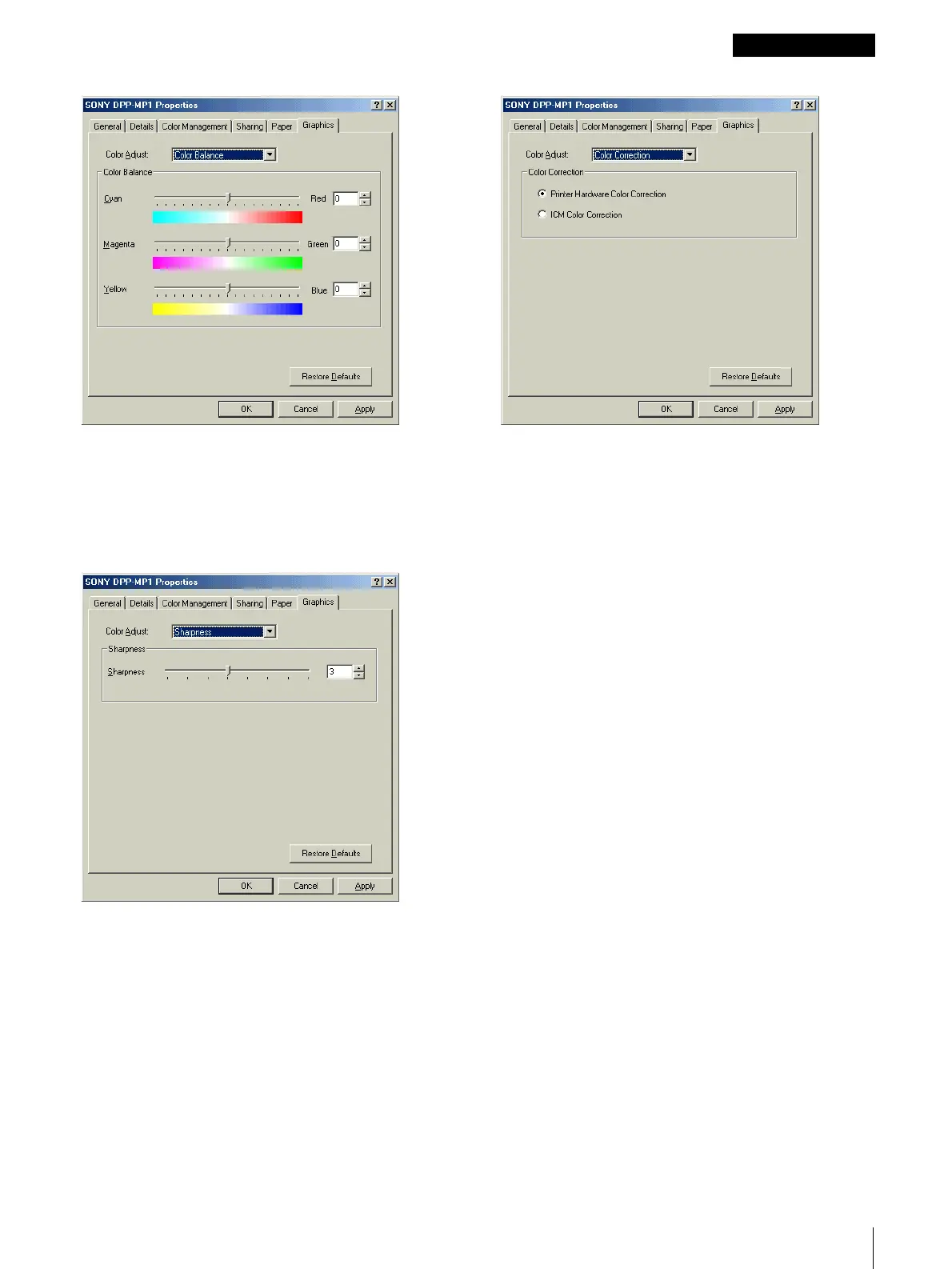Using the Printer Driver
14
Windows Me
[Color Balance]
You can adjust the balance for each color by dragging
the slider to the left or right, entering a value directly
into a box, or clicking the arrows next to a box to
increase or decrease the setting.
[Sharpness]
You an adjust the sharpness of the image outline by
dragging the slider to the left or right, entering a value
directly into the box, or clicking the arrows next to the
box to increase or decrease the setting.
[Color Correction]
Select the color correction method.
• Select [Printer Hardware Color Correction] to have
the printer correct the color automatically.
• Select [ICM Color Correction] to use a color profile
for color correction.
