Exposure;
Shutter speed = Length of time the camera receives
light
Aperture = Size of the opening allowing light to pass
through
ISO = Recording sensitivity
,.,.,=,,
p=
Overexposure
= too much light
Whitish image
Correct exposure
Underexposure
= too little light
Darker image
The exposure is automatically set to the
proper value ill the auto adjustment mode.
However, you call at!just it manually using
the functions below.
[Manual exposure]:
Allows you to at!just the shutter speed and
aperture value manually. ---+ page 27
[EV]:
Allows you to adjust the exposure that has
been determined by the camera. --+ page 31
[Metering Mode]:
Allows you to change the part of the
subject to be measured to determine the
exposure. ---+ page 33
Characteristicsof "shutterspeed" Characteristicsof "aperture"
(Fvalue)
Faster Slower
Moving objects Moving objects
appear stopped, appear to flow.
Open Close
In-fl)cus range In-focus range
narrows, both widens, both
backward and backward and
forward, forward.
11
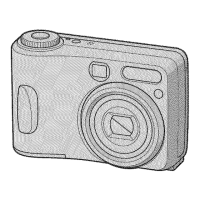
