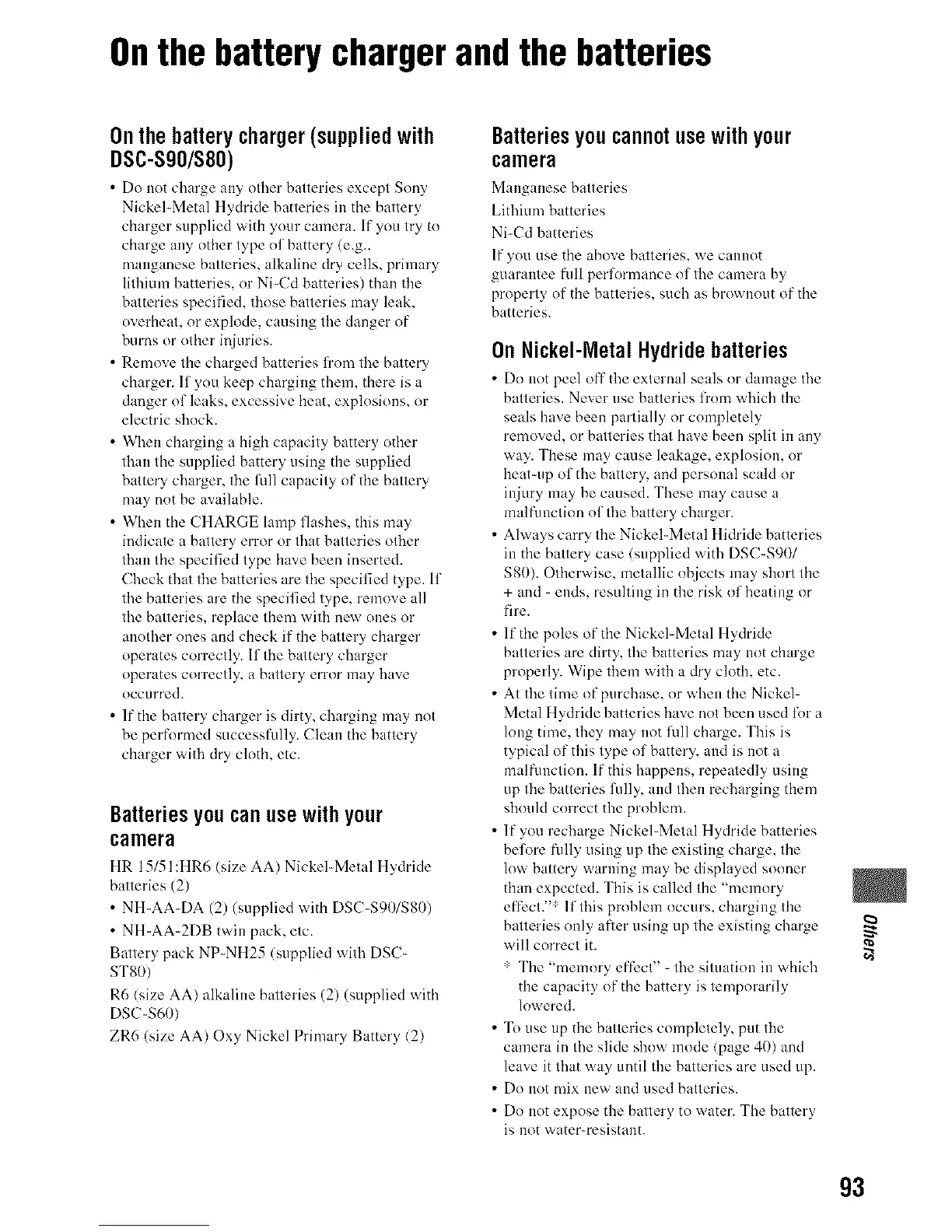Onthe battery chargerandthe batteries
Onthebatterycharger(suppliedwith
DSC-S90/S80)
• Do not charge any other b:_tteries except Sony
Nickel-Metal Hydride batteries in the battery
charger supplied with your camera. If you try to
charge any other type of battery (e.g.,
manganese batteries, alkaline dry cells, primary
lithium hatteries, or Ni-Cd batteries) than the
batteries specified, those batteries may leak,
overheat, or explode, causing the clanger of
burns or other injuries.
• Remove the charged batteries from the battery
charger. If you keep charging them. there is a
danger of leaks, excessive beat, explosions, or
electric shock.
• When charging a high capacity battery other
than the supplied battery using the supplied
battery charger, the Rill capacity of the battery
may not be a,,ailable.
• When the CHARGE lamp flashes, this may
indicate a battery error or that batteries other
than the specified type have been inserted.
Check that the batteries are the specified type. If
the batteries are the specified type, remove all
the batteries, replace them with new ones or
another ones and check if the battery charger
operates correctly. If the battery charger
operates correctly, a battery error may have
occurred.
• If the battery charger is dirty, charging may not
be perfnrmed successfully. Clean the battery
charger with dry cloth, etc.
Batteriesyoucanusewithyour
camera
HR 15/51:HR6 (size AA) Nickel-Metal H_dride
batteries (2)
• NH-AA-[)A (2) (supplied with DSC-Sg0/s80)
• NH-AA-2[)B twin pack, etc.
Battery pack NP-NH25 (supplied with [)SC-
ST80)
R6 (size AA) alkaline batteries (2) (supplied with
DSC-S60)
ZR6 (size AA) Oxy Nickel Primary Battery (2)
Batteriesyoucannotusewithyour
camera
Manganese tmtteries
Lithium batteries
Ni-Cd batteries
If you use the above batteries, we cannot
guarantee fifll performance of the camera by
property of the batteries, such as brownout of the
batteries.
OnNickel-MetalHydridebatteries
• Do not peel off the external se:ds or damage the
batteries. Never use hatteries from which the
seals have been partially or completely
removed, or batteries that have been split in any
way. These may cause leakage, explosion, or
heat-up of the battery, and personal scald or
injury may be caused. These may cause a
malflmction of the battery charger.
• Always carry the Nickel-Metal Hidride batteries
in the battery case (supplied with DSC-S90/
$80). Otherwise, metallic ohjects may short the
+ and - ends, resulting in the risk of heating or
fire.
• If the poles of the Nickel-Metal Hydride
batteries are dirty, the batteries may not charge
properly. Wipe them with a dry cloth, etc.
• At the time of purchase, or when the Nickel-
Metal Hydride batteries ha,,e not been used lot a
long time, they may not Rill charge. This is
typical of this type of battery, and is not a
malfimction. If this happens, repeatedly using
up the batteries Rflly, and then recharging them
should correct the problem.
• If you recharge Nickel-Metal Hydride batteries
before fully using up the existing charge, the
low battery warning may be displayed sooner
than expected. This is called the "memory
effect.'"' If this problem occurs, charging the
batteries only after using up the existing charge
will correct it.
* The "memory effect" - the situation in which
the capacity of the battery is temporarily
lnwered.
• To use up the batteries completely, put the
camera in the slide show mode (page 40) and
lea,,e it that way until the batteries are used up.
• Dn not mix new and used batteries.
• Do not expose the battery to water. The battery
is not water-resistant.
93