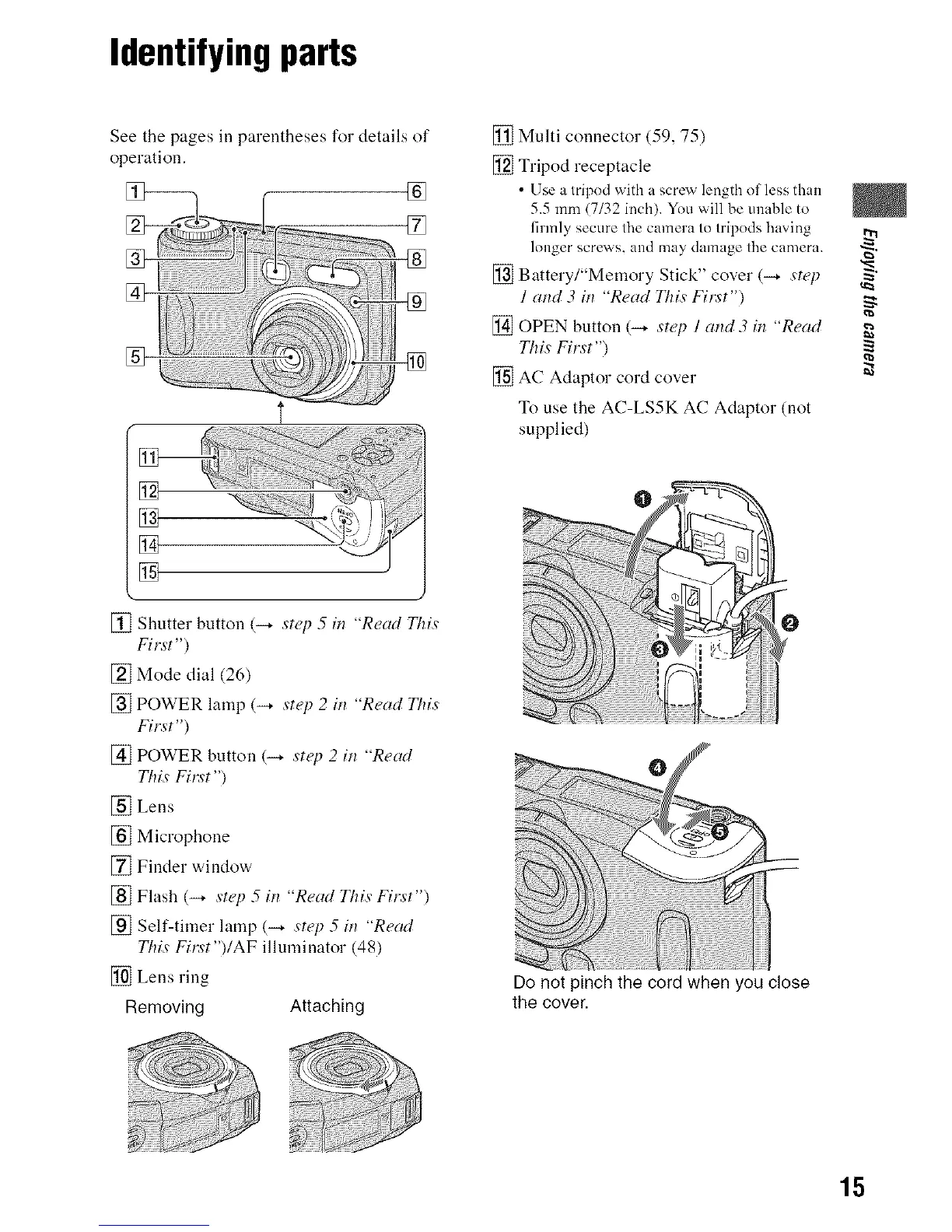Identifyingparts
See the pages ill parentheses for details of
operation.
[]
[]
T
[] Multi conuector (59, 75)
[] Tripod receptacle
• Use a Iripod with a screw length ol less than
5.5 mm/7/32 inch). You will be unable to
firmly secure lhe camera lo lripods having
longer screws, and may damage lhe camera. '_,
[] Battery/"Memory Stick" cover (-* step "_"
1 and 3 in "Read This Fil:_'t")
[] OPEN button (-* step 1 and 3 in "Read
This First")
¢o
[] AC Adaptor cord cover
To use the AC-LS5K AC Adaptor (not
supplied)
[]
[]
[]
[] Shutter button (-* step 5 it_ "Read This
First ")
[] Mode dial (26)
[] POWER lamp (-* step 2 it_ "Read This
First ")
[] POWER button (-* step 2 it_ "Read
This Fil_'t ")
[] Lens
[] Microphone
[] Finder window
[] Flash (-* step 5 it_ "Read Tiffs First")
[] Self-timer lamp (-* step 5 itt "Read
This Fil_'t ")/AF illuminator (48)
[] Lens ring
Removing Attaching
Do not pinch the cord when you close
the cover.
15
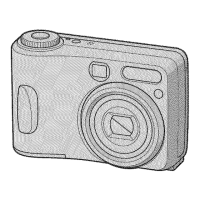