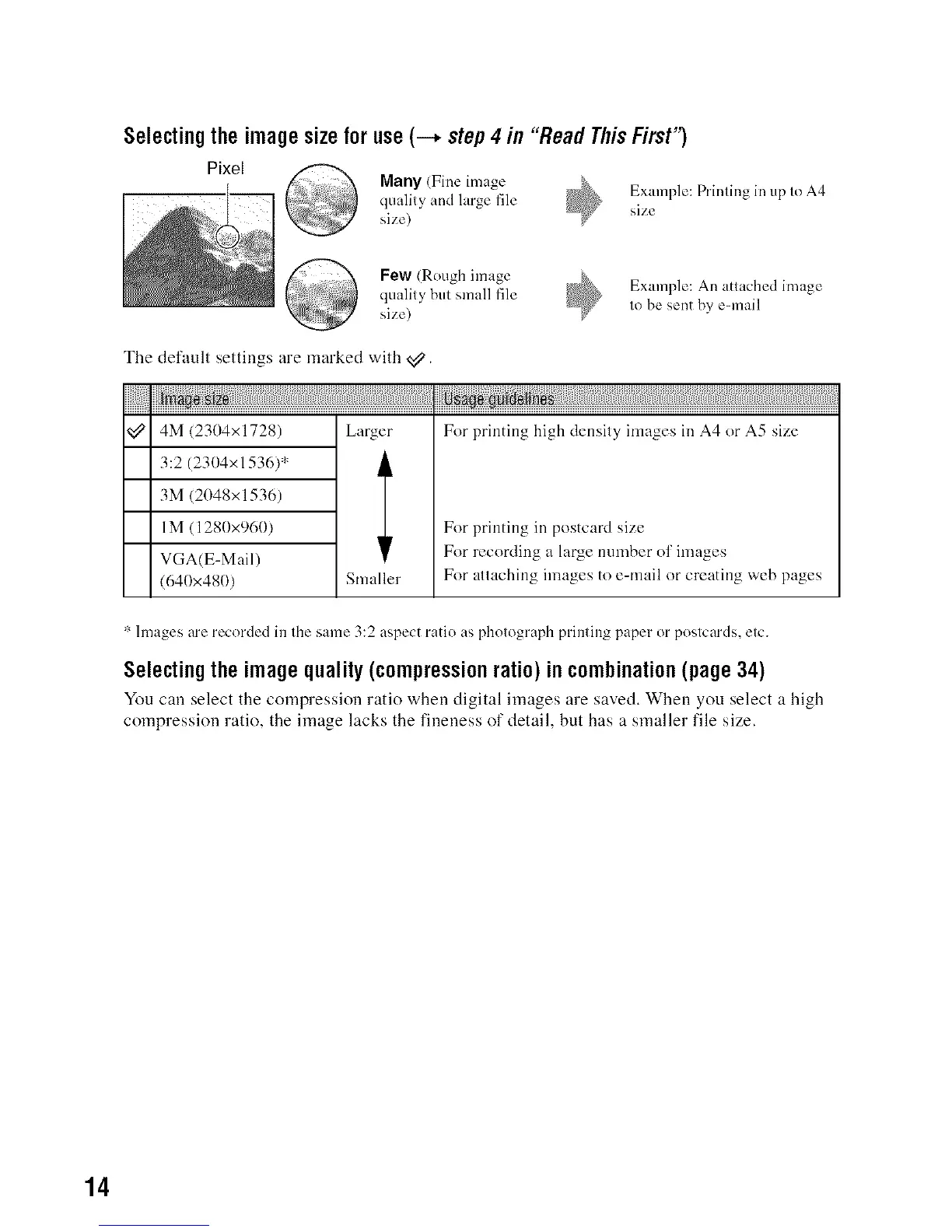Selectingtheimagesizefor use(--* step4 in "ReadThisFirst'_
Pixel
Many (Fine image
quality and large file
size)
Example: Printing in up to A4
size
Few (Rough image
quality but small file
size)
Example: An attached image
to be sent by e=mail
The default settings are marked with _.
!!!!,!!!!!!!!!
4M (2304xl 728) Larger For printing high density images in A4 or A5 size
3:2 (2304xl 536)*
3M (2048x1536)
IM (1280x960)
VGA(E-Mail)
(640x480) Smaller
For printing in postcard size
For recording a large nmnber of images
For attaching images to e-mail or creating web pages
':' Images are recorded in the same 3:2 aspect ratio as photograph printing paper or postcards, etc.
Selectingtheimagequality(compressionratio)incombination(page34)
You can select the compression ratio wheu digital images are saved. Wheu you select a high
compression ratio, the image lacks the fineness of detail, but has a smaller file size.
14
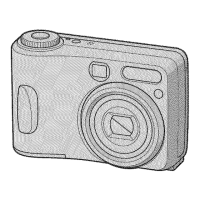