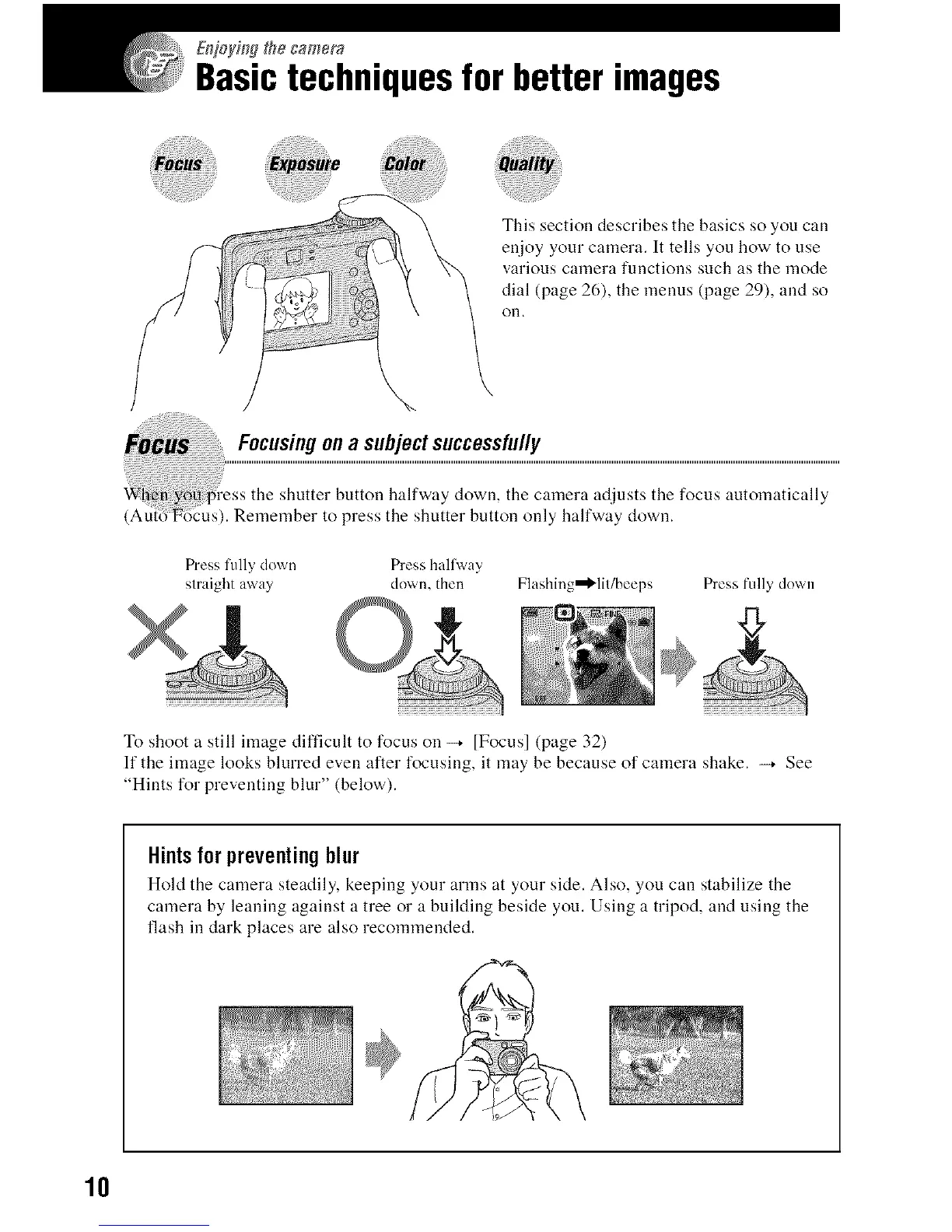E?_joyfi_g#m camera
Basictechniquesfor better images
This section describes the basics so you call
enjoy your camera. It tells you how to use
various camera fuuctions such as the mode
dial (page 26), the menus (page 29), and so
on,
Press lully down Press hallway
slraight away down, then Flashing"_liffbeeps Press fully down
To shoot a still image difficult to focus on -+ [Focus] (page 32)
If the image looks blurred even after focusing, it may be because of camera shake. -+ See
"Hints for preventing blur" (below).
Hintsforpreventingblur
Hold the camera steadily, keepiug your arms at your side. Also, you cau stabilize the
camera by leaning against a tree or a building beside you. Using a tripod, and using the
flash in dark places are also recommended.
10
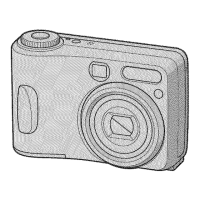