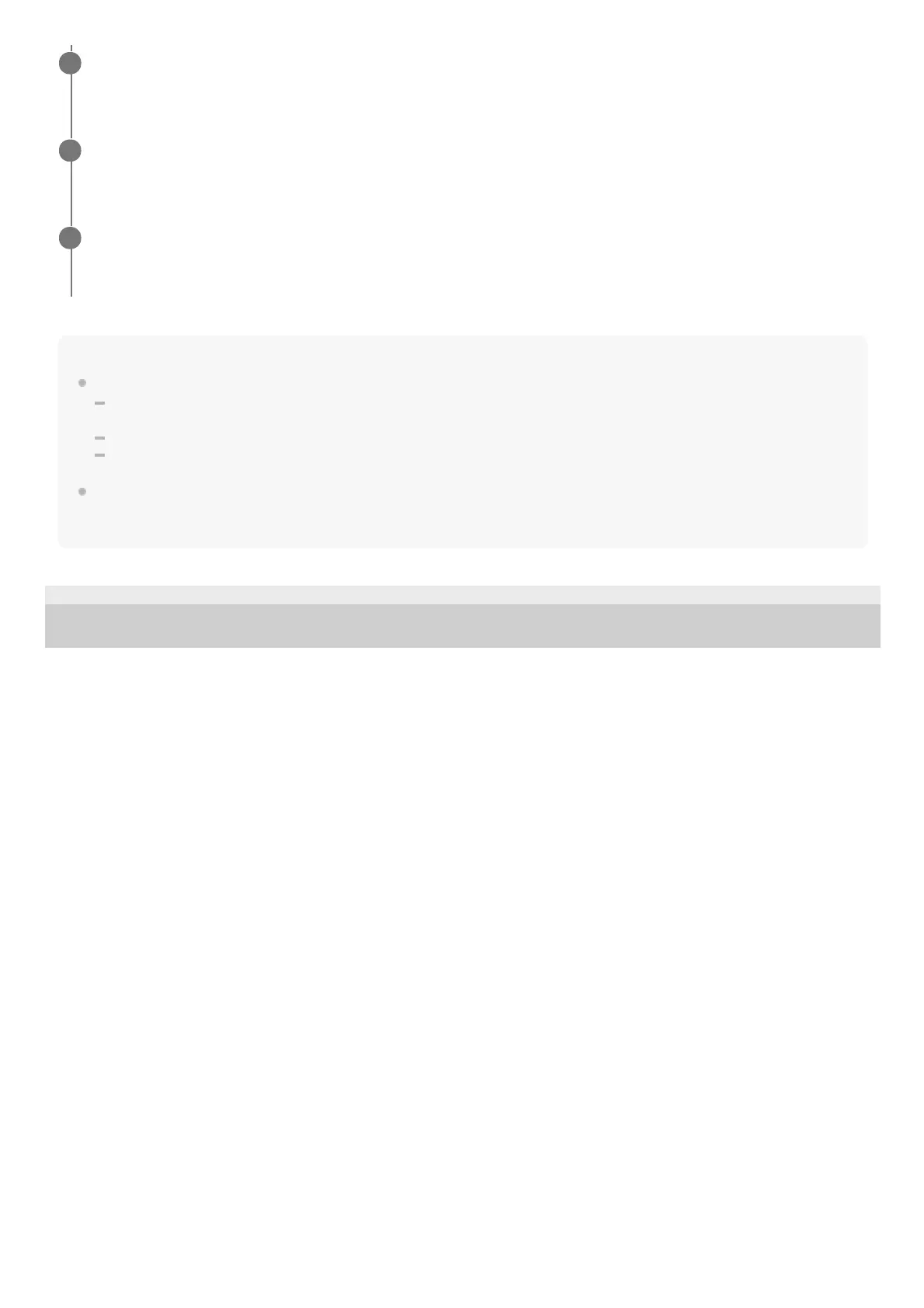Note
If the TV sound is not output from the speaker system, press TV and check the status of the front panel display.
[TV (BT)] appears in the front panel display: The speaker system and TV are connected, and TV sound is output from the
speaker system.
[PAIRING] appears in the front panel display: Perform pairing on the TV.
[TV] appears in the front panel display: Perform steps from the start.
When you connect the speaker system and TV with an HDMI cable, the BLUETOOTH connection is canceled. To connect the
speaker system and TV with the BLUETOOTH function again, disconnect the HDMI cable, then perform the connecting operation
from the start.
5-025-234-11(2)
Copyright 2021 Sony Corporation
Make sure that [TV (BT)] appears in the front panel display.
A connection between the speaker system and TV has been established.
7
Select the program or input of the device by using the TV remote control.
The sound of the displayed image on the TV screen is output from the speaker system.
8
Adjust the volume of the speaker system by using the TV remote control.
When pressing the muting button on the TV remote control, the sound is muted temporarily.
9
