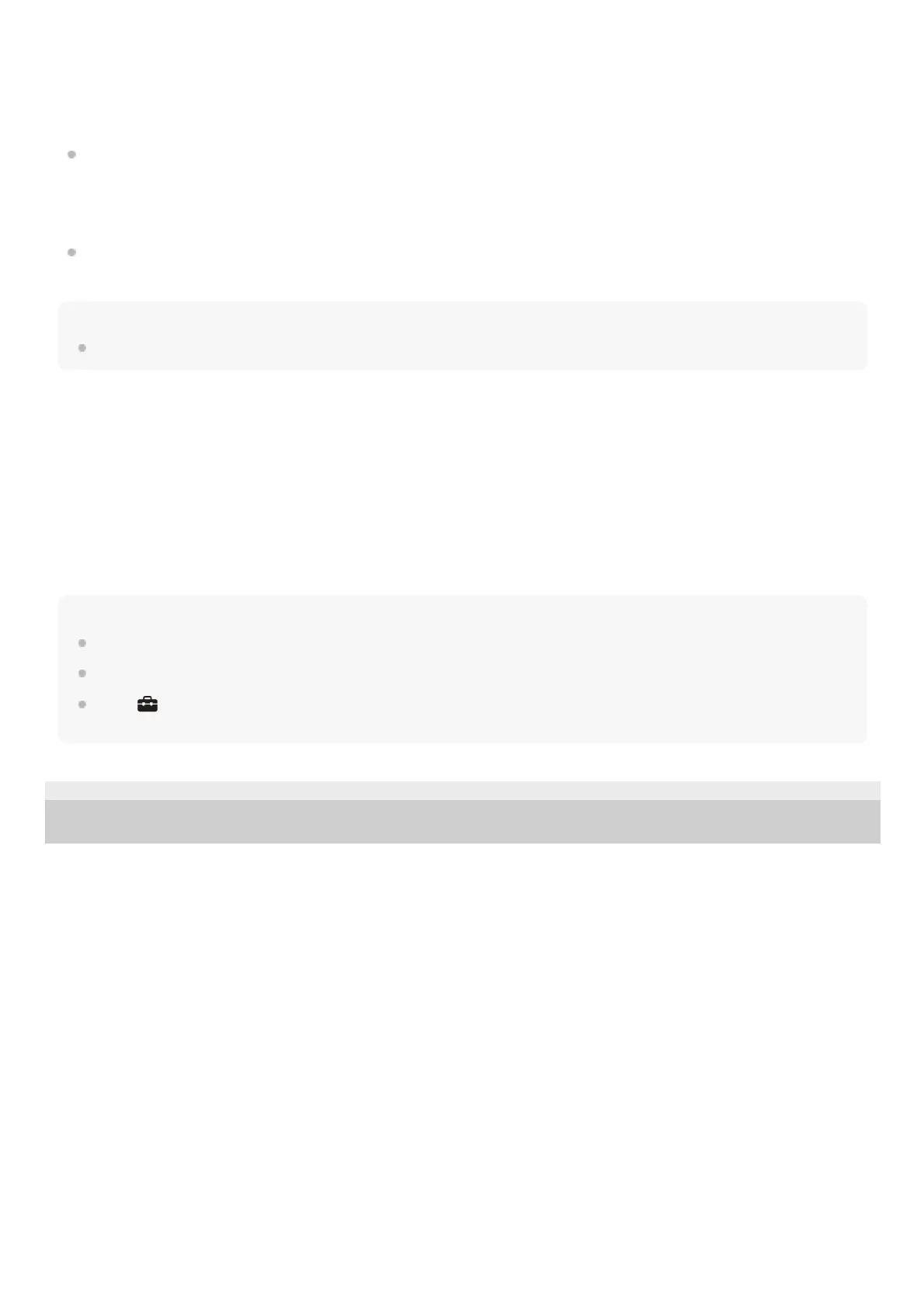[On]: Normally select this. The speaker system automatically selects the better channel for transmission. This is the
stronger mode for wireless interference.
[Off]: The speaker system selects a channel from the limited frequency band to prevent external wireless
interference. If sound dropping occurs while [On] is selected, it may be improved by selecting [Off].
[Wireless Playback Quality]
You can set the wireless playback quality of the four supplied speakers and optional subwoofer.
[Sound Quality]: The sound quality takes priority over the connection status of the wireless connection.
[Connection]: The connection status takes priority over the sound quality.
[Software Version]
You can check the software version of the four supplied speakers and optional subwoofer.
Note
[RF Channel] is not available in some countries/regions.
[TV Center Speaker Mode]
If you connect the speaker system and TV with the HDMI cable (supplied) and the TV center speaker mode cable
(supplied), you can output the center speaker portion of the speaker system sound from the TV. Set [Control for HDMI] to
[On].
[On]: Uses a TV compatible with this feature as the center speaker. You can output the center speaker portion of the
speaker system sound from the TV.
[Off]: Off
Note
Depending on the audio content, sound may not be output from the TV.
Depending on the Immersive Audio Enhancement or sound mode settings, sound may not be output from the TV.
When
[Setup] - [Advanced Settings] - [Audio Settings] - [Sound Effect] is set to a setting other than [Sound Mode On], sound
is not output from the TV.
5-025-234-11(2)
Copyright 2021 Sony Corporation
