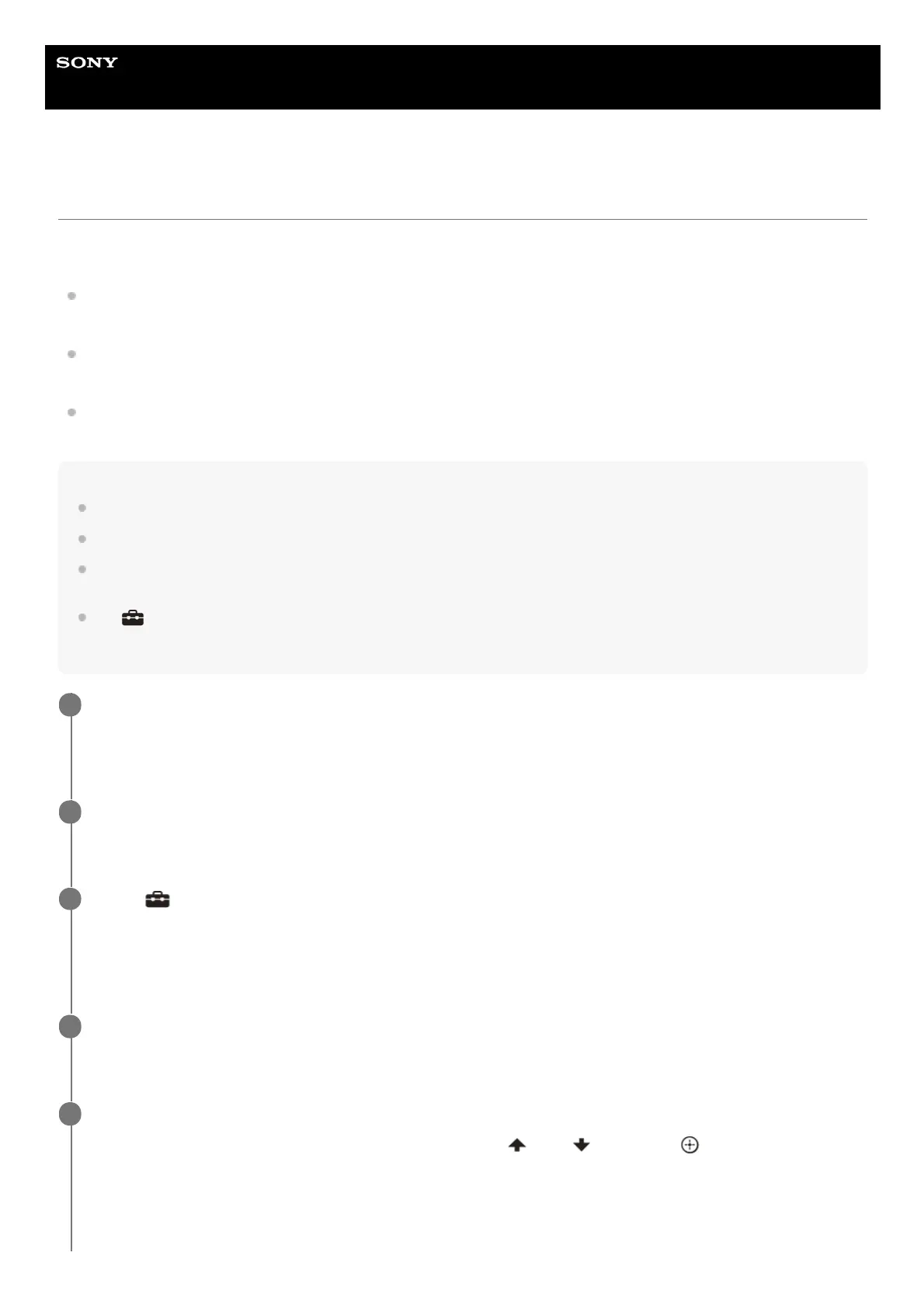Help Guide
Home Theatre System
HT-A9
Updating the Software
By updating your software to the latest version, you can take advantage of the newest functions.
For information about update functions, visit the following website:
For customers in Americas
https://www.sony.com/am/support
For customers in Europe
https://www.sony.eu/support
For customers in Asia-Pacific, Oceania, Middle East, and Africa
https://www.sony-asia.com/support
Note
It may take up to 20 minutes for the update to be completed.
An Internet environment is necessary to perform updates via the Internet.
While the updating operation is in progress, do not turn on or off the speaker system, disconnect the AC power cord (mains lead),
disconnect/connect an HDMI cable, or operate the speaker system or TV. Wait for the software update to complete.
Set
[Setup] - [Advanced Settings] - [Network Settings] - [Auto Update Settings] - [Auto Update] to [On] when you want to
perform software updates automatically. Software update may be performed even if you select [Off] in [Auto Update] depending
on the details of the updates.
Make sure that the speakers are turned on and connected to the speaker system. When using the optional
subwoofer, make sure that it is turned on and connected to the speaker system.
The power indicators of the speakers and optional subwoofer light in green.
1
Press HOME.
The home menu appears on the TV screen.
2
Select
[Setup] - [Advanced Settings] on the home menu.
If the speaker system detects update information for the speaker system on the network, the update notification and
[Software Update] appear on the home menu. In this case, select [Software Update] and follow the on-screen
instructions.
3
Select [Software Update].
The [Software Update] screen appears on the TV screen.
4
Select the item for updating.
Select the updating item from the following items by pressing
(up)/ (down) and (enter), then update the
software by following the on-screen instructions.
When a software update starts, the speaker system automatically reboots.
During a software update, [UPDATE] appears in the front panel display.
After the update is complete, the speaker system automatically reboots.
5
