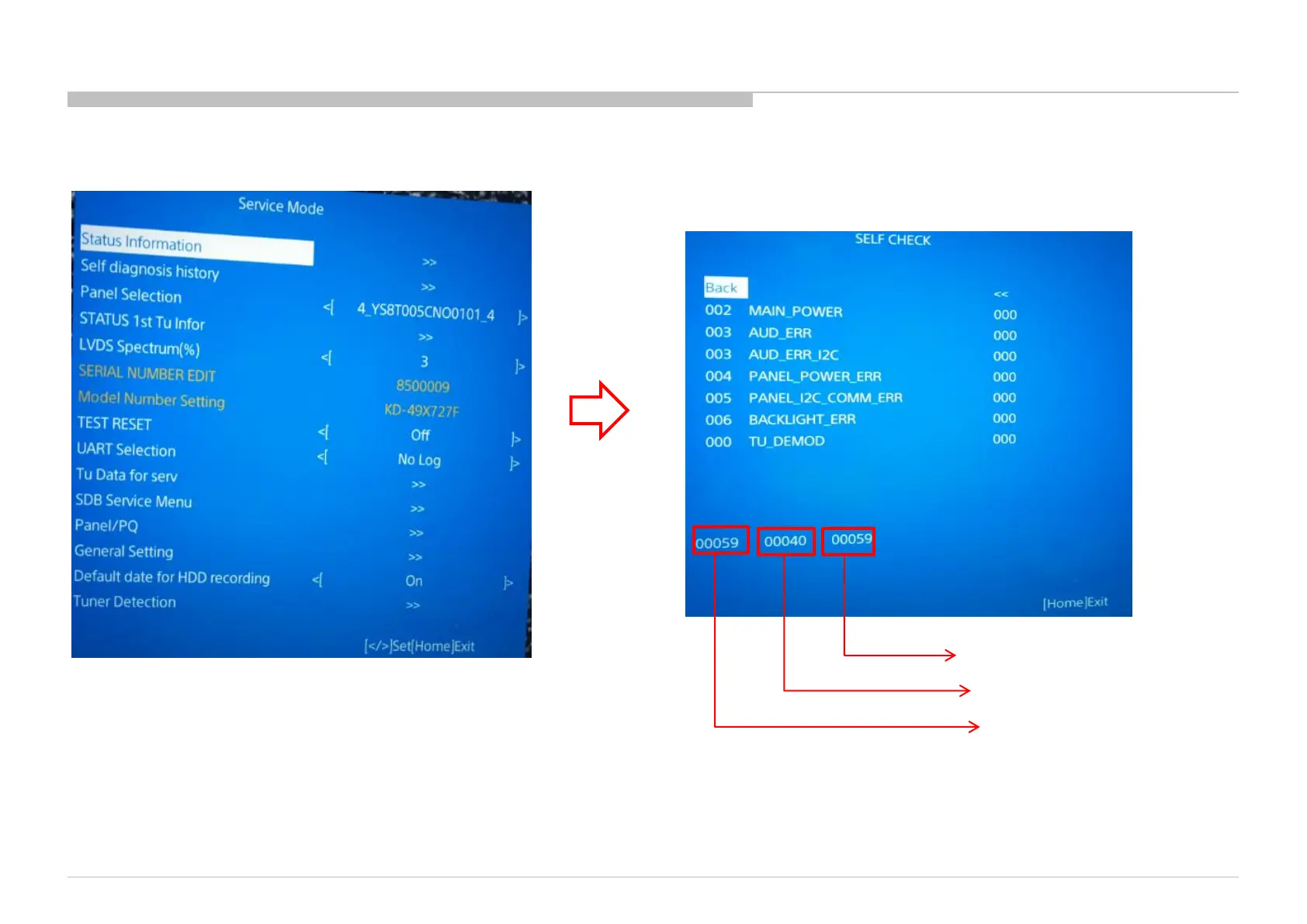90
Entering service mode as shown below:
Exiting the Self-diagnostic screen
To exit the Self Diagnostic screen, turn off the power to the TV by pressing the POWER button on the remote or the POWER button on the TV or Remote Control menu item “Exit” or “8”.
APPENDIX-3 service mode KD-49X727F
KD-43X720F&KD-49X720F&KD-49X725F&KD-49X727F&KD-55X720F&KD-55X725F&KD-55X727F
Panel operation time by hour
Boot count
Total operation time by hour
