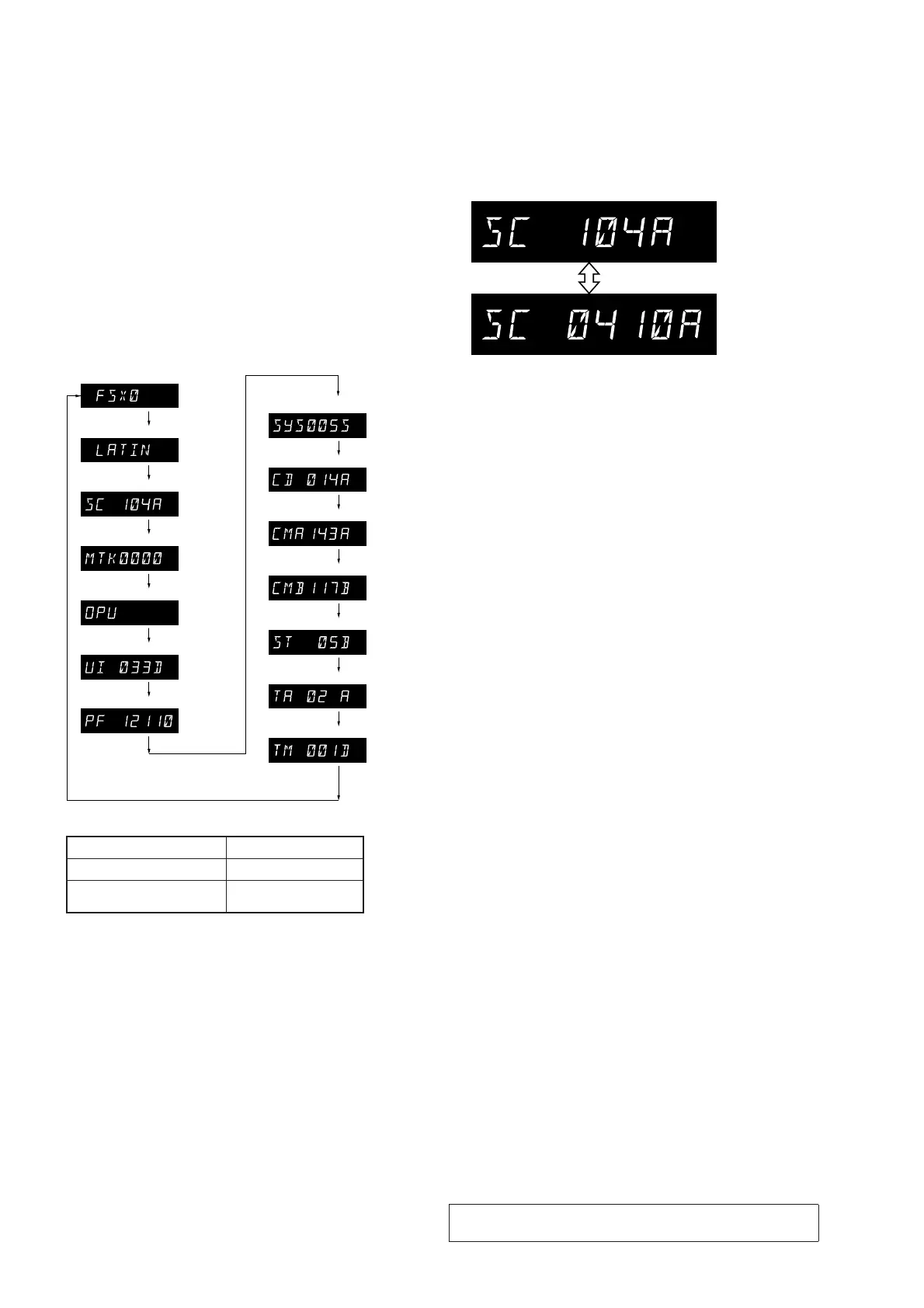MHC-V3/V4D
26
5. When pressing the [+]
*1
/ [+ PRESET +]
*2
button, the
model name is displayed on the fl uorescent indicator tube.
Model name for:
MHC-V3 = FSX0
MHC-V4D = FSX0 DVD
6. Each time [+]
*1
/ [+ PRESET +]
*2
button is pressed, the
display changes destination → SC version → MTK version →
OPU version → UI version → PF version → SYS version →
CD version/DVD Version → CMA version → CMB version
→ ST version → TA version → TM version this order, and
returns to the model name display.
Model name for:
MHC-V3 = FSX0
MHC-V4D = FSX0 DVD
(Displayed values in the above fi gure are example)
Destination Display
US model
NA
120V AC Area in E, Chilean
and Peruvian models
LATIN
Ver. 1.1
Model name
Destination
SC version
MTK version
OPU version
UI version
PF version
SYS version
CD version/DVD version
CMA version
CMB version
ST version
TA version
TM version
XX
9
8
7. When pressing the [] button while the each version is
displayed, month and day of the software creation is displayed.
When pressing the [] button again, the display returns to the
each version display.
(Displayed values in the above fi gure are example)
8. When pressing the [‒]
*1
/ [‒ PRESET ‒]
*2
button, “K 0
V0” is displayed on the fl uorescent indicator tube.
9. Each time a button is pressed, “K 0” value increases. However,
once a button is pressed, it is no longer taken into account.
When pressing the all buttons, “K16” and “OK” are displayed
alternately.
10. “V0” value increases “V1”, “V2”, “V3” · · · “V8”, “V9”, “V0”
if turn the [VOLUME/DJ CONTROL] knob clockwise, or it
decreases “V9”, “V8”, “V7” · · · “V2”, “V1”, “V0” if turn the
knob counterclockwise.
Releasing method:
1. Press two buttons of the [ENTER] and
[M
L
TUNING
+]
*1
/ [>
TUNING +]
*2
simultaneously for three seconds.
Screen display
Note:
*1
V3 model
*2
V4D model
