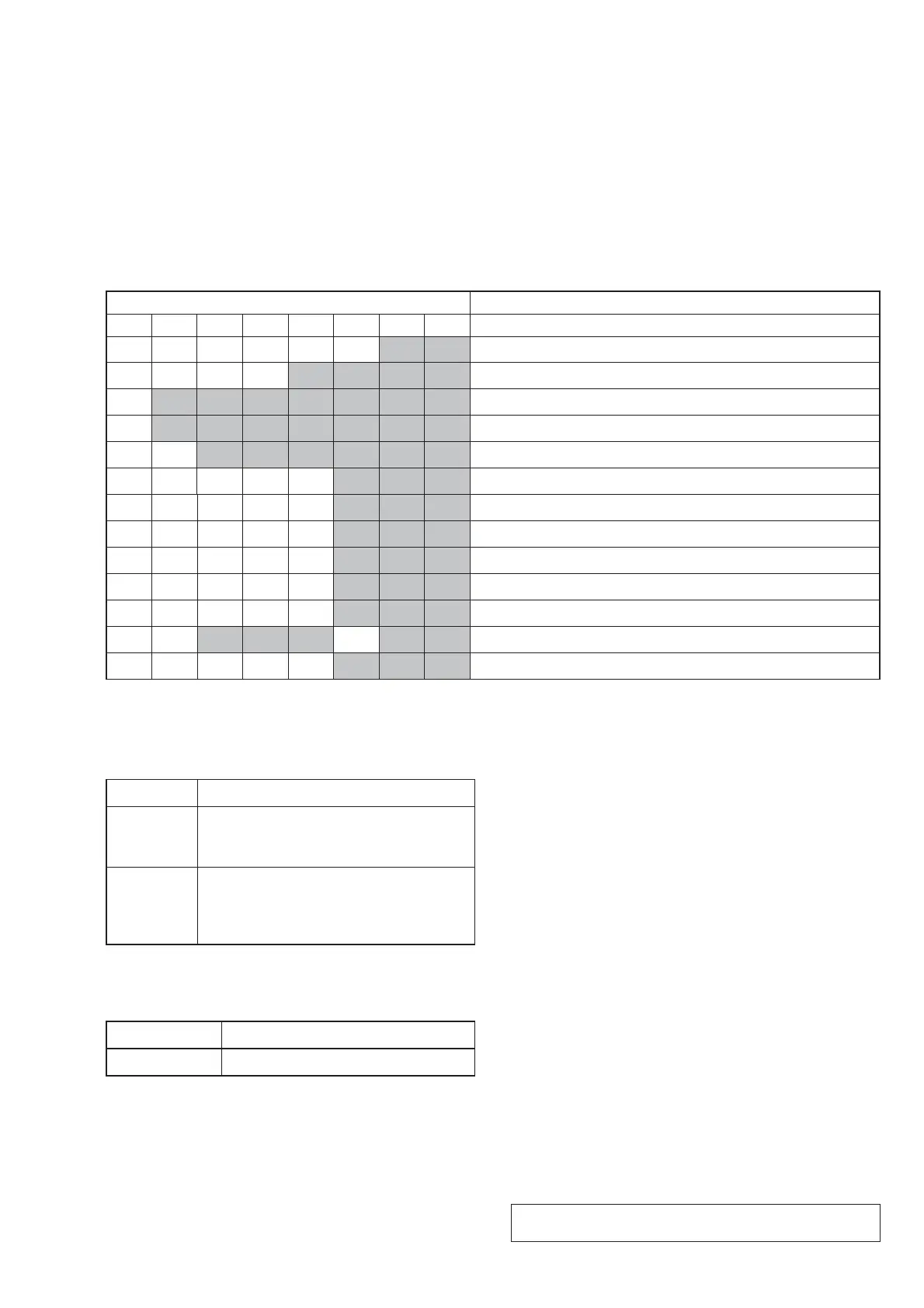MHC-V3/V4D
27
Ver. 1.1
To release from History Mode.
To release from this mode, press [
\/1] button.
Protect Type Description:
Error Code Description
PROTECT 1 Defect of power supply circuit to AMP.
There is possibility of unusual power supply of
any of the AMP IC or Pre-amplifi er.
PROTECT 4 DC appears in SP terminal by defect of AMP
IC and MOSFET.
or
Defect if DC FAN and DC FAN driver circuit.
If speaker does not have output even if the set status is not in
PROTECT mode, the following defect might be possible:
Defects Possible cause
RESET defect Reset signal status from micom is not ‘H’.
[HISTORY MODE]
This mode is used to check important data stored in the system
when PROTECTOR happen.
Procedure:
1. During demo mode, press
[l m TUNING
‒
]
*1
/ [.
TUNING
‒
]
*2
button and [ENTER] button for 5 seconds to
mode into history mode.
2.
Press the [M L TUNING +]
*1
/ [
>
TUNING +]
*2
button
or [l m TUNING
‒
]
*1
/ [.
TUNING
‒
]
*2
button to check
history data stored.
Display on fl uorescent indicator tube Description
H I S T O R Y History mode display
PCOUNT
※※
Protector count
PT
※※※※
Protector type
1HHHHHMMSingle Power On Time until protector happen
2HHHHHMMTotal Power On Time [no consider protector happen]
F
※※※※※※
Input Function during protector on
VOL
※※※
Volume level during protector on
ATT
※※※
Actual attenuation
LOW
※※※
Low EQ level during protector on
MID
※※※
Mid EQ level during protector on
HIGH
※※※
High EQ level during protector on
SURR
※※※
Surround setting
DJ
※※※ ※※
DJ Effect setting
BASS
※※※
Bass Bazuca setting
Note:
*1
V3 model
*2
V4D model
