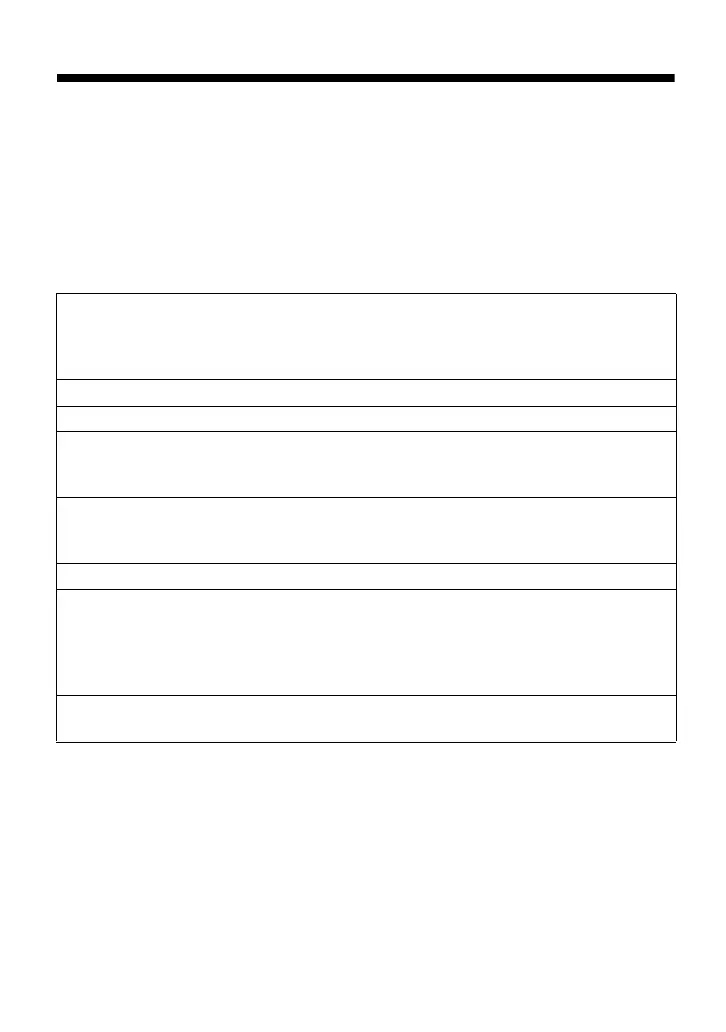114
Troubleshooting
Please refer to the following steps if you encounter a problem while using SonicStage/MD
Simple Burner.
1 Check the symptoms in this “Troubleshooting” section.
2 Check the symptoms in SonicStage Help when you use SonicStage.
3 If the problem cannot be solved after checking the above references, check the
following table and then consult your nearest Sony dealer.
Computer
• Manufacturer:
•Model:
• Type: Desktop type / Laptop type
Name of operating system:
RAM capacity:
Hard disk drive (containing SonicStage/MD Simple Burner and audio data)
• Capacity of the drive:
• Free space:
Version of the software
• SonicStage Ver. 3.0
1)
• MD Simple Burner Ver. 2.0
2)
1)
To check the SonicStage software version, go to [Help] – [About SonicStage] in the SonicStage
window.
2)
To check the MD Simple Burner software version, go to [CONFIG] – [Version] in the MD Simple
Burner window.
Error Message (if one appear):
If an externally connected CD-ROM drive is used
• Manufacturer:
• Model:
• Type: CD-ROM / CD-R/RW / DVD-ROM / Other ( )
• Type of connection to the computer: PC card / USB / IEEE1394 / Other ( )
If another device with USB connection is used
• Name of the device (or devices):
