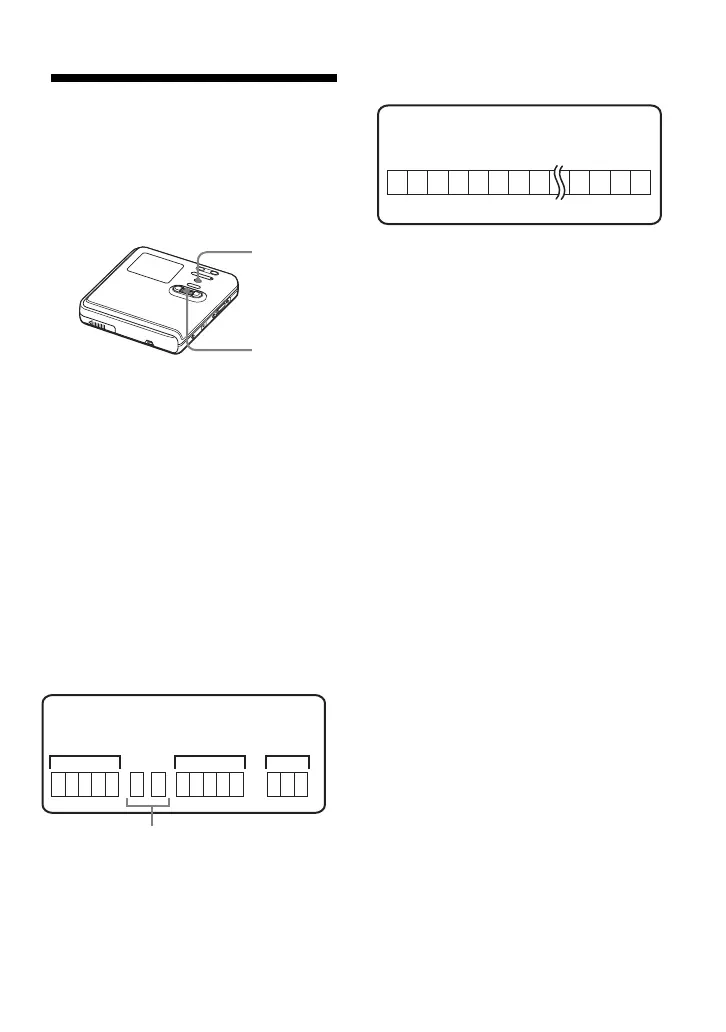37
Recording without
creating a new group
The recorder is factory set to
automatically create a new group for each
recording. To record without creating a
new group, set the recorder as follows.
While the recorder is stopped, enter the
menu and select “REC Settings” - “Group
REC” - “Off”.
What is the group function?
The group function allows you to place
several tracks into one unit.
For example, if you create a group for all
your favorite tracks, then you can select
that group to play those tracks.
The following figure shows the difference
between a disc on which groups are
recorded and a disc on which no groups
are recorded.
Disc with groups recorded
Disc with no groups recorded
You can record a maximum of 255 groups
on a disc.
If you record a track without creating a
group, but then later want to create a
group for that track, refer to “Assigning
tracks or groups as a new group (Group
Set)” (page 49).
MENU
Jog dial
1
2345 6 7
1
2345
1
23
Group 1
Group 3
Group 2
Tracks that were not assigned to a group are
treated as being part of “Group - -”.
Disc
1
2 4 5 6 7 8 12 13 14 153
Disc
