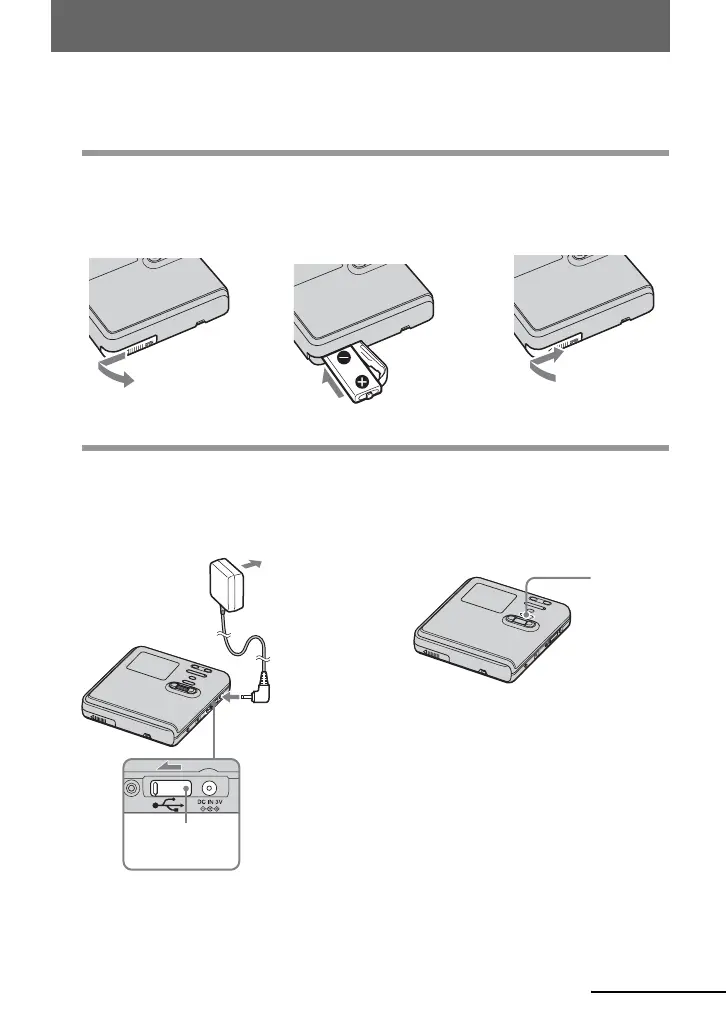17
Getting started
Charge the rechargeable battery before using.
1
Insert the rechargeable battery.
2
Charging the rechargeable battery.
1Connect the AC power adaptor to DC IN
3V on the recorder and the AC power
adaptor to a wall outlet.
2Press x • CANCEL/CHG.
“Charging” appears in the display, and
charging starts. When charging is
completed, “Charging” disappears.
2Insert the NH-14WM
rechargeable battery E end
first.
3Close the lid.1Slide OPEN to open the
battery compartment lid.
AC power
adaptor
To DC IN 3V
To a wall
outlet
Make sure the
cover is closed.
x •
CANCEL/
CHG
continued
