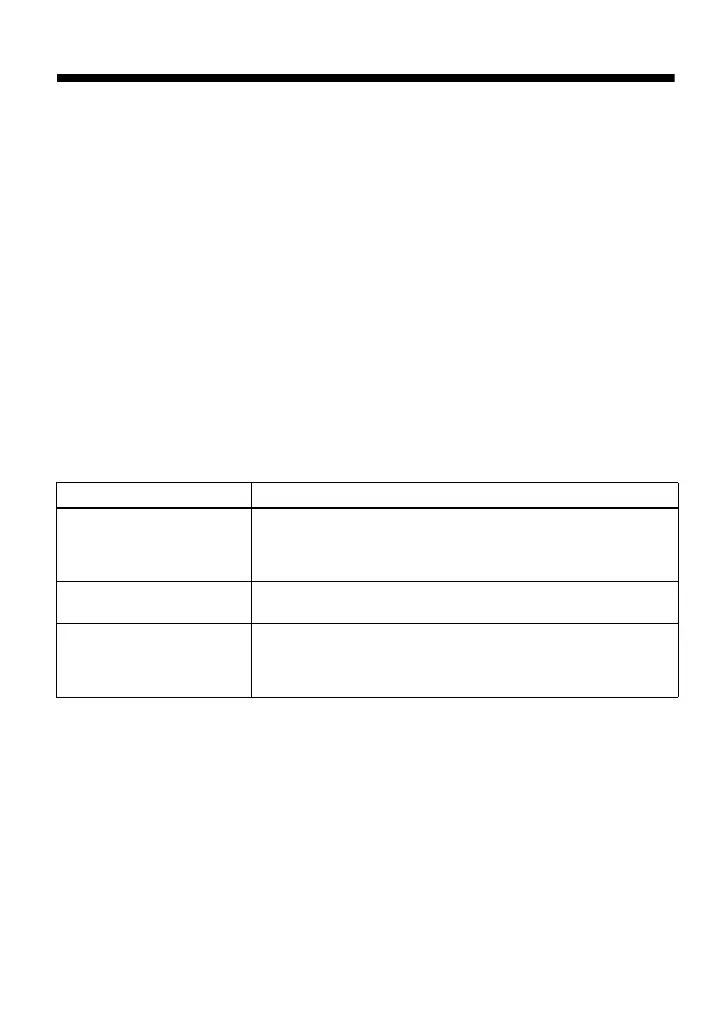84
Explanations
About Hi-MD
“Hi-MD” is a new MiniDisc format.
Incorporating the new ATRAC3plus audio compression technology, Hi-MD is a new recording format
that delivers longer recording times than ordinary MDs. Hi-MD discs can also be used as a computer
storage medium for non-audio data such as text and images. This recorder supports Hi-MD only.
For more details on Hi-MD, refer to the supplied flyer “What you can do with the Hi-MD Walkman”.
About ATRAC3plus
ATRAC3plus is an enhanced version of ATRAC3.
Compared to ATRAC3 (used in LP2 and LP4 recording mode of MiniDisc components), which attains
a compression ratio 10 times higher than that of a CD, ATRAC3plus (used in Hi-SP and Hi-LP mode of
the recorder) achieves a higher compression ratio that is 20 times higher than that of a CD, but with no
loss in sound quality.
“Hi-MD mode” and “MD mode”
This recorder has two operation modes, “Hi-MD mode” and “MD mode”. The operation mode is
automatically recognized whenever the disc is inserted.
• When using a 1GB Hi-MD disc, the operation mode will only be Hi-MD.
• When using a standard disc (60/74/80 minutes), the operation mode can be set as follows.
About Linear PCM
Linear PCM is a digital, non-compressed audio coding system. You can enjoy high-quality sound equal
to that of CDs by recording in this mode.
The meaning of “no sound”
“No sound” describes a recorder condition in which the input level is about 4.8 mV during analog input
or less than –89 dB during optical (digital) input (with 0 dB as full bit (the maximum recordable level
for a MiniDisc)).
Disc condition Operation mode
Blank disc The mode set for the “Disc Mode” in the menu.
1)
, When recording on this recorder without using a computer,
set “Disc Mode” to “Hi-MD” so that the operation mode
will be “Hi-MD mode”.
1)
Refer to “Selecting the disc mode (Disc Mode)” (page 60) for the “Disc Mode” setting.
The disc contains material
recorded in Hi-MD mode
Hi-MD
The disc contains material
recorded in MD mode
MD
, You cannot use this recorder to record in MD mode without
using a computer. Recording in “MD mode” is possible if
you use the supplied software.
