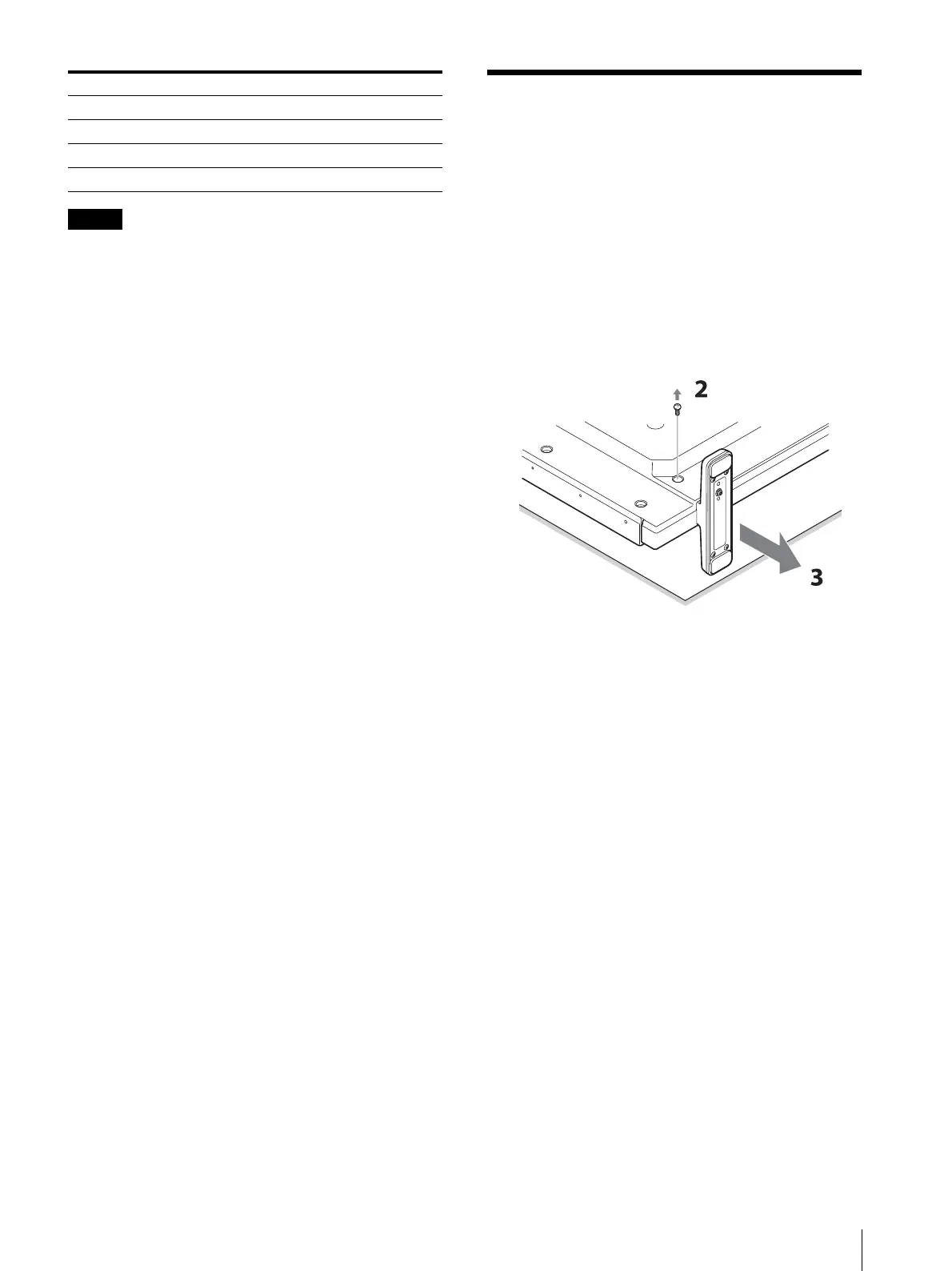Removing the Monitor Stand (Pre-Attached)
13
If only the 1st and 4th pins are connected the unit may
function, but this is not guaranteed. You should connect
all four pins to use the external DC power supply.
AC IN socket
Connect the supplied AC power cord.
Removing the Monitor
Stand (Pre-Attached)
To install the monitor on a rack, remove the bottom
stand as follows.
1
Put the monitor on a soft cloth with the surface of
the monitor downward.
2
Remove the one screw.
3
Remove the stand.
Pin number Functions
1– (GND)
2– (GND)
3 + (DC 12 V to 16 V)
4 + (DC 12 V to 16 V)