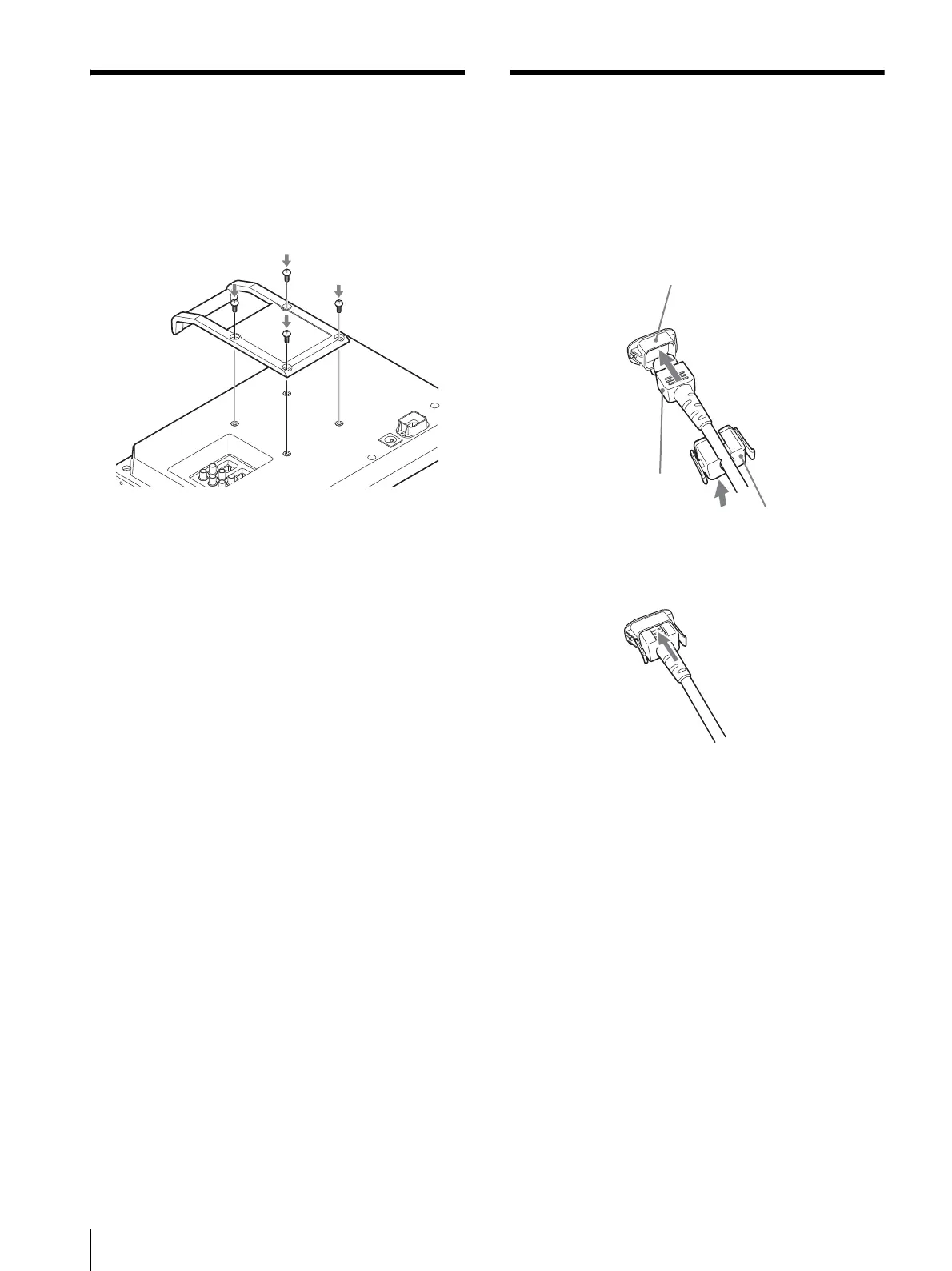14
Attaching the handle (PVM-A170 only) / Connecting the AC Power Cord
Attaching the handle
(PVM-A170 only)
The handle (supplied) can be attached to the rear panel
using the four screws (supplied).
Connecting the AC Power
Cord
1
Plug the AC power cord into the AC IN socket on
the rear panel. Then, attach the AC plug holder
(supplied) to the AC power cord.
2
Slide the AC plug holder over the cord until it locks.
To remove the AC power cord
Pull out the AC plug holder while pressing the lock
levers.
AC IN socket
AC power cord
AC plug holder
(supplied)
