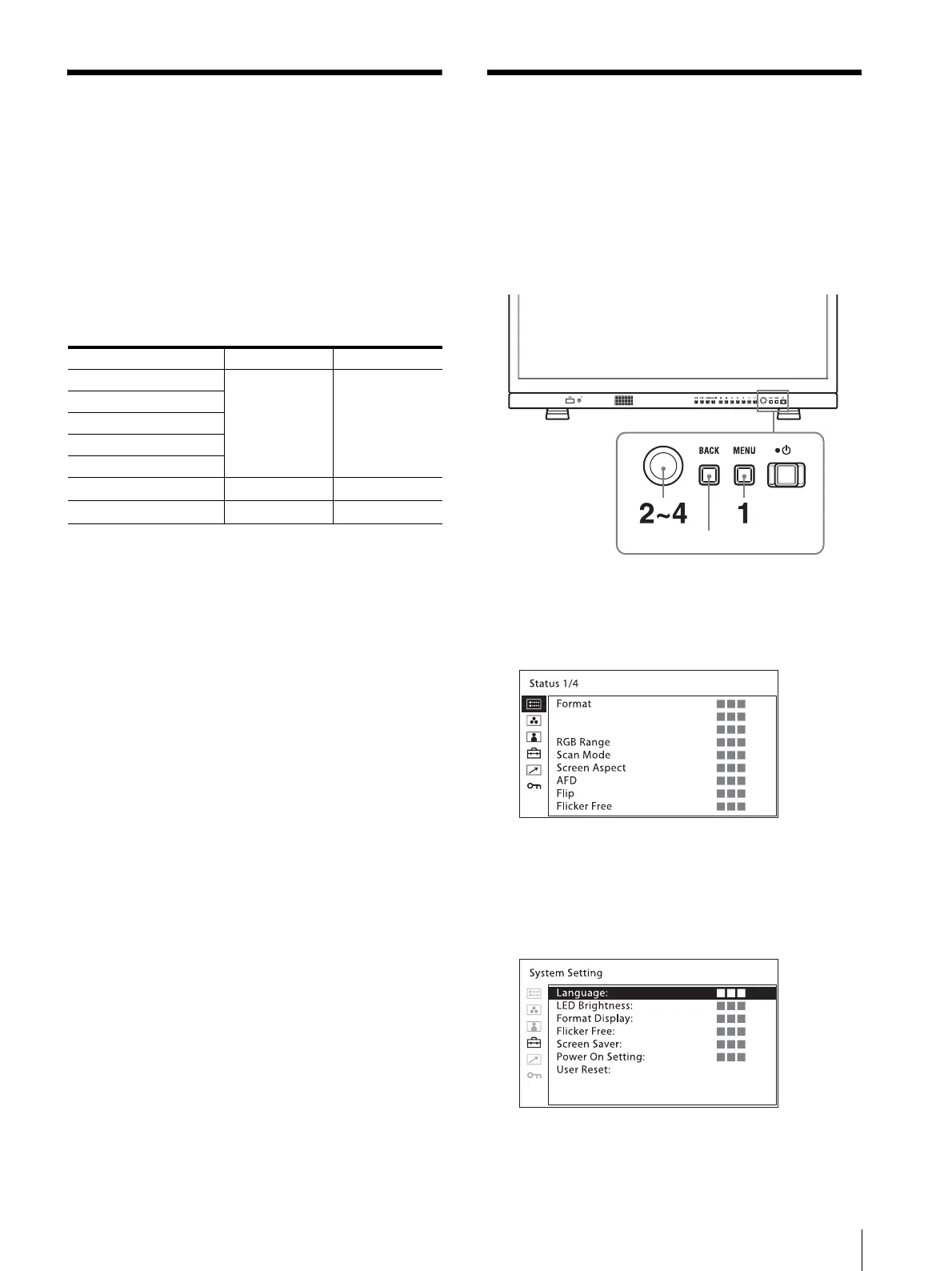15
Initial settings / Using the Menu
Initial settings
When you turn on the unit for the first time after
purchasing it, select the language you wish to use. You
can select the language from among English, French,
German, Spanish, Italian, Japanese, Simplified Chinese.
For details on operating the unit, see “Using the Menu”
(page 15).
When the language has been selected, the following
items are set.
The setting of the color temperature and NTSC setup
can be changed. For details, refer to the following pages.
[Color Temp] (page 19)
[NTSC Setup] (page 20)
Using the Menu
The unit is equipped with an on-screen menu for
making various adjustments and settings such as picture
control, input setting, set setting change, etc.
The current settings are displayed in place of the
marks on the illustrations of the menu screen.
1
Press the MENU button.
The menu appears.
The menu presently selected is shown in yellow.
2
Turn the menu selection control to select a menu,
then press the menu selection control.
The menu icon presently selected is shown in
yellow and setting items are displayed.
3
Select an item.
Language [Color Temp] [NTSC Setup]
English
[D65] [7.5]
French
German
Spanish
Italian
Japanese
[D93] [0]
Simplified Chinese
[D65] [7.5]