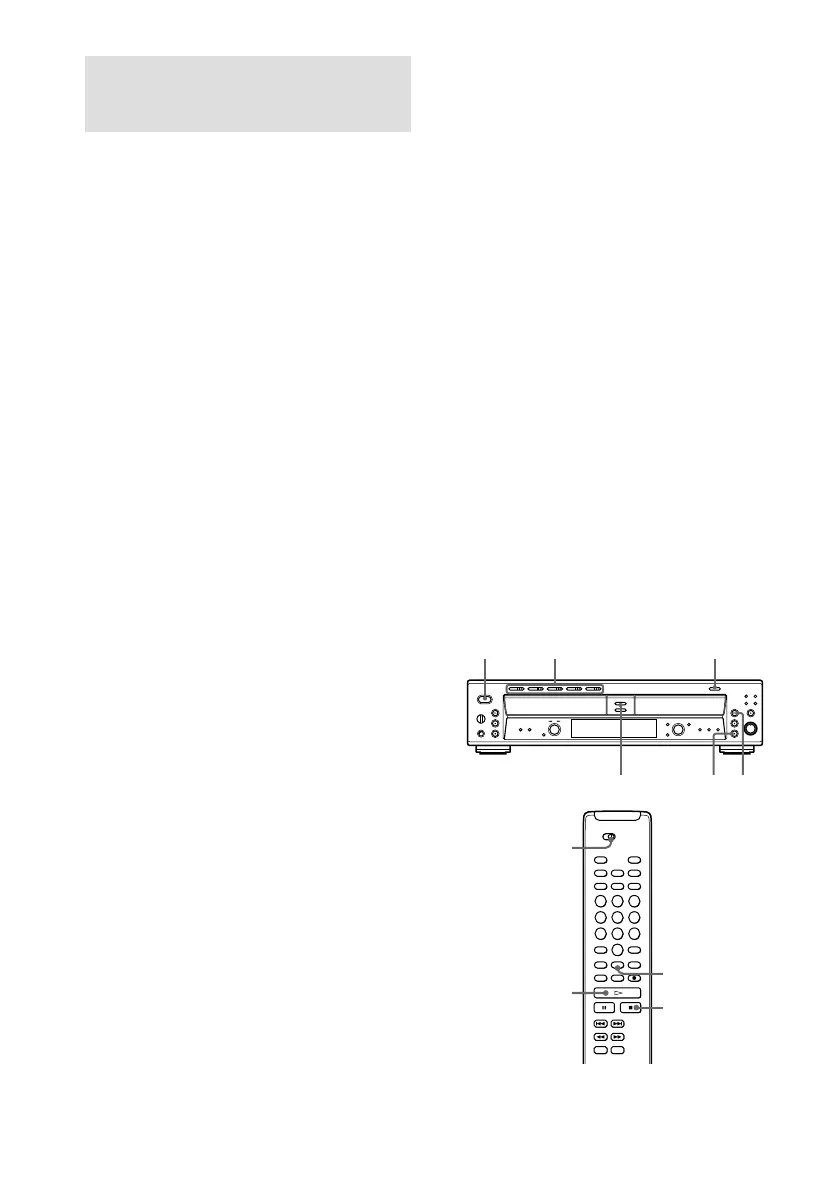18
CD SYNCHRO
NORMAL
Synchro-Recording a CD
to CD-R or CD-RW
You can easily make digital recordings from a
CD to a CD-R or CD-RW. Before recording,
see “Notes on Recording” on page 16. To
record a CD at high speed, see page 19.
There are 2 types of recording. Each recording
type can be selected both in normal speed
Synchro-Recording and High-Speed Synchro-
Recording (page 19).
Normal Synchro-Recording (NORM
SYNC)
• After recording, you must finalize the disc.
Until the disc is properly finalized, it cannot
be played on any other machine. See
“Finalizing a CD-R or CD-RW” on page 24.
• A CD text contained in the disc is not
automatically recorded on the disc. To label
tracks/discs, see “Labeling Tracks/Discs”
(page 26).
Tip
You can perform Synchro-Recording in the
programmed order (page 15).
Make-Disc Synchro-Recording (MAKE
DISC)
Records a CD in the original order of its track
number regardless of the selected play mode,
and finalizes the disc. Be sure to use the disc
that has not been recorded. (“Blank Disc”
appears in the display when you put the disc in
DECK B.)
• A CD text (if contained in the disc) is
automatically recorded. (Note that “Text
Save” in Setup Menu is set to “On.” ) You
can enter the disc name or track name (up to
70 characters each, and 40 tracks per disc).
Tip
When you do not want to record the CD text
automatically, set “Text Save” in Setup Menu to
“Off.” For details, see “Using the Setup Menu” (page
28). Depending on the CDs, the CD text is
automatically recorded even if “Text Save” in Setup
Menu is set to “Off.”
H
CD SYNCHRO NORMAL
POWER
H
OPEN/CLOSE
DISC 1-5 A
(OPEN/CLOSE for RCD-W10)
Notes
• You cannot pause recording in Synchro-Recording.
• If Repeat Play has been set, it is automatically
canceled.
• If you start the recording when Shuffle play is set,
Shuffle play is automatically canceled.
• Silent Pause and SBM functions do not work during
Synchro-Recording.
• The recording level is set to 0.0 dB regardless of the
Setup Menu setting.
• When copying a disc digitally recorded under
control of the Serial Copy Management System
(SCMS), the unit automatically select the analog
recording. High speed recording changes to normal
speed recording. For detailed explanation on
SCMS, refer to the “Notes” on page 20.
• When copying a commercial music CD contains
copy protection code, the unit automatically select
the analog recording. High speed recording changes
to normal speed recording.
• You cannot stop recording during finalizing in
Make-Disc Synchro-Recording.
Normal speed Synchro-
Recording
The disc is recorded at the same speed as the
playing CD. You can hear the sound during
recording.
When using the remote, set SELECT to CDR.
x
SELECT
x
