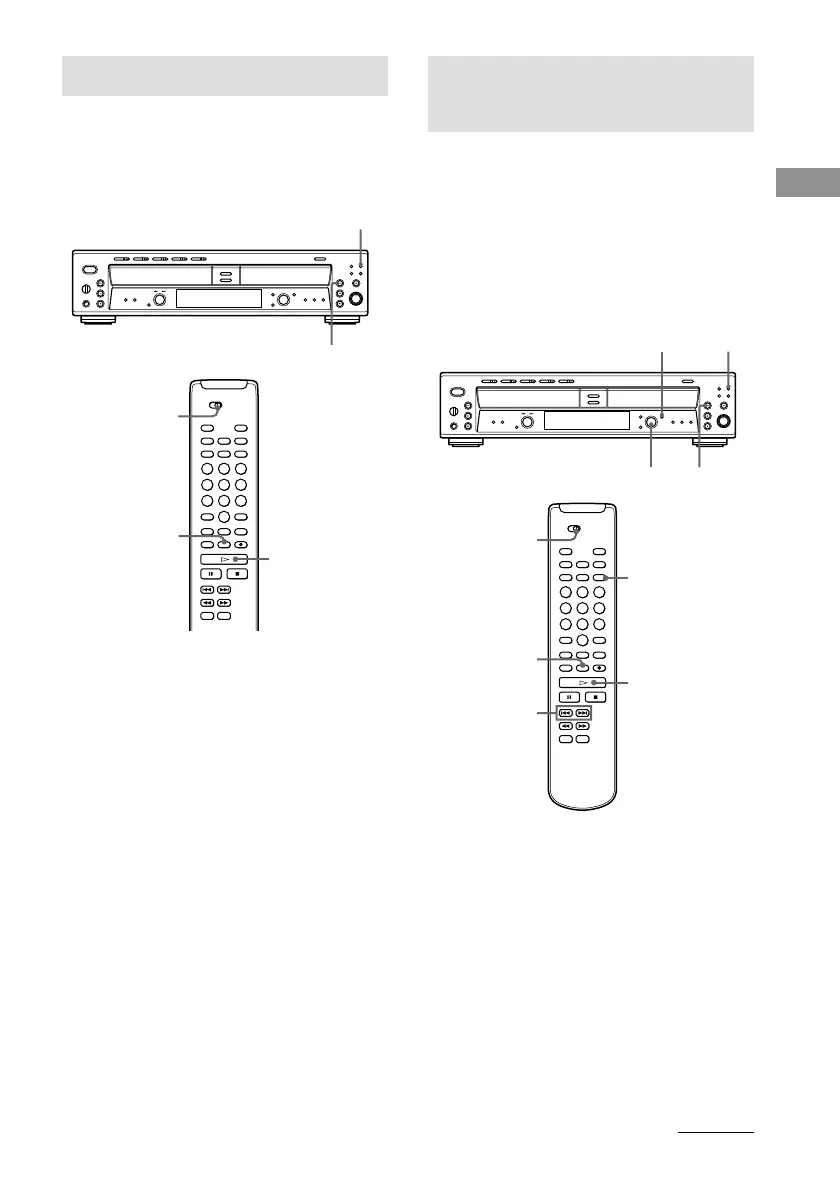Recording/Editing
25
Unfinalizing a CD-RW
A finalized CD-RW is neither recordable nor
rewritable. If you want to add new tracks or
erase tracks, you must first unfinalize the disc.
When using the remote, set SELECT to CDR.
1 Place a finalized CD-RW in DECK B.
Make sure that “TOC” does not appear in
the display. If an unfinalized CD is loaded,
“TOC” appears.
2 Press ERASE while the unit is stopped.
Unfinalizing enters standby mode.
3 Press H (or YES).
Unfinalizing starts. During unfinalizing,
“Unfinalize” appears in the display and the
remaining time for unfinalizing (may not be
accurate) appears. When the unfinalizing
process is finished, the total track number
and the total playing time appears in the
display and the TOC (red) indicator lights
up.
Notes
• Once the unfinalizing process was started, you
cannot stop in the middle of the process.
• Do not turn off the unit or disconnect the unit from
the power source in the middle of the unfinalizing
process.
ERASE
SELECT
H
ERASE
H
Erasing Tracks of a CD-
RW
You can erase tracks recorded on a CD-RW.
This process starts with the last track on the
disc.
Before erasing the track, note that the disc is
not finalized. If the disc is finalized, follow the
instructions for “Unfinalizing a CD-RW” (page
25).
When using the remote, set SELECT to CDR.
1 Place an unfinalized CD-RW disc in
DECK B.
Make sure that “TOC” appears in the
display. If a finalized CD is loaded, “TOC”
does not appear.
2 Press ERASE while the unit is stopped.
“Tr Erase?” appears in the display.
3 Press YES.
The last track is selected.
To erase only the last track, go to step 5.
ERASE
ERASE
./>
SELECT
H
H
AMS
YES
YES
continued
