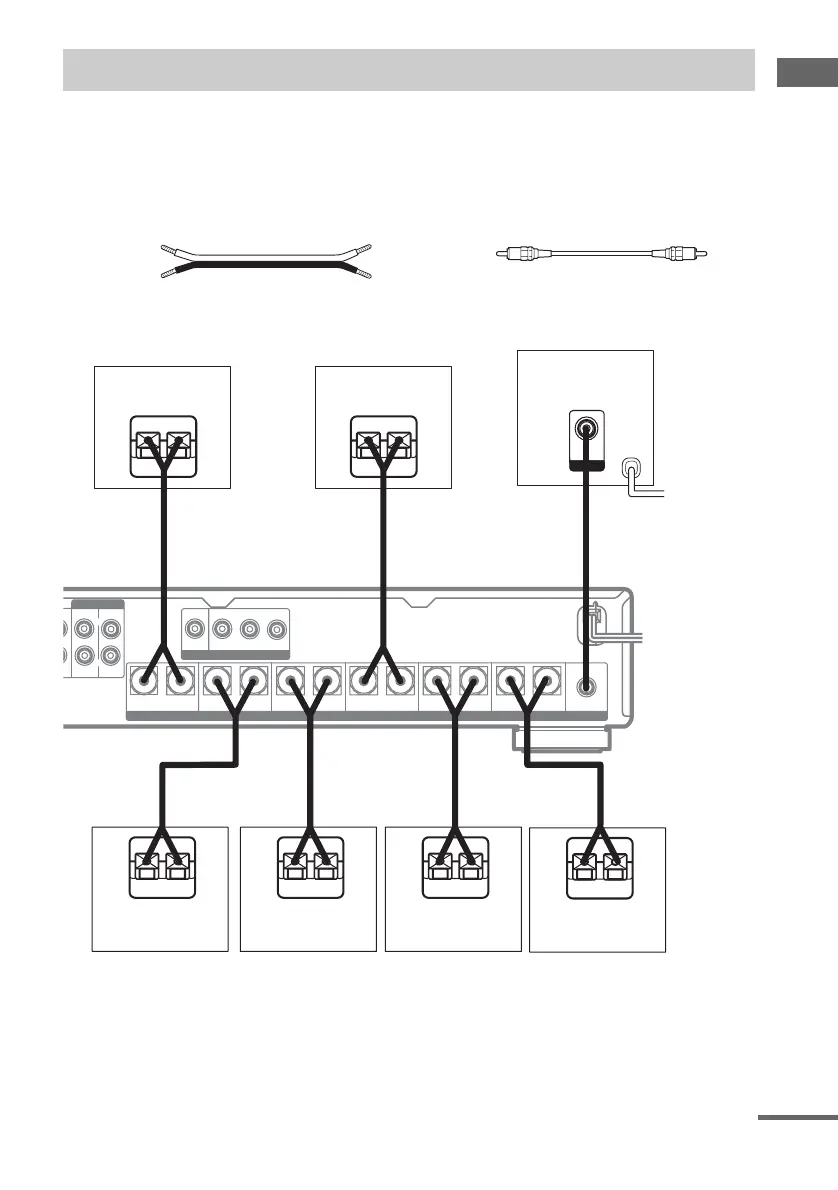Hooking up Components
9
GB
When connecting speaker cords, make sure to attach the supplied speaker plugs to the speaker cords.
For details on how to attach the speaker plugs, see the supplied flysheet.
Before connecting the
speaker cords, be sure to turn off the receiver.
Required cords
(a) Speaker cords (not supplied)
( + )
(b) Monaural audio cord (not supplied)
Black
( – )
Connecting speakers
MONITOR
R
DVD DVDTV/SATVIDEO VIDEO
ER
SUB WOOFER
AUDIO
OUT
IN IN
INININOUT
R
L
SPEAKERS
IMPEDANCE USE 4-16 Ω
+–
SURROUND BACK
+–
SURROUND R
+–
SURROUND L
+–
CENTER
+–
FRONT R
+–
FRONT L
VIDEO
ANALOG
INPUT
AUDIO
IN
(b)
(a)
Ee
(a) (a)
Ee
E
e
(a)
E
e
(a)
b
E
e
(a)
E
e
Surround speaker
(L)
Front speaker
(R)
Subwoofer
Center speaker
Front speaker
(L)
Surround speaker
(R)
To a wall outlet
(Switch the power
(POWER) to off before
connecting the power
cord.)
Surround back
speaker
continued
