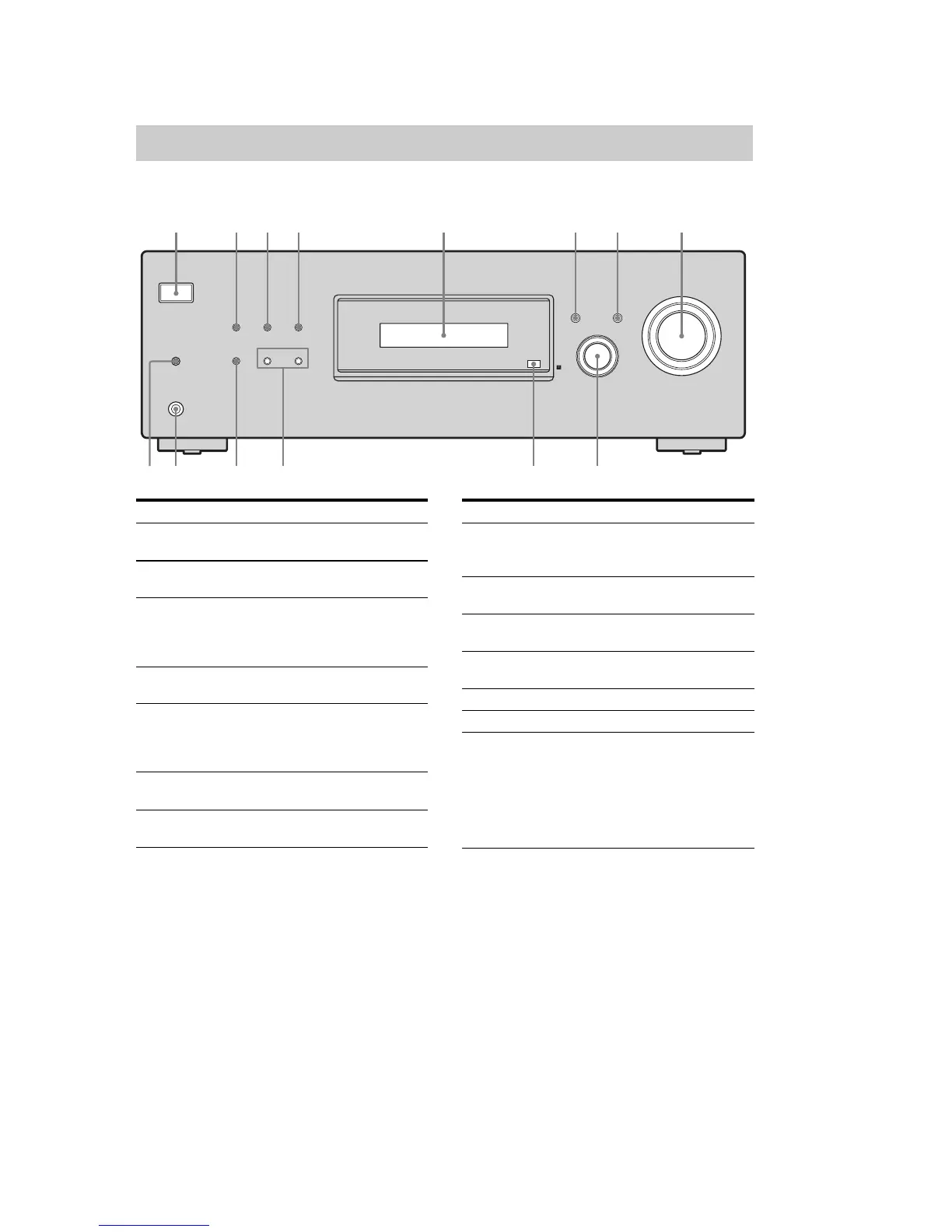4
STR-K790
SECTION 1
GENERAL
Front panel
Receiver
VIDEO 1 IN/
PORTABLE AUDIO IN/
AUTO CAL MIC
PHONES
INPUT SELECTOR
A.F.D. MOVIE MUSIC
?/1
9
q;
qf
qaqd
1
2 3 4
765 8
qs
DIMMER SLEEP 2CH
DISPLAY
MASTER VOLUME
AUTO CAL
Name Function
A ?/1
(on/standby)
Press to turn the receiver
on or off.
B DIMMER Press to adjust the
brightness of the display.
C SLEEP Press to activate the Sleep
Timer function and the
duration which the receiver
turns off automatically.
D 2CH Press to select 2CH
STEREO mode.
E Display The current status of the
selected component or a
list of selectable items
appears here.
F DISPLAY Press to select information
displayed on the display.
G AUTO CAL Press to activate the Auto
Calibration function.
Name Function
H MASTER
VOLUME
Turn to adjust the volume
level of all speakers at the
same time.
I INPUT
SELECTOR
Turn to select the input
source to playback.
J Remote sensor Receives signals from
remote commander.
K MOVIE, MUSIC Press to select sound fields
(MOVIE, MUSIC).
L A.F.D. Press to select A.F.D. mode.
M PHONES jack Connects to a headphone.
N VIDEO 1 IN/
PORTABLE
AUDIO IN/
AUTO CAL MIC
jack
–Connects to the supplied
optimizer microphone for
the Auto Calibration
function.
–To connect a portable
audio such as MP3
player, etc..
