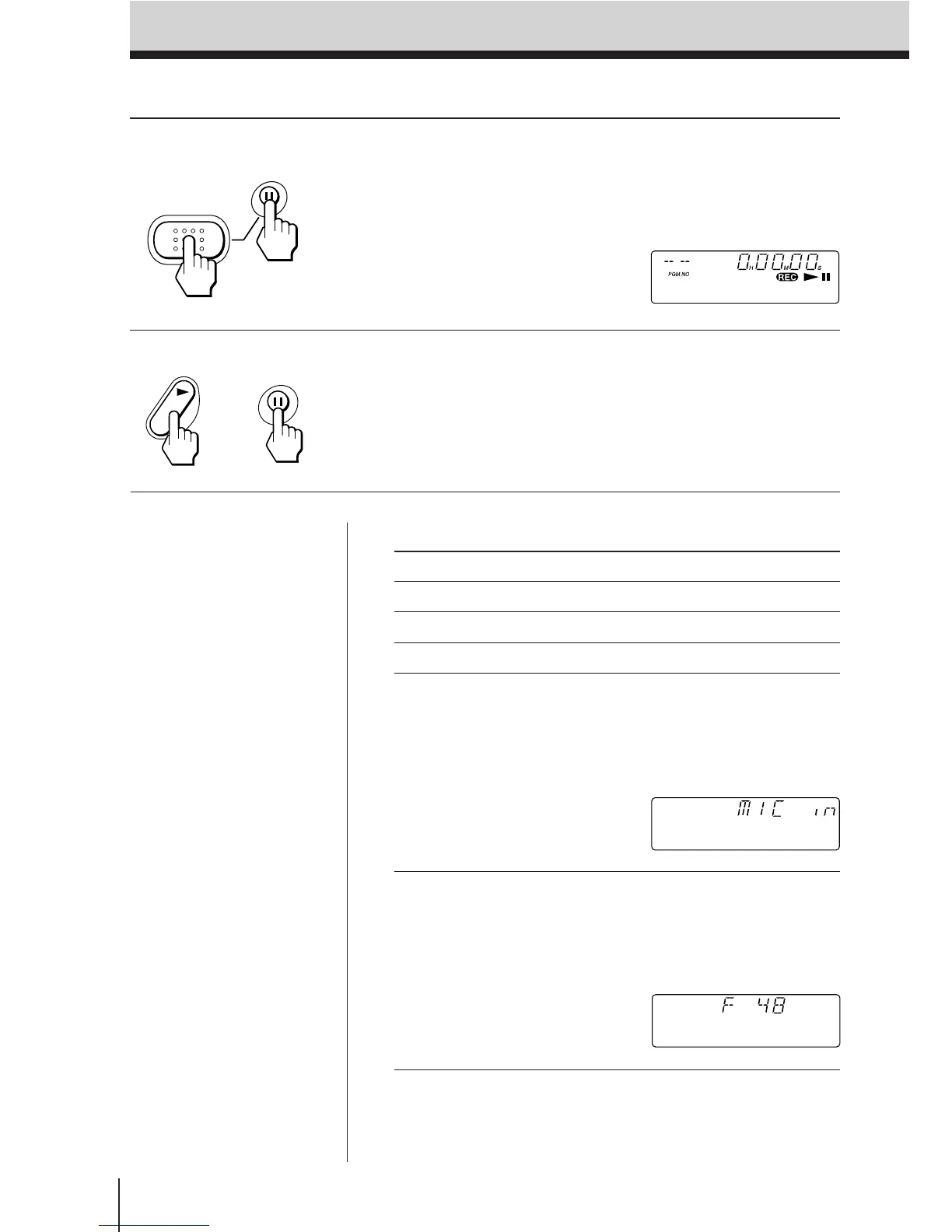10
EN
Other operations
To Press
Stop recording STOP p
Pause recording PAUSE P
Release pause PAUSE P or PLAY (
Check the input source
in the stop mode REC twice
in the recording pause REC
mode Press the button until the
following display appears.
Check the sampling PLAY ( in the recording
frequency mode
The following display
appears while the button is
pressed.
Recording
5 Press the REC and PAUSE P
buttons.
The tape-corder enters the pause
mode. When the REC button only
is pressed, the tape-corder enters
the recording monitor mode (see
page 18) and does not begin
recording.
6 Press either the PLAY ( or
PAUSE P button.
The recording begins.
PAUSE
REC/ID WRITE
REC MUTE
PLAY
PAUSE
or
Tips
• To begin recording
immediately, press the
PLAY ( button while
pressing the REC button
in the stop or playback
mode.
• The input source is
displayed when the
source is changed
during recording,
monitoring, or in the
recording pause mode.
• The sampling frequency
is displayed when the
sampling frequency is
changed during
recording.
Notes
• Changing the sampling
frequency while
recording may cause
temporary sound
dropout to be recorded.
• Connecting or
disconnecting the plug
from the PHONES/
LINE OUT jack while
recording may cause
noise to be recorded.
• Noise may be recorded
when the display light is
turned on while
recording. In this case,
turn it off.