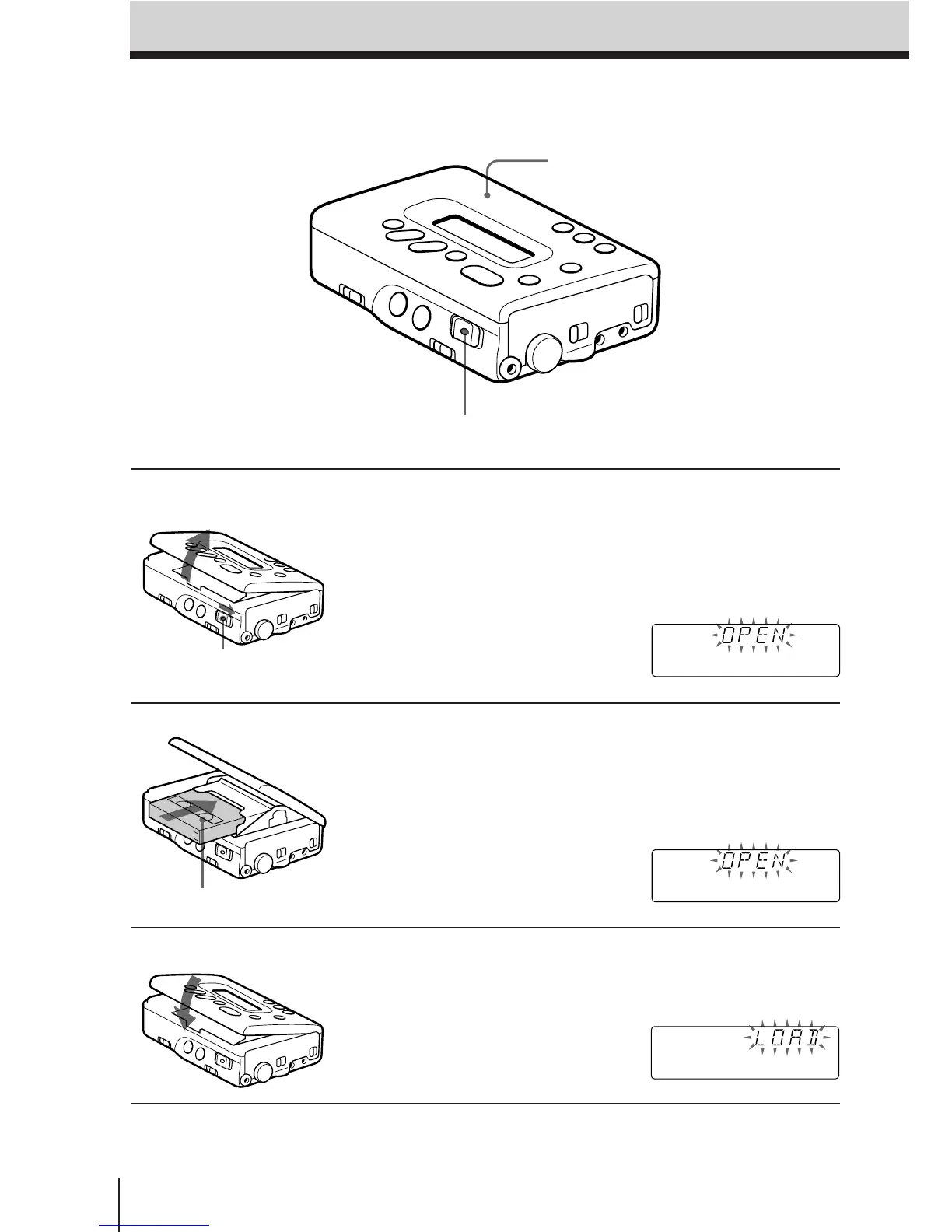6
EN
Inserting the Cassette
Inserting the Cassette
1 Open the cassette compartment
lid.
1 Press the HOLD/PUSH OPEN
switch and slide to OPEN.
Release the switch when the
cassette compartment lid
opens slightly.
2 Open the cassette
compartment lid.
2 Insert the cassette.
Insert the cassette with the
window facing up. When the
cassette is inserted upside down,
removal of the cassette may not
be possible.
3 Close the lid.
The cassette is loaded
automatically.
1 Press and slide.
2
Window facing up.
Cassette compartment lid
HOLD/PUSH OPEN
