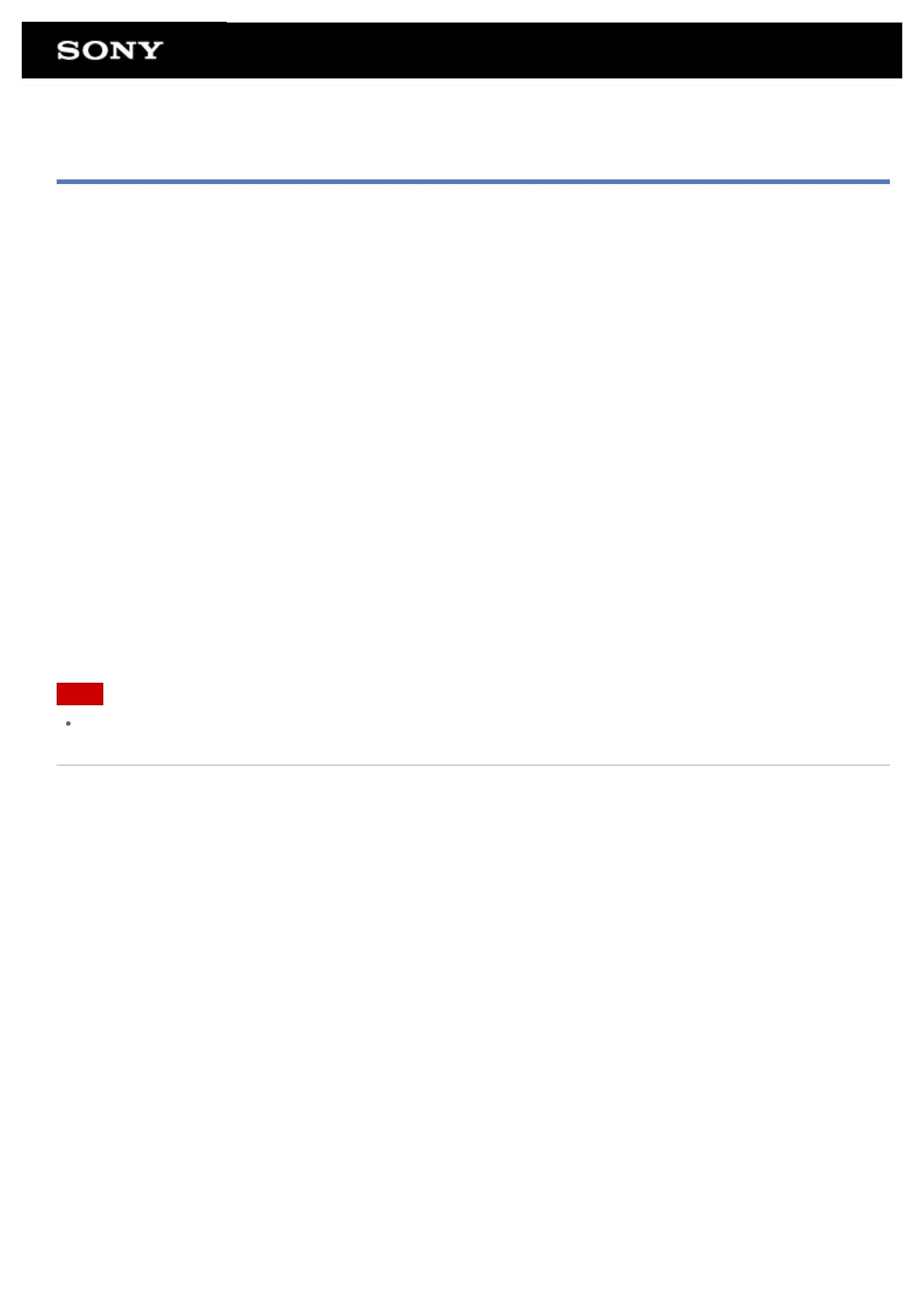Read This First
This help guide is for Android version 4.1.1.
Congratulations on your purchase of an Xperia(TM) Tablet S.
Before you start using your tablet, read the supplied Important Information (safety instructions). This help guide
explains how to operate your tablet and apps. You can download the help guide (PDF file) to the tablet [Details].
Charging the battery
The battery charge level may be low when you purchase your tablet. Charge the battery before you start using
your tablet [Details].
About software (Android version) updates
When you update the software (Android version), be sure to install the latest version of each app. Otherwise,
some apps may not start. To find a newer version of apps, check Google Play.
About Google account
Having a Google account enables you to use Google services such as Google Play (free registration).
Using a Google account, you can sync Google services you use on your computer, or other devices with apps on
the tablet such as [Email], [Calendar] and user apps.
Note
Some models are not available in some countries/regions.
Related Topic
Downloading the Help Guide
Charging the Battery
Configuring a Google Account
Synchronizing the Account
Checking the Android Version
Searching for Apps
