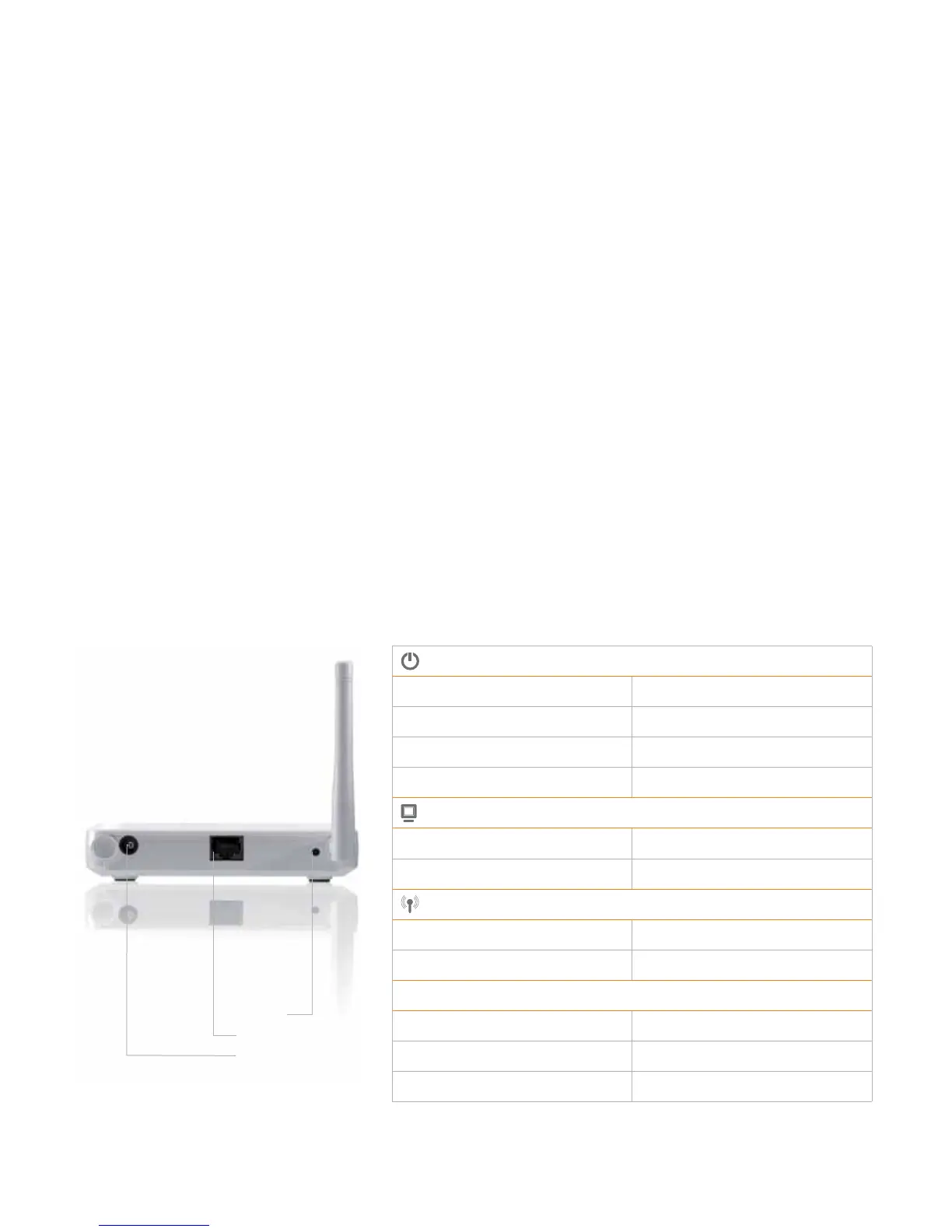4
Introduction
We are pleased to welcome you as new Sophos Access Point customer. To
install and configure the access, point may refer to the following documents:
Ì Sophos Access Points Security Notes & Regulatory Compliance: Notes on
access point security
Ì Sophos Access Points Quick Start Guide: System peripheral connection in
a few steps
Ì Sophos AP10 Operating Instructions: Notes on the commissioning of the
access point
Ì Sophos UTM/ASG Administration Guide: Configuring the UTM hardware &
software appliance
The instructions must be read carefully prior to using the device and should
be kept in a safe place. You may download all user manuals and additional
documentation from the Astaro Knowledgebase via:
www.astaro.com/kb.
Navigate to the main topics Manuals / Guides.
Controls
Power (LED display)
Off Power off
On continuously Power on
Blinking rapidly Firmware update
Blinking slowly No connection to the Sophos UTM
LAN connection (LED display)
On continuously Network connection, no activity
Blinking Network activity
WLAN access (LED display)
On continuously Network connection, no activity
Blinking Network activity
Interfaces and buttons
DC-IN Power
RJ45 10/100 Base-TX interface
Reset Currently not supported
Reset
10/100 Base-TX
Power
Sophos AP10 Operating Instructions