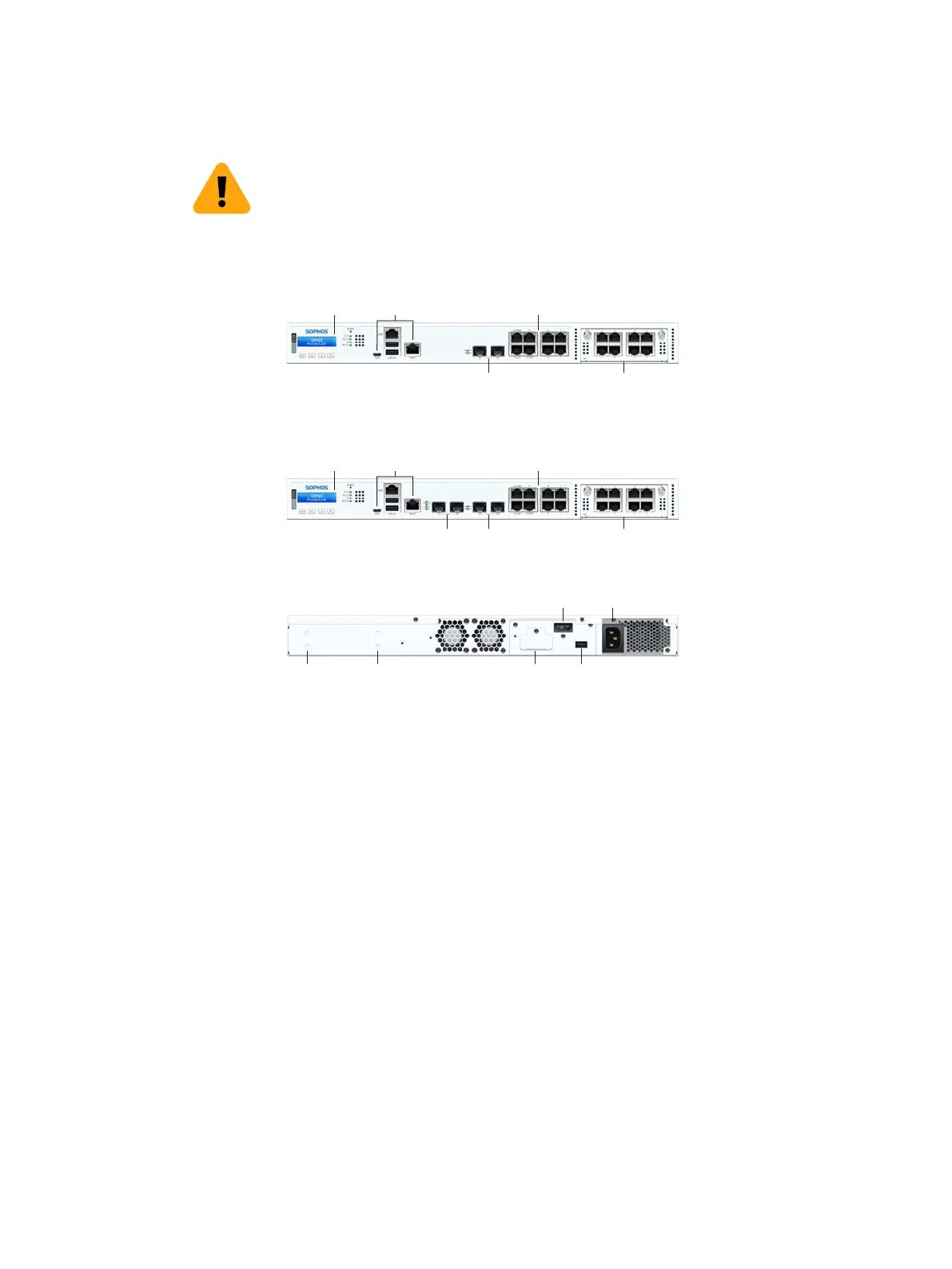3XGS 2100/2300/3100/3300
Operating Instructions
CE Labeling, FCC and Approvals
The XGS 2100/2300/3100/3300 appliances comply with CB, CE, UL, FCC, ISED, VCCI, CCC,
KC, BSMI, RCM, NOM, Anatel.
Important Note: For computer systems to remain CE and FCC compliant, only CE and FCC
compliant parts may be used. Maintaining CE and FCC compliance also requires proper
cable and cabling techniques.
Operating Elements and Connections
XGS 2100/2300
*
COM: Micro USB, RJ45,
2 x USB 3.0, MGMT port
1 x expansion bay
(shown with
optional module)
LAN 1–8: 8 x GbE copper –
1 bypass pair (ports 1/2)
Multi-function
LCD display and
navigation
F1–F2 2 x SFP
fiber ports
XGS 3100/3300
*
Multi-function
LCD display
and Navigation
1 x expansion bay
(shown with
optional module)
F3–F4: 2 x SFP
fiber ports
LAN 1–8: 8 x GbE copper –
1 bypass pair (ports 1/2)
F1–F2 2 x SFP+
fiber ports
COM: Micro USB, RJ45,
2 x USB 3.0, MGMT port
XGS 2100/2300/3100/3300
Power switch Power supply
Mounting pins for external
power supply
Connector for external
redundant power supply
(available as an option)
USB
* The displayed front image is of XGS 2300 and XGS 3300 device. The XG 2100 and 3300 device may vary slightly.
