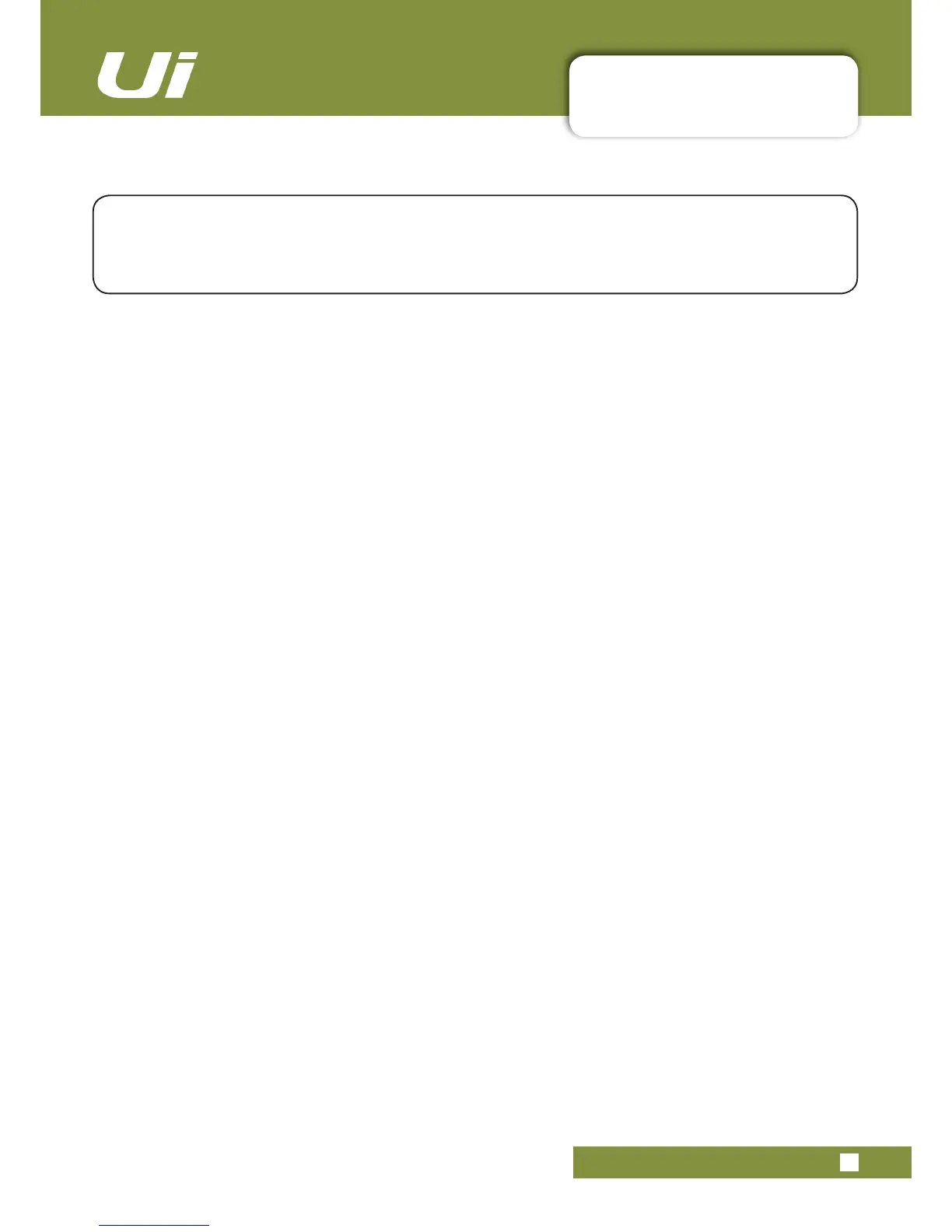Ui12, Ui16 User Manual
3.0.2: RESET THE MIXER
SOFTWARE > RESET THE MIXER
3.0.2: RESET THE MIXER
TherearetwolevelsofresetfortheUimixer.Therstwillresetnetworksettingsintheeventthatyou
areunabletoconnect.Thesecond(usesafullreset.txtleonaUSBmemorystickinconjunctionwith
theresetbutton.Thiswillfullyresettheunitbacktoitsfactoryrmwareanddefaultsettings.
Full Reset
This method removes all updates you may have performed on the mixer and returns the unit to its
defaultfactoryshippingrmwareandstate.Allsettings,snapshots,users,prolesandshowswillbelost.
Please ensure you have saved/backed up any shows before resetting your Ui.
1)Createatestlenamedfullreset.txt(nocontentsnecessary)andcopytoaUSBstick
2) Insert the USB stick into one of the Ui’s USB ports.
3) Use a slim, long object to hold the reset button down for approximately 10 seconds while you power on
the unit.
4)TheUiwillrecognisethefullreset.txtleontheUSBstickandperformafullfactoryreset.
5) You must power cycle the unit and reconnect the client device. Power off for at least 10-15 seconds be-
fore powering back on.
Note: Aickofthepoweroff/onwillalmostalwaysfailtobootproperly,andcangetstuck(withcontinuous
ashingblueWi-FiLED).Makesuretopoweroff,wait10-15seconds,thenpoweron.TheblueWi-FiLED
willpulse/ashforaround10-15secondsthenremainon.
Networking Reset
Reset Networking and Admin password if you have forgotten the admin password or if you are no longer
able to connect to the Ui.
Use a paper clip (or similar) to hold down the recessed reset button (side panel) down for approximately
10 seconds while you power on the unit. This will initialise the Ui’s networking and admin password to the
default state.
