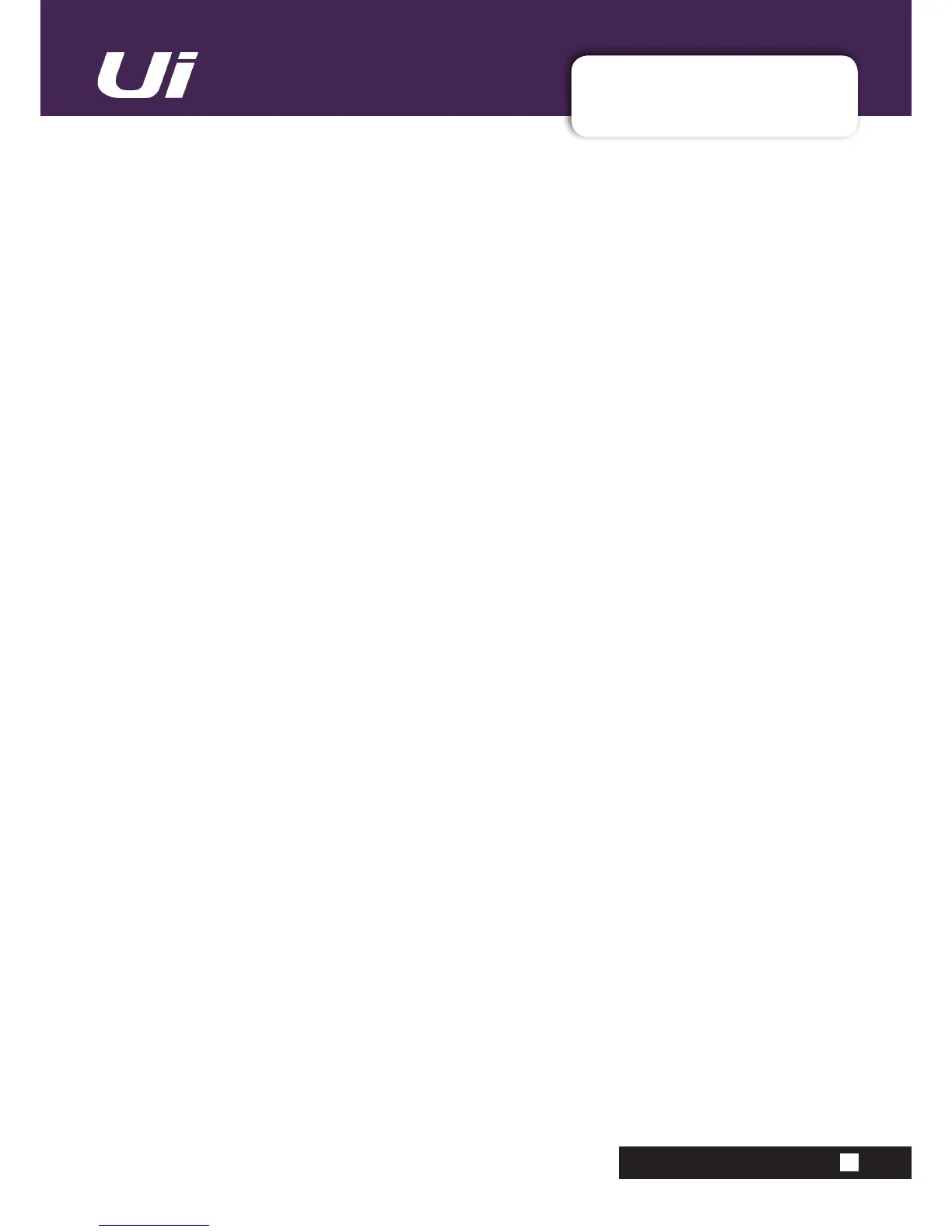Ui12, Ui16 User Manual
APPENDIX 03: F/W UPDATE
Firmware Update Build xxxx
APP03: F/W UPDATE
Feature Enhancements:
1) Stereo recording for Ui12
2) Sync ID
3) Support for Microsoft’s EDGE browser
4) “MOREME” Portrait Mode ON/OFF
5) Enable/Disable broadcast of the Ui’s hotspot network SSID
6) Channel MUTE automatically mutes corresponding Aux send when in PFL mode
7) Global Pre-Fade Aux Send Point – Pre-Processing or Post-Processing option
8) AFS2 Preset manager
9) Network interface MAC address visibility
10) Hard Lock (admin/pass) Access Limitations
11) Local user GUI presets
12) Local user GUI reset to default
1) Stereo recording for Ui12
The stereo recording feature found previously on the Ui16 has now been implemented on the Ui12.
Please refer to SECTION 9 of this manual for more information. All playback and recording functionality as
described for the Ui16 is now relevant for the Ui12.
2) Sync ID
Sync ID allows users to maintain channel sync across multiple browser windows/tabs on the same comput-
er/device, across different displays or even between devices.
You can now open multiple GUI windows in any view mode (MIX, EQ, DYN, FX, etc) and maintain channel
sync between them once SYNC ID is enabled and set to the same nominal SYNC ID. Selection of a chan-
nel on any GUI page will result in all other synced browser windows to update channel sync accordingly.
To enable Sync ID:
- Go to the SETTINGS-->SETTINGS tab page
- Set the SYNC SELECTED CHANNEL option to “ON”
-Click/tapinthe“SYNCID:”eldandsetanIDofyourchoice.Eg.“YourName”
- Open another GUI on another device, browser tab, etc. Enable SYNC SELECTED CHANNEL and ensure
it’sSYNCID:isconguredtothesamenominalIDyouchoseontherstGUI.
You can now have different views on each of your tabs or devices that will remain in channel sync. Note
that multiple SYNC ID’s can run concurrently on the Ui mixer.
3) Support for Microsoft’s EDGE browser
The Ui web application has been updated to support Microsoft’s latest EDGE browser. We will endeavour to
maintain support as the browser develops.
