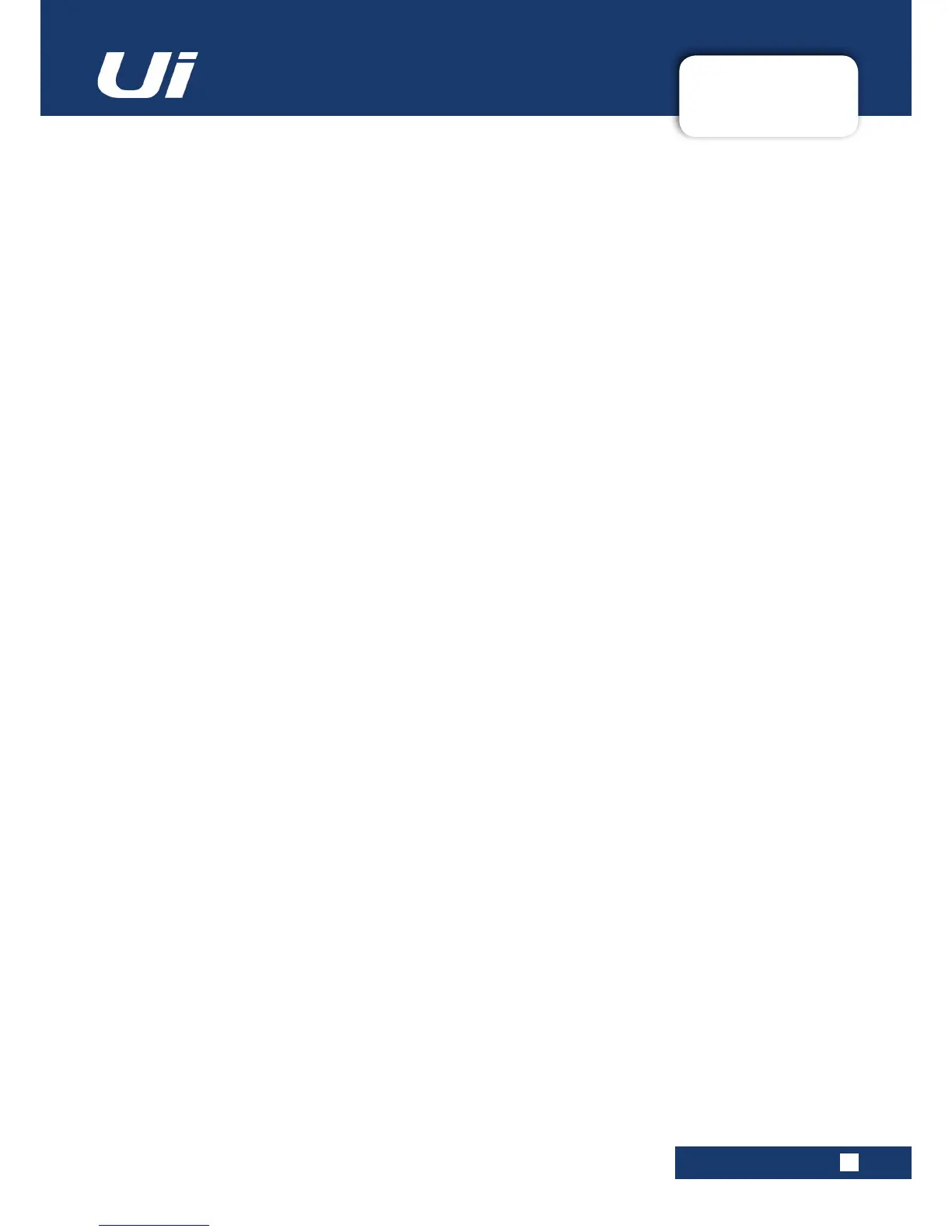Ui12, Ui16 User Manual
10.0: SETTINGS
SETTINGS
10.0: SETTINGS
PIN SLIDEOUT IN MIX MODE
OFF, ON
When this option is on, your mixer page will always display the Ui SlideOut without having to re-open it each time you
go back to the main mix screen.
PIN SO FOR AUX/FX SENDS
OFF, ON
When this option is on, your Aux Sends page will always display the Ui SlideOut without having to re-open it each
time you go to that screen.
KINETIC SCROLL
OFF, ON
Allow screen to continue scrolling after release. Ensure the screen is not scrolling for channel sub-menu selection.
MIXER SCROLLING
1 FINGER, 2 FINGERS
Formorestabilityacrossthemixscreen,youcanyettheswipemodetotwongers.
BUTTON FUNCTION
F1, F2
NEW SNAPSHOT, UPDATE CURRENT SNAPSHOT, PLAY, RECORD
Choose functions to assign to the F1 and F2 buttons. On the tablet software these buttons appear at the top of the
MasterChannel.InthephonesoftwareonlyF1isavailable;F2isalwaystheMENUorRETURNbutton.
LANGUAGE
ENGLISH, CHINESE, GERMAN, FRENCH, SPANISH
The default language for Ui software is English, but here you can change to Chinese or German language version.
The browser will automatically refresh when these options are selected.
NETWORK
TheNetworkpageshowsnetworksettingsforhotspot,WiFinetwork,andwiredLAN.Tocongurethesesettings,
select the CONFIG button. The default administration username and password is ‘admin’ (for both).
You can connect to the Ui in three ways. You can connect to the Ui’s WiFi hotspot, you can connect the Ui to an
existing WiFi network and connect to the Ui via it’s IP address on this network, or you can connect to the Ui using the
wired LAN (Ethernet) connection. See Section 10.1 for Network setup details.
IMPORTANT: It is advisable to setup unique passwords for hotspot connection and for administration privileges. The
defaultpasswordforhotspotconnectionis‘scuiwlan’.WhenyourstpoweronyourUimixer,itwillautomaticallysend
out a WiFi signal so you connect your device to the Ui network, and enter the password.
MONITOR ACCESS LIMIT
This Tab/View manages access permissions - limiting feature access per user. Given that a typical setup may have
multiple users logged into the Ui software, each doing their own monitor mix, it makes sense to limit their access to
reduce the possibility of accidentally changing a front of house mix.
This feature is not password protected, it is intended as a safety measure to protect accidental corruption of your mix
by other users. It is especially helpful for setting up monitor permissions.
