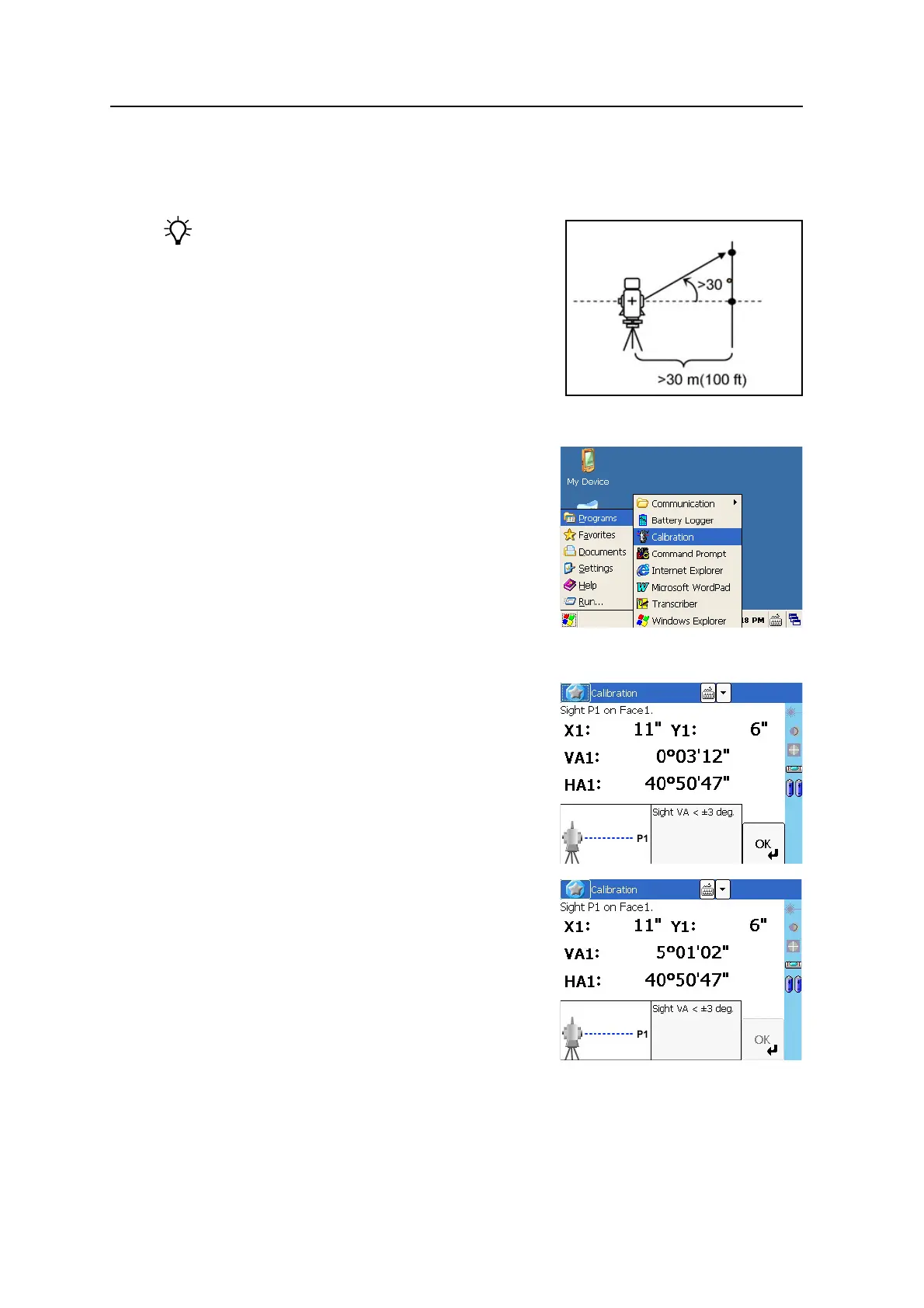4 Checking and Adjustment
46 Spectra Precision Focus 8 Series Total Station User Guide
To make a major adjustment to the trunnion axis error compensation, however, you
can complete the second step that is described below and make three sets of
observations.
To enter the calibration program, click
“Calibration” icon shown right.
First step
1. Take an F1 measurement to a target on the
horizon. Tap [OK] button.
The vertical angle is shown in the
V0 dir= Horiz setting.
If you sight a target that has a VA of more
than 3°, a warning message appears and
[OK] button becomes disabled.
Tip – To set the parameters for trunnion axis error
compensation, establish two targets at a horizontal
distance of at least 30 m from the instrument. The
first target should be placed on the horizontal
plane and the second should be more than 30°
above the horizontal plane. Before you set the
trunnion axis compensation value, you must
complete three sets of F1/F2 observations to these
two points. Even if you complete the second step,
the instrument cannot store a trunnion axis error
compensation of more than 30". If the error is
more than 30", the instrument needs a mechanical check.
VA1 Face-1 vertical angle (tilt-off value)
HA1 Face-1 horizontal angle (tilt-off value)
X1 Face-1 X axis tilt value
Y1 Face-1 Y axis tilt value
Second
target
First
target
