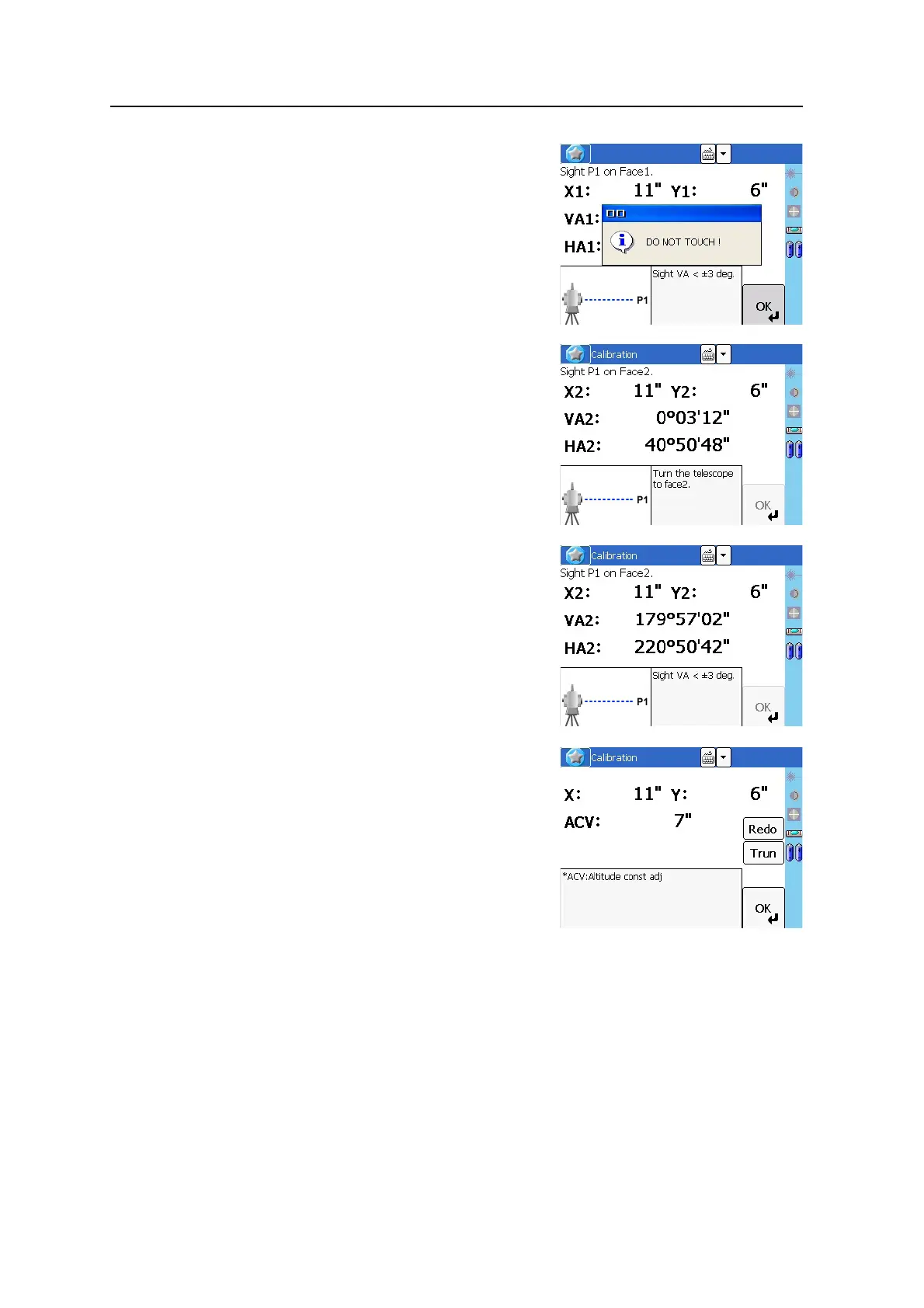Spectra Precision Focus 8 Series Total Station User Guide 47
Checking and Adjustment 4
When you have taken the measurement,
the message changes from
to .
2. Take an F2 measurement to the same
target. Tap [OK].
When the observation on F2 is completed,
three parameters are displayed.
3. Do one of the following:
– To return to the first observation
screen, tap [Redo].
– To set parameters on the instrument,
tap [OK].
4. To go to the second step (trunnion axis
compensation), tap [Trun].
VA2 Face-2 vertical angle (tilt-off value)
HA2 Face-2 horizontal angle (tilt-off value)
X2 Face-2 X axis tilt value
Y2 Face-2 Y axis tilt value
