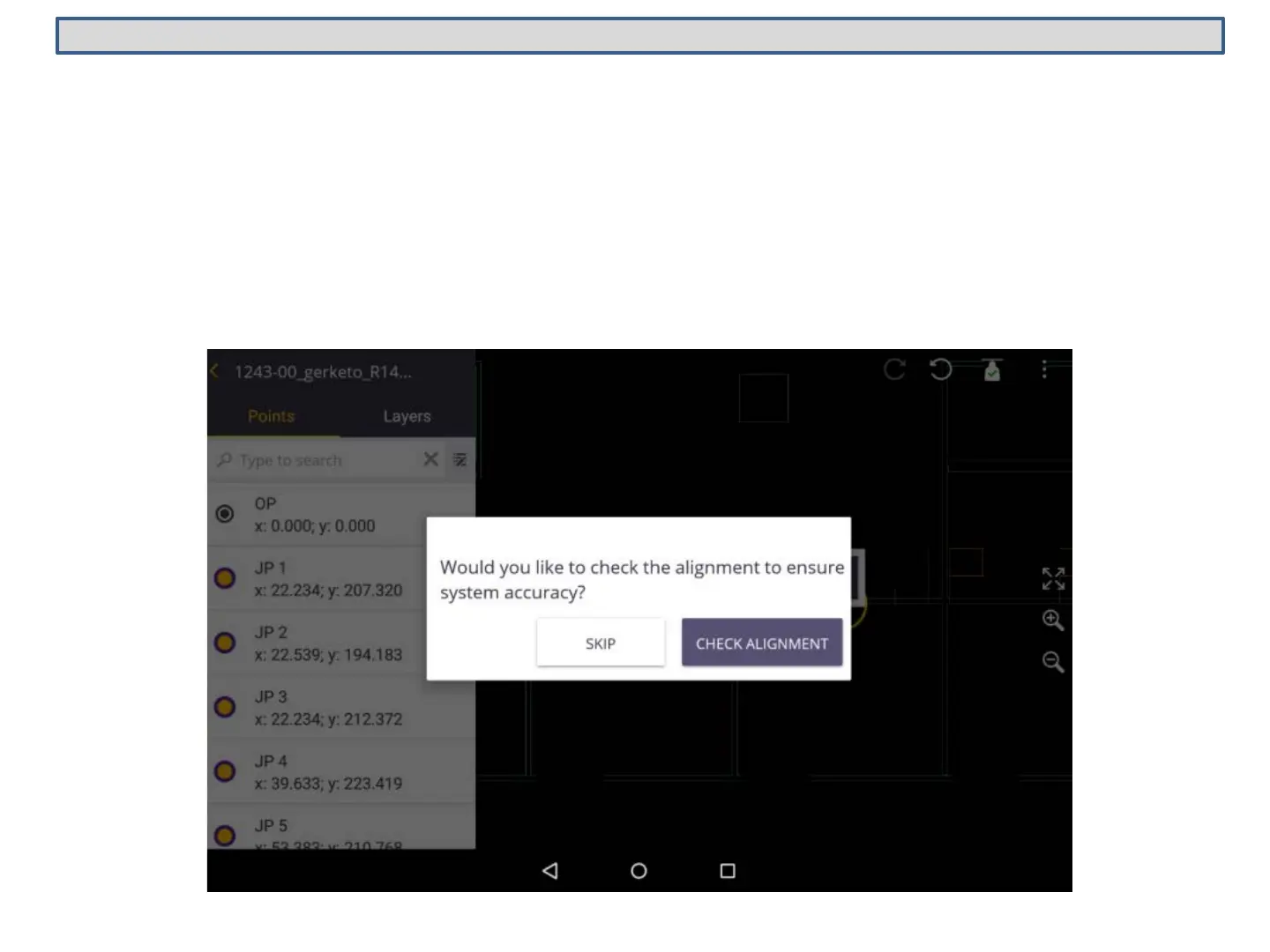Verify setup
• Recommendation - do not skip this step.
• Drive laser X to 2 points and mark the points
• Measure the distance between the points
• Compare QML calculations to your
m
easuremen
t
• If with in your tolerance, proceed.
• If difference exceeds 1/8” (3mm) start laser
a
lignment agai
n
15
Set Up QML800 at Job Site Floor