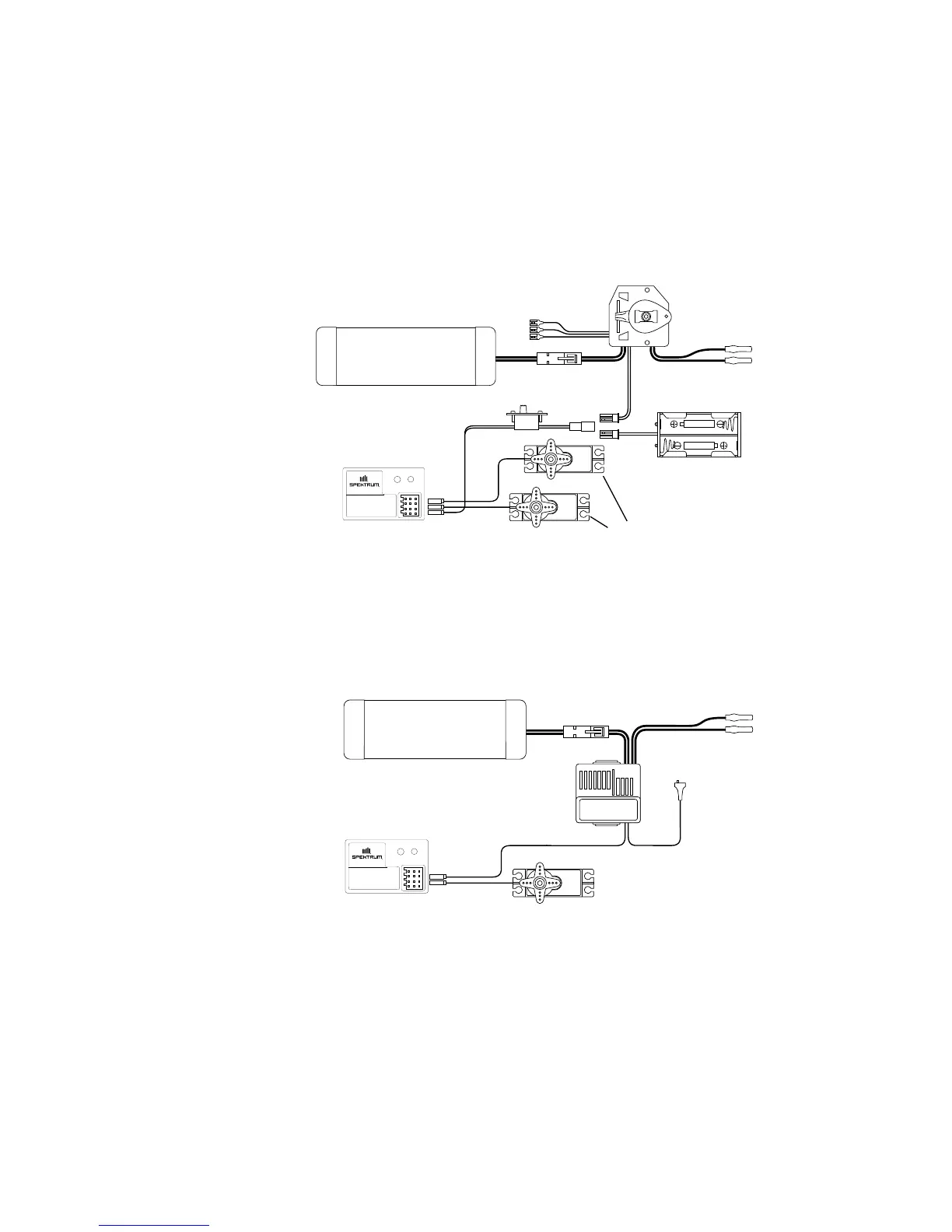12
Note: When using a separate receiver Ni-Cd as a power source, the operating voltage
range is 4.8–6.0V (4–5 cells)
Attention: Make sure the male and female connectors have the correct polarity (+/–)
before connecting. Be sure to orient the servo plug correctly for proper insertion.
Most electronic speed controllers are set up for B.E.C. operation and plug directly into your
receiver. See Figure A for a typical setup and check your speed controller’s manual for correct
installation.
Figure A – Connections to B.E.C. and receiver with mechanical speed controller. Ni-Cd
battery and speed controller are not included in the radio set.
Figure B – Connections to B.E.C. and receiver with electronic speed controller. Ni-Cd
battery and speed controller are not included in the radio set.
Receiver
Connections
and
Installation