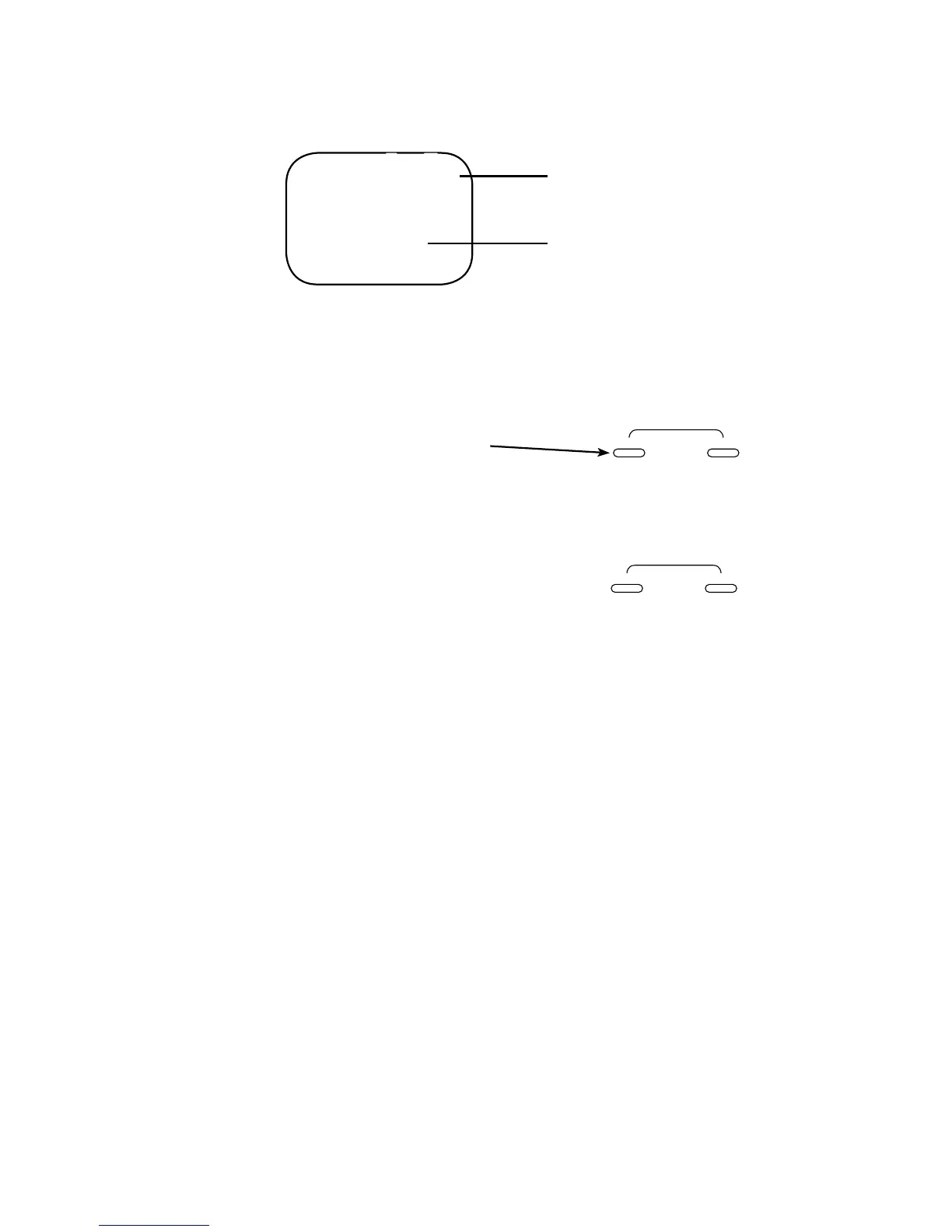23
The DX3 has memory for three (3) models. This feature allows for three different models to
be operated with the same transmitter (additional receivers and servos must be purchased
separately), or one model with three (3) different race setups.
Accessing the Model Select Function
To access the Model Select function, follow the steps below:
Press the MODE key until MDL appears
on the screen
Press the INCREASE or DECREASE
keys to select the desired model to be
used (1, 2, or 3)
INCREASE DECREASE
CLEAR
DIRECT
+ –
1. Turn the transmitter power switch on.
2. Press the MODE key to access the Function Mode.
3. Press the MODE key until MDL appears on the screen.
4. Press the INCREASE or DECREASE keys to select the desired model number
(1, 2, or 3).
5. Press the MODE key to access the Travel Adjust function.
6. To exit the Function Mode, either turn off the transmitter power switch or press the
MODE and CHANNEL keys at the same time.
Model Select
(Function Mode)
md1
1
Indicates Model Select function
Indicates current
model number
-
-