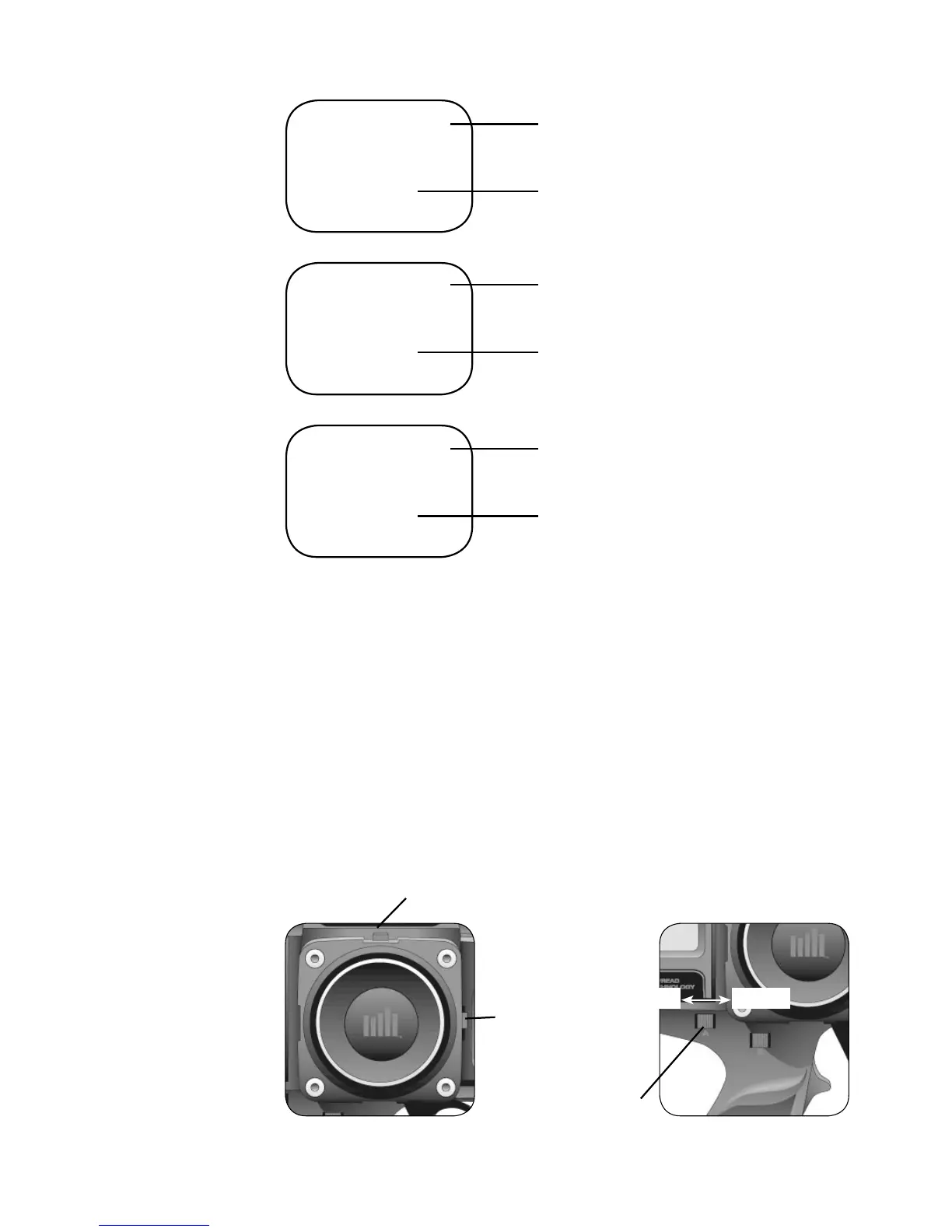8
Servo Trim Adjustment
Steering Servo Trim Adjustment:
1. With the transmitter power switch on, move the digital steering trim lever in the desired
position to be adjusted. The steering trim value screen will appear automatically.
Throttle Servo Trim Adjustment:
2. With the transmitter power switch on, move the digital throttle trim lever in the desired
position to be adjusted. The throttle trim value screen will appear automatically.
Channel 3 Servo Trim Adjustment (If Activated):
3. With the transmitter power switch on, move the digital Grip Lever A in the desired
position to be adjusted. The channel 3 value screen will appear automatically.
Direct Trim
Access
STT
0
THT
0
FN3
0
Steering Trim
Throttle Trim
Decrease
Grip Lever A
Channel 3
Increase
Indicates Steering
Trim Function
Indicates Current Value
Indicates Throttle
Trim Function
Indicates Current Value
Indicates Channel 3
Function
Indicates Current Value
-
-
–