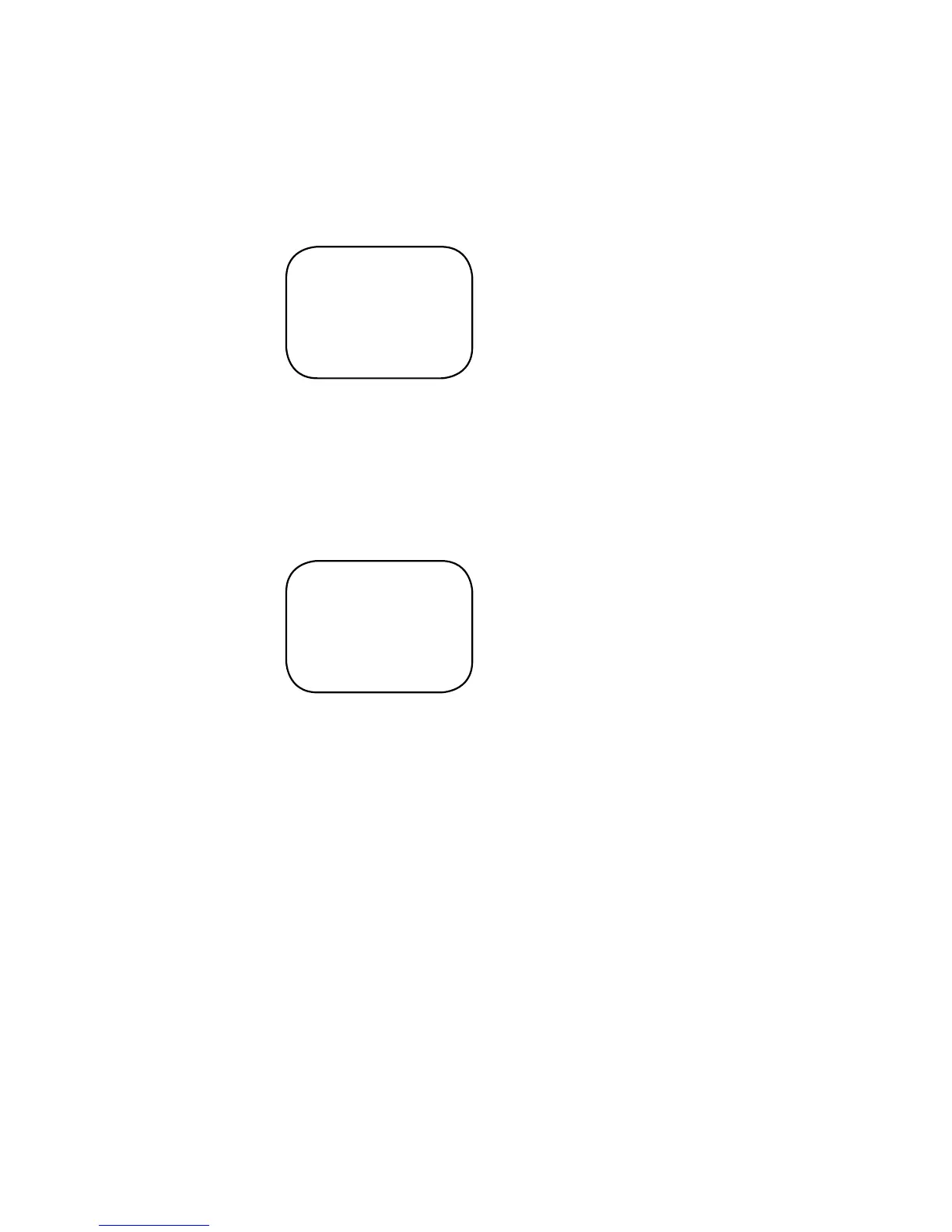14
Normal Display Screen
When the power switch is turned on, the LCD screen will read as shown below. This screen
is referred to as the Normal Display.
Note: If any of the electronic trim buttons are moved while in this screen, the screen
will automatically change to display the trim in use. This is called the Direct Trim
Mode. For more information on the feature, please see page 8 of this manual.
Low Battery Screen/Lithium Battery Backup
When the voltage of the eight “AA” batteries drops below 9.0 volts, the DX3’s display
screen will alternate between the Normal (see above) and Low Battery screen (BAT),
and a continuous beeping will occur, indicating that the batteries need to be replaced
before further use.
Display
Screens
MD1
10.2
v
bat
8.9
v
-
-