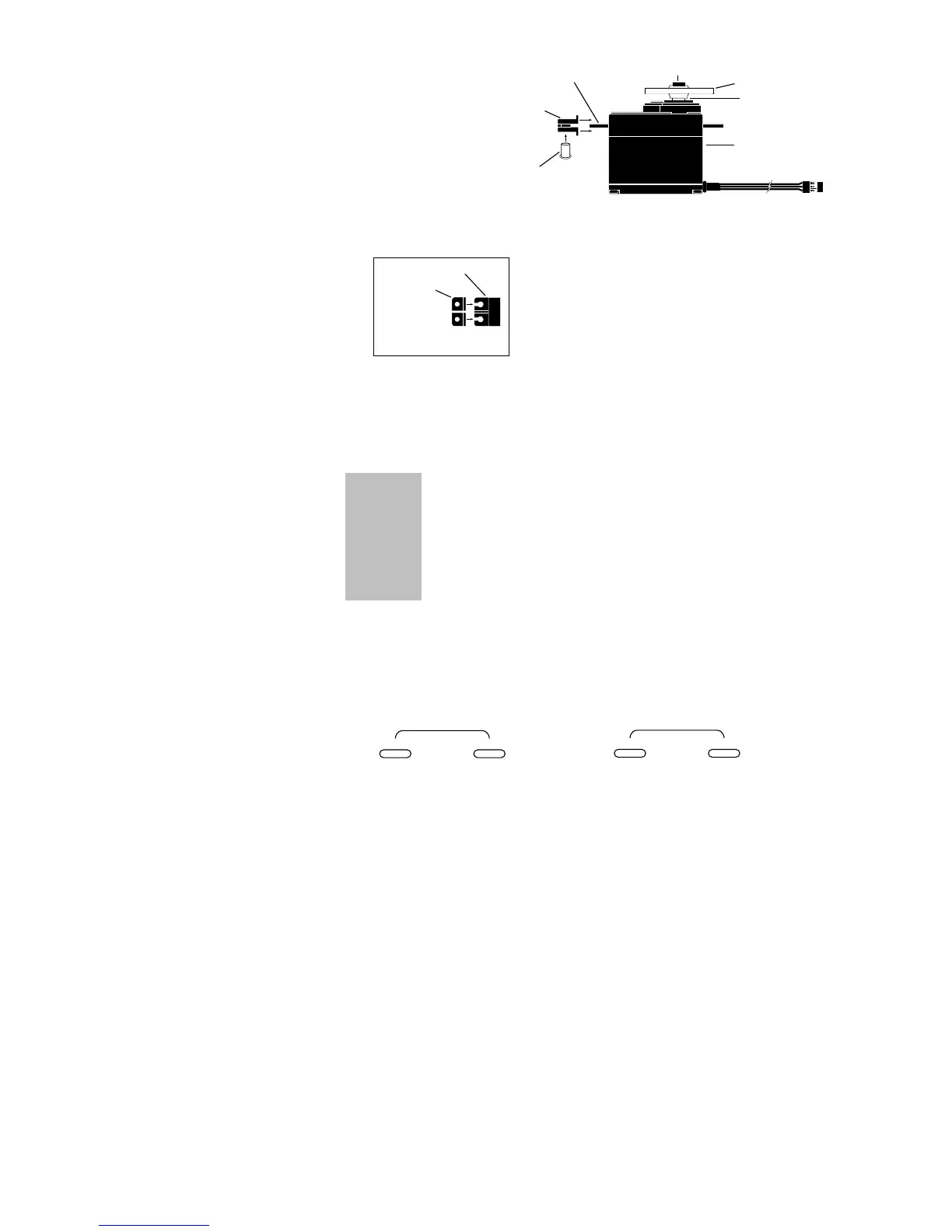Key Use
MODE Used to move up through the available functions
CHANNEL Used to select the desired channel
INCREASE Used to increase the value of the selected function
DECREASE Used to decrease the value of the selected function
To enter the System Mode press the MODE
andCHANNEL keys simultaneously and
hold while turning on the transmitter.
To enter the Function Mode press the MODE
key while the transmitter is on.
Press the INCREASE and DECREASE
keys simultaneously to clear the screen or
return to factory preset.
Key Input and
Display