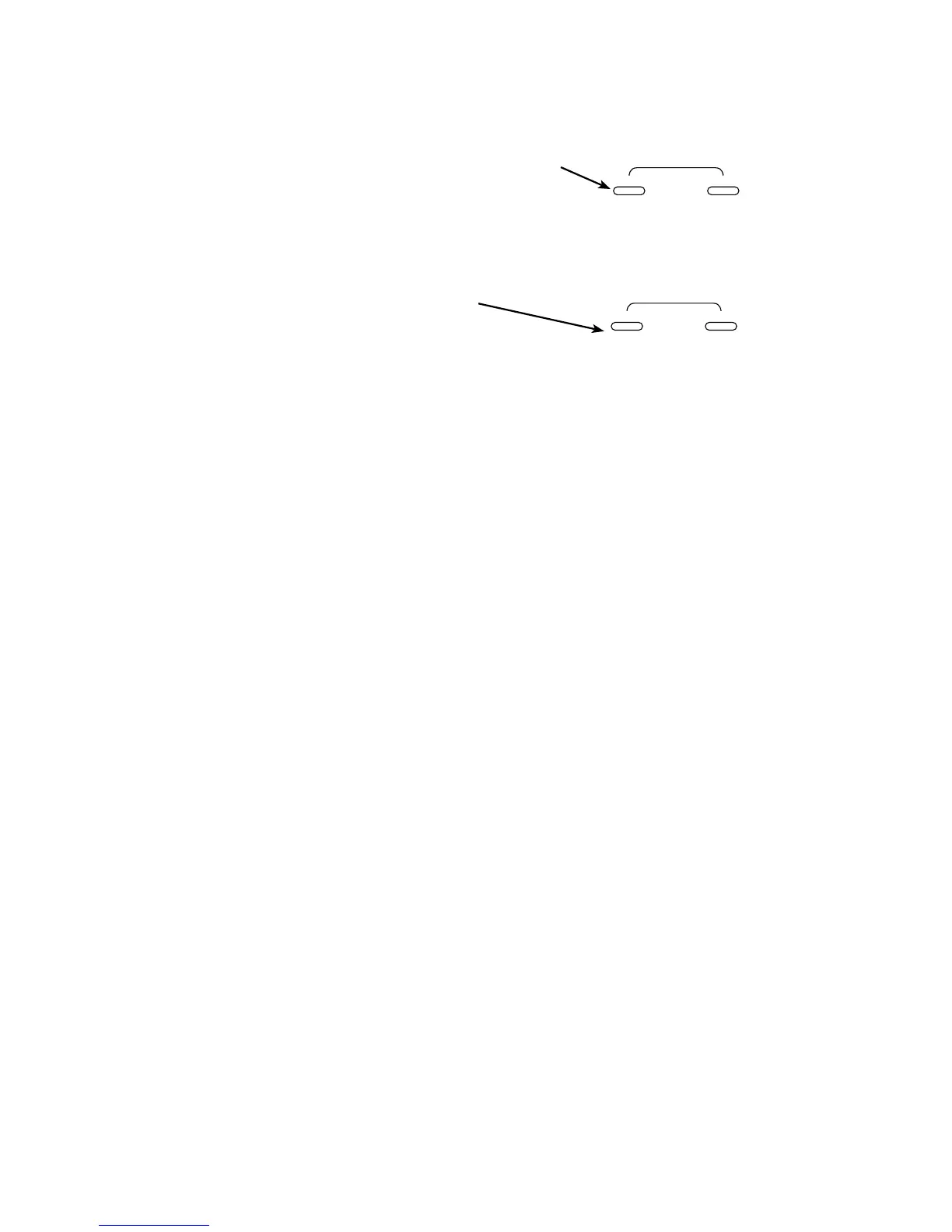21
Accessing the Channel 3 Function
To access the Channel 3 function, follow the steps below:
Press and hold the MODE and
CHANNEL keys at the same time to
enter the System Mode. Next, press the
MODE key twice until FN3 appears.
LN = Linear servo movement
3P = 3-position servo movement
0 = Inhibited (Grip Dial A Braking is now activated)
1. Press the MODE and CHANNEL keys at the same time and hold.
2. Turn on the transmitter power switch to enter the System Mode.
3. MD1 should now be present on the screen. Press the MODE key twice until FN3
appears on the screen.
4. Press the INCREASE or DECREASE keys to select the correct Channel 3 function type
to be used.
5. To access the model select function, press the
MODE key. To exit the System Mode,
either turn the transmitter power switch off or press the MODE and CHANNEL keys at
the same time.
Channel 3
Function
Select
(continued)