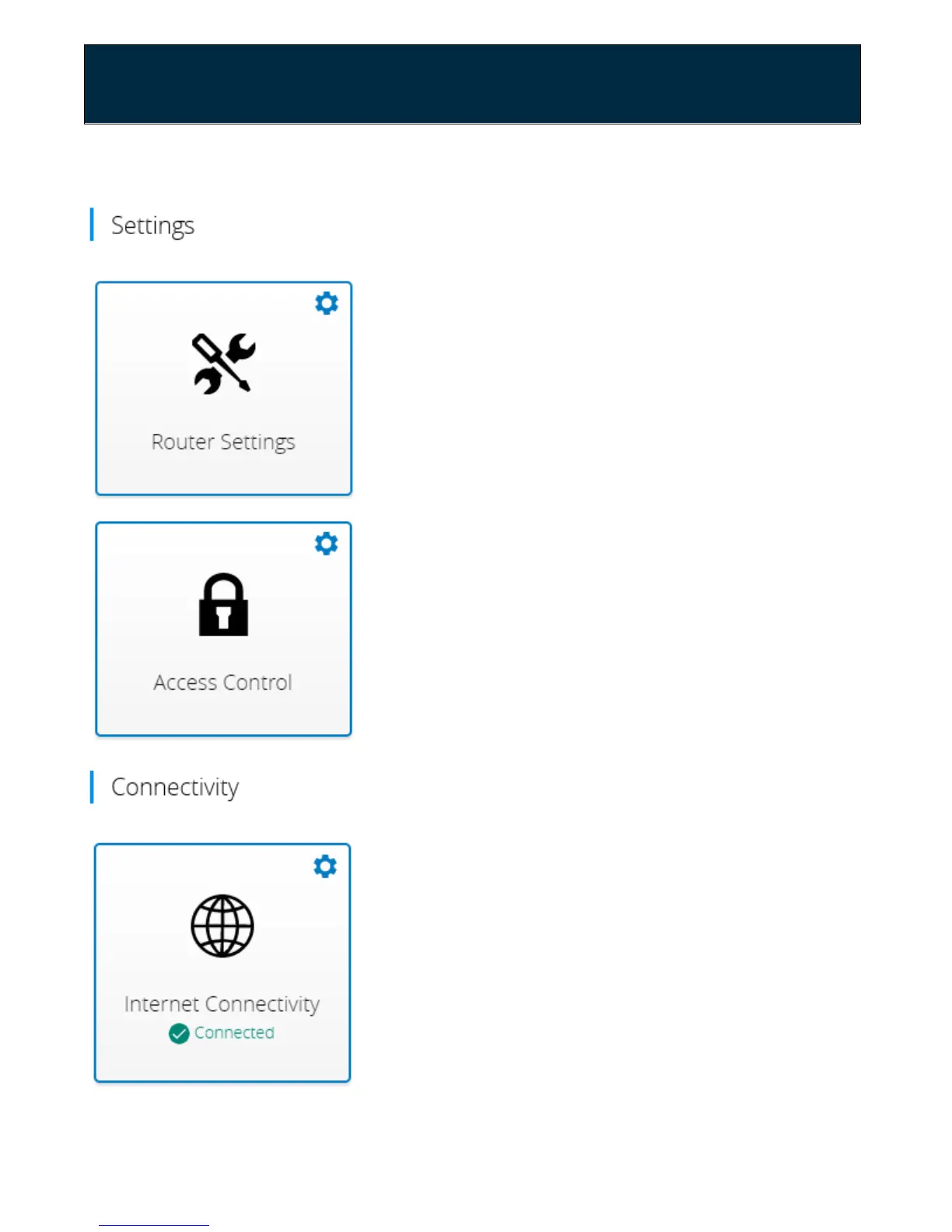Chapter 2: Getting Started
A Tour of your Web GUI Dashboard
Configures router reset and local
network settings.
Provides access to parental controls,
passwords and your firewall.
Provides status and configuration
information about your internet
connection.
User Guide Model RAC2V1S 12
