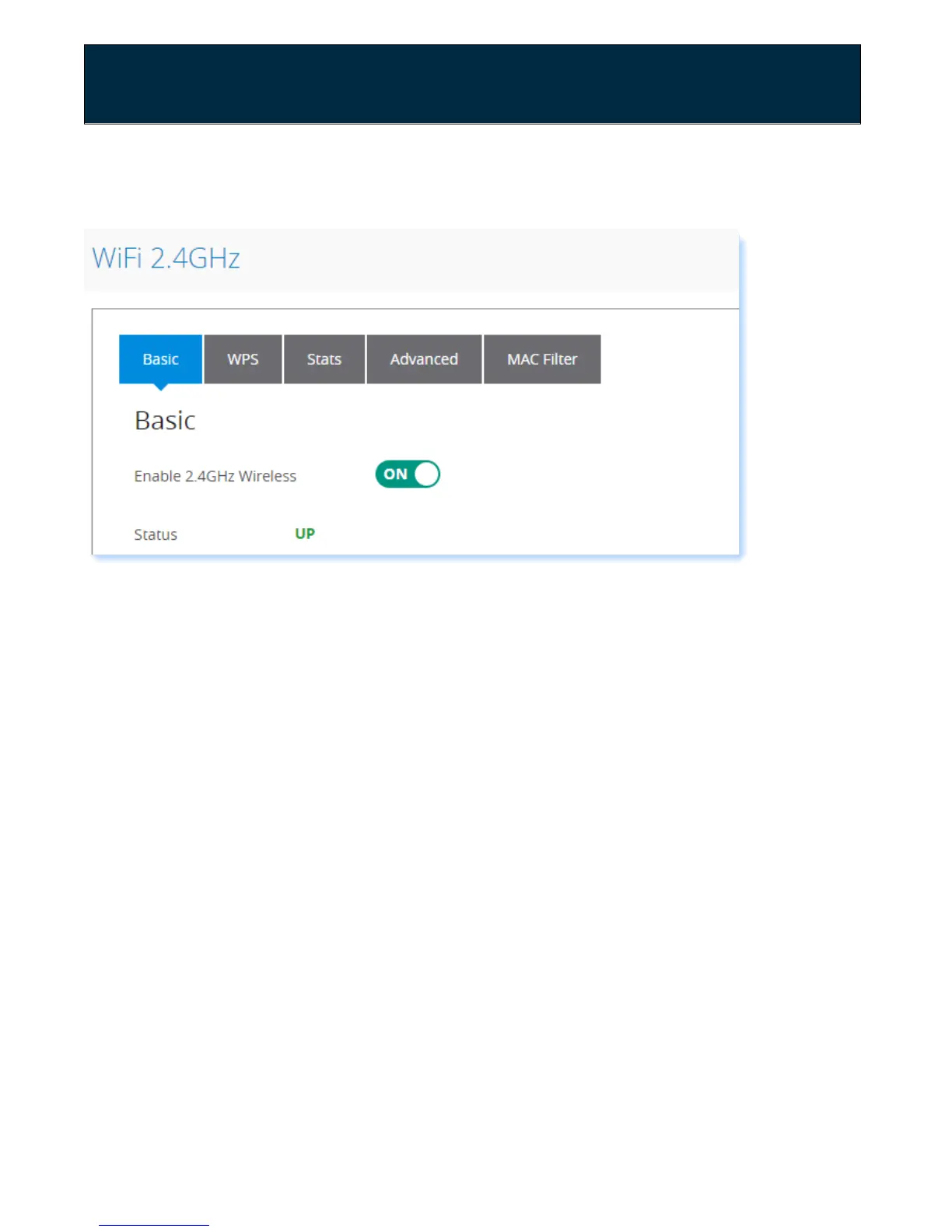Chapter 2: Getting Started
Configure your WiFi Network
urn your WiFi ON/OFF
1. Sign in to the web GUI.
2. Select the network that you want to turn on or off. By default, both the 2.4GHz
and 5GHz WiFi networks are enabled.
3. Select the Basic tab.
4. In the Basic section, slide the Enable switch to ON to access the network. Or,
slide the Enable switch to OFF to power off the network.
5. Turning the network OFF will cause the Status to change from UP to DOWN.
The other options in the Basic tab will no longer be accessible.
6. Click Apply.
User Guide Model RAC2V1S 19
