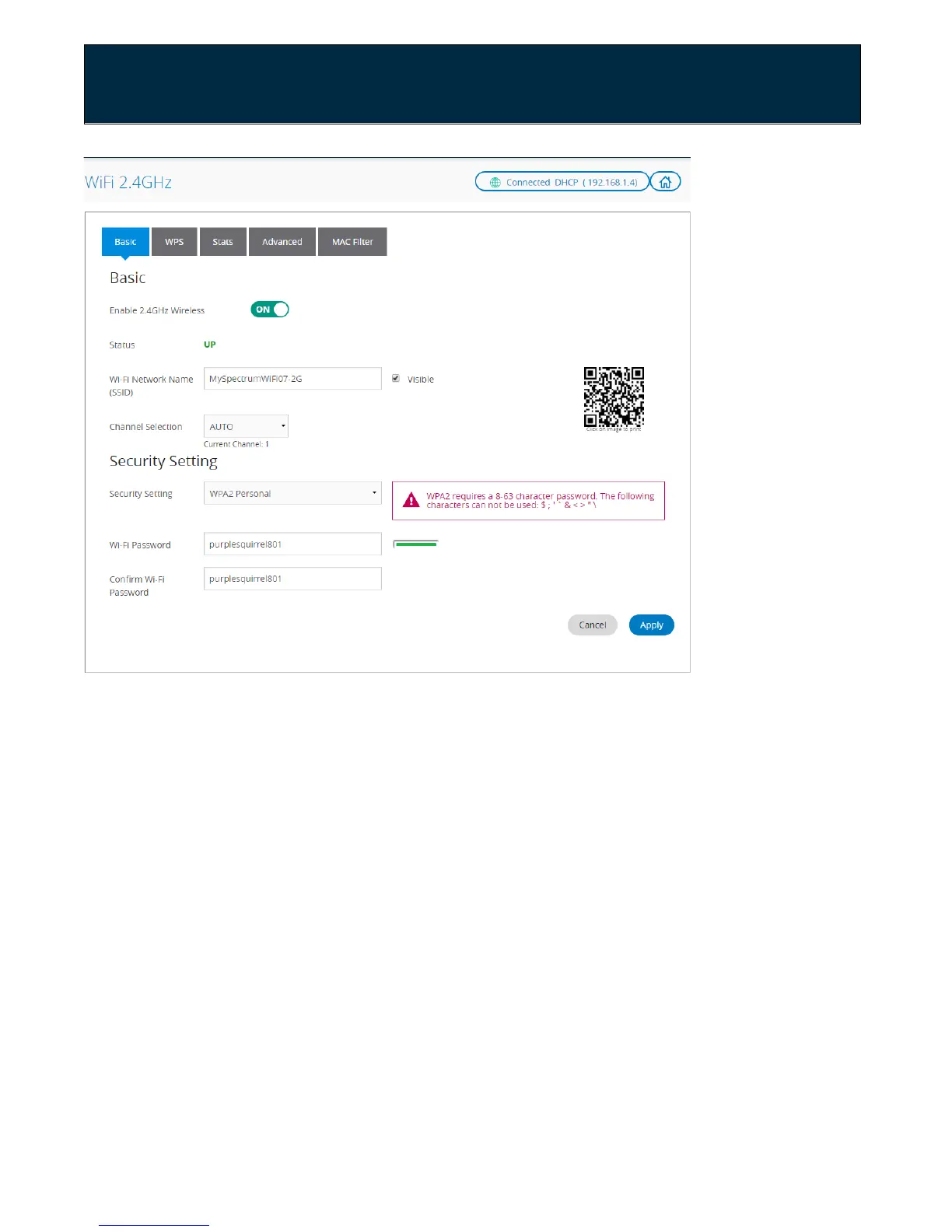Chapter 2: Getting Started
1. Sign in to the web GUI.
2. Select the network of interest (2.4GHz or 5GHz).
3. Select the Basic tab.
4. In the Basic section, enter the new network name in the SSID field.
5. By default, your network name will be broadcast. See directions below to
disable.
6. In the Security Setting section, select the security encryption mode. The default
is WPA2 Personal. It is highly recommended that you retain the default setting
unless you have devices that do not support WPA2.
7. Enter the new WiFi Password in the WiFi Password field.
8. Confirm the WiFi Password.
9. Click Apply.
User Guide Model RAC2V1S 18
