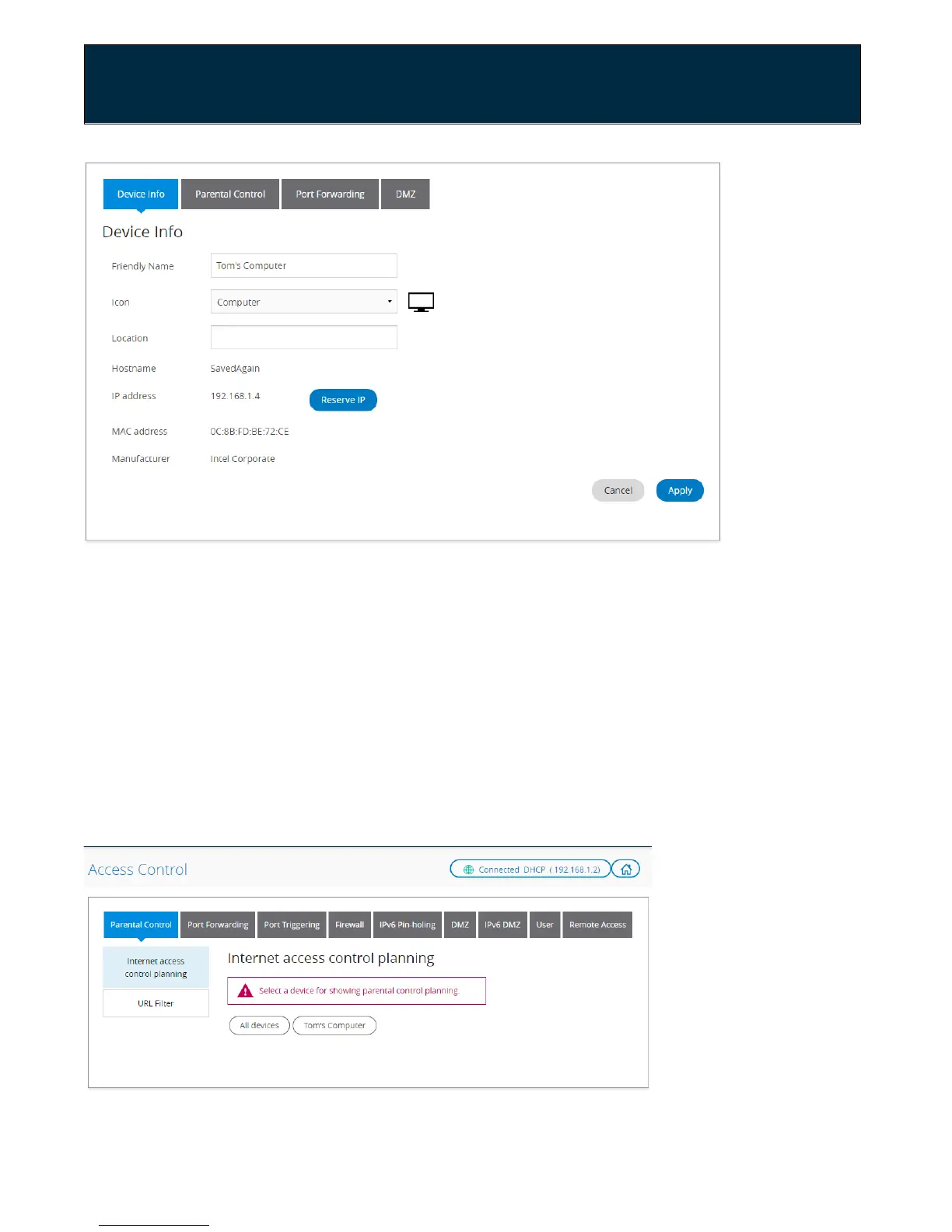Chapter 2: Getting Started
6. Click on the dropdown menu in the Icon field, then select the icon you want
displayed for your device.
7. Click Apply. Note that the friendly name for the device will appear in the
header when you return to this screen.
How to set up Parental Controls
Parental Controls can be configured to:
•
Limit access to the internet at certain times on particular devices.
•
Block certain websites across all devices.
User Guide Model RAC2V1S 25
